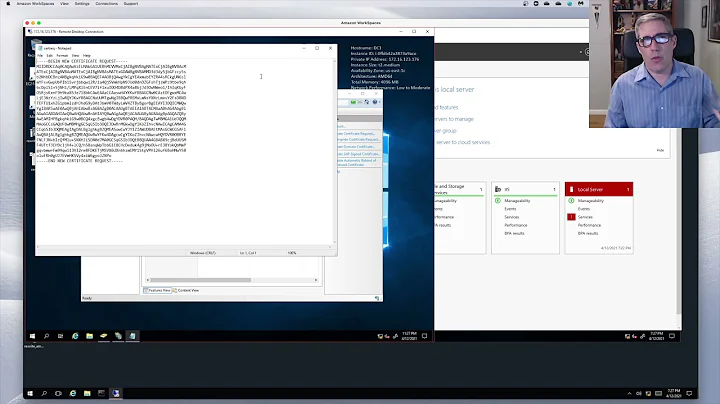Remove active directory certificate services role
9,044
Are you sure you're running the Remove Roles and Features wizard?
You can also try to remove the role via Powershell. Run Powershell as an Administrator then type the following in the console.
PS C:\WINDOWS\system32> Remove-WindowsFeature -Name AD-Certificate
Related videos on Youtube
Author by
Ashkan Mobayen Khiabani
Updated on September 18, 2022Comments
-
 Ashkan Mobayen Khiabani almost 2 years
Ashkan Mobayen Khiabani almost 2 yearsI have logged in as Administrator to my windows 2012 server. I just installed active directory certificate services role, now I want to remove it (as this service prevents me from adding my server to a domain) but the roles are grayed out. What can I do?
-
 Ashkan Mobayen Khiabani almost 9 yearsWell I'm not an expert but I have used adding/removing roles many many times on windows servers 2003,2008,2012 but however this power shell solved the problem. thanks a lot
Ashkan Mobayen Khiabani almost 9 yearsWell I'm not an expert but I have used adding/removing roles many many times on windows servers 2003,2008,2012 but however this power shell solved the problem. thanks a lot -
 Art.Vandelay05 almost 9 yearsYeah I asked the question only because I know I have accidentally used the wrong wizard before haha. I am glad the Powershell command solved your problem!
Art.Vandelay05 almost 9 yearsYeah I asked the question only because I know I have accidentally used the wrong wizard before haha. I am glad the Powershell command solved your problem!