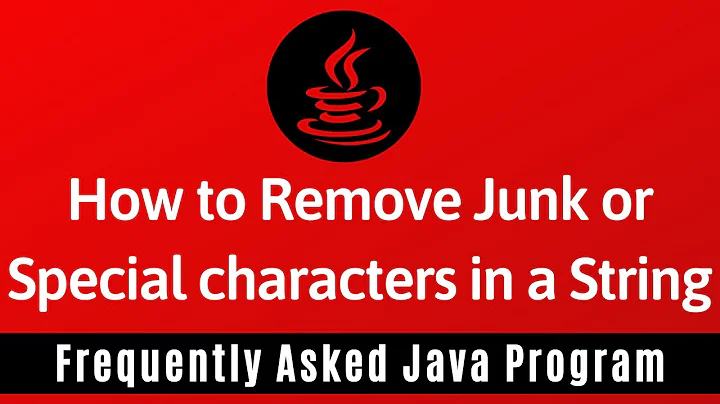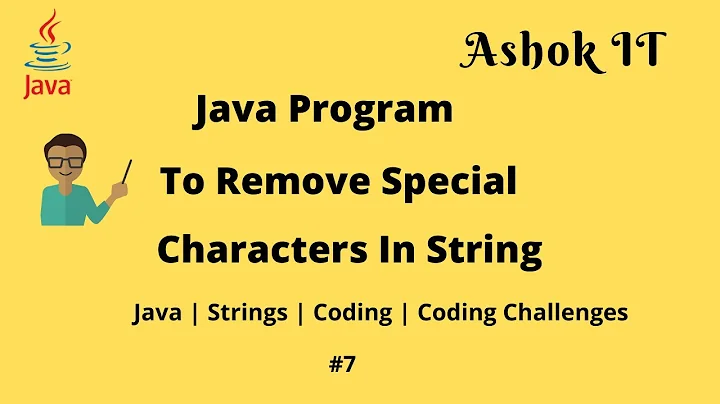Remove all special characters and case from string in bash
Solution 1
cat yourfile.txt | tr -dc '[:alnum:]\n\r' | tr '[:upper:]' '[:lower:]'
The first tr deletes special characters. d means delete, c means complement (invert the character set). So, -dc means delete all characters except those specified. The \n and \r are included to preserve linux or windows style newlines, which I assume you want.
The second one translates uppercase characters to lowercase.
Solution 2
Pure BASH 4+ solution:
$ filename='Some_randoM data1-A'
$ f=${filename//[^[:alnum:]]/}
$ echo "$f"
SomerandoMdata1A
$ echo "${f,,}"
somerandomdata1a
A function for this:
clean() {
local a=${1//[^[:alnum:]]/}
echo "${a,,}"
}
Try it:
$ clean "More Data0"
moredata0
Solution 3
if you are using mkelement0 and Dan Bliss approach. You can also look into sed + POSIX regular expression.
cat yourfile.txt | sed 's/[^a-zA-Z0-9]//g'
Sed matches all other characters that are not contained within the brackets except letters and numbers and remove them.
Solution 4
I've used tr to remove any characters that are not part of [:print:] class
cat file.txt | tr -dc '[:print:]'
or
echo "..." | tr -dc '[:print:]'
Additionally you might want to | (pipe) the output to od -c to confirm the result
cat file.txt | tr -dc '[:print:]' | od -c
Related videos on Youtube
Questionmark
Believe me, this actually means something: ________ _jgN########Ngg_ _N##N@@"" ""9NN##Np_ d###P N####p "^^" T#### d###P _g###@F _gN##@P gN###F" d###F 0###F 0###F 0###F "NN@' ___ q###r "" My name is Mark... Get it?
Updated on October 31, 2021Comments
-
 Questionmark over 2 years
Questionmark over 2 yearsI am writing a bash script that needs to parse filenames.
It will need to remove all special characters (including space): "!?.-_ and change all uppercase letters to lowercase. Something like this:
Some_randoM data1-A More Data0to:
somerandomdata1a moredata0I have seen lots of questions to do this in many different programming languages, but not in bash. Is there a good way to do this?
-
Jesan Fafon almost 10 yearsLowercase example here: stackoverflow.com/questions/2264428/…
-
Jesan Fafon almost 10 yearsRemove spaces here: stackoverflow.com/questions/369758/…
-
Jesan Fafon almost 10 yearsMore generally, Bash regular expressions: tldp.org/LDP/abs/html/bashver3.html#REGEXMATCHREF
-
-
mklement0 almost 10 years+1; the
,,operator (convert entire string to lowercase) requiresbash 4+. -
Arsen about 8 yearsJust if you (just like me) came here looking for a solution the get rid of characters like \r \n or ^C in a variable var2=
echo $var | tr -d '[:cntrl:]'is the solution. Thanks to this answer I figured this out. -
Johnny over 4 yearsNice answer! You saved my life!
-
 Sohail Si over 3 years
Sohail Si over 3 yearsodwas useful for me