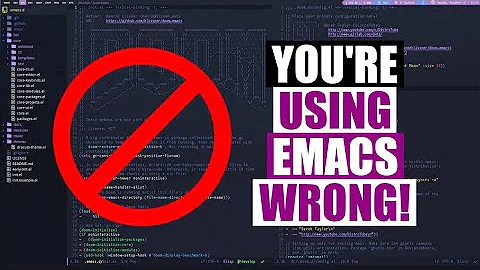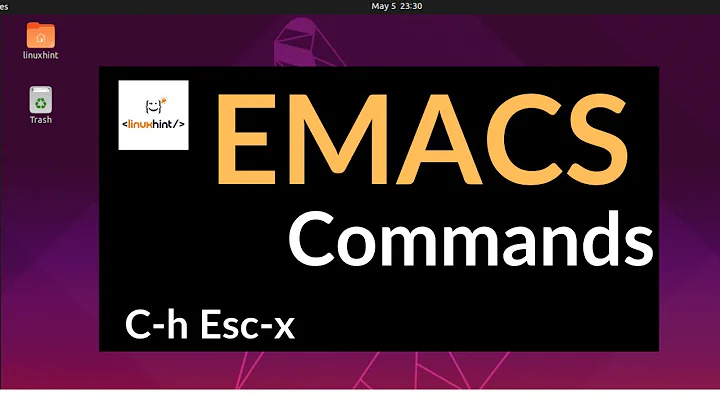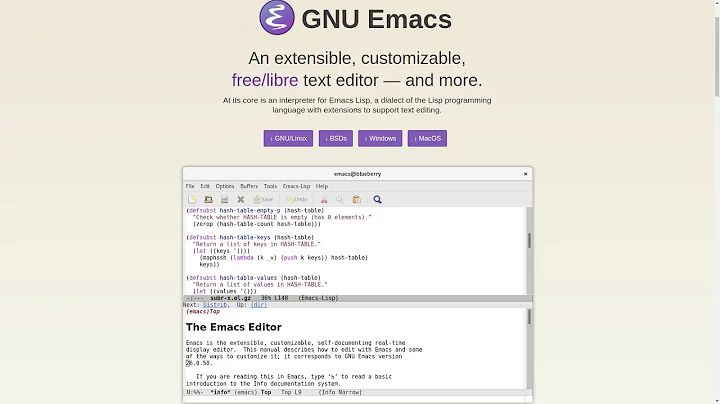Remove all traces of emacs and start over
I removed Emacs installed through homebrew simply by using the command
$ brew remove emacs
The GUI version was removed by simply dragging it to the trash.
I then finally fixed PolyML by once again installing emacs through Homebrew with
$ brew install emacs —cocoa
Then in .bashrc I added
alias emacs=”/usr/local/Cellar/emacs/24.3/Emacs.app/Contents/MacOS/Emacs -nw"
This points the emacs command to the correct version. I downloaded PolyML again and it worked great both in the terminal and inside emacs.
Related videos on Youtube
Иван Светушков
Know some code here and there. Python, PHP, MySQL, Lua, Java, HTML, CSS, Javascript.
Updated on September 18, 2022Comments
-
Иван Светушков over 1 year
I've been trying to install PolyML in Emacs on my Mac in OSX but I can't get that or SML-mode to work. I've tried the builtin emacs, the gui version and the one from homebrew. Neither poly or sml works in any of them.
How can I start over with just the built-in Emacs with default settings without reinstalling the entire OS? I don't want anything from the other versions left.
-
 ZijunLost over 8 yearshomebrew installation command should be:
ZijunLost over 8 yearshomebrew installation command should be:brew install emacs --with-cocoa