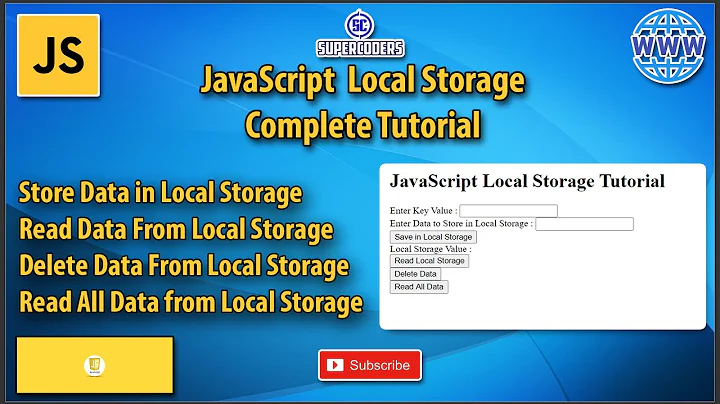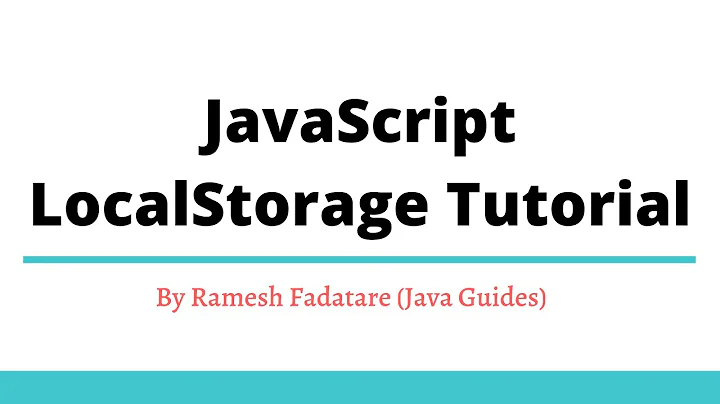Remove an item from localStorage in a protractor test
Solution 1
Another potential solution is to put any state clearing in an afterEach, which will run after any test is run: (see https://github.com/angular/protractor/issues/188)
afterEach(function() {
browser.executeScript('window.sessionStorage.clear();');
browser.executeScript('window.localStorage.clear();');
});
Solution 2
I solved this issue by checking the window.location before attempting to clear/modify sessionStorage or localStorage.
If a page has not been loaded then window.location.hostname will equal the empty string ''. So if you get the emptystring, then don't attempt to interact with sessionStorage or localStorage.
Here's some (ES6) code I used in my protractor suite to prevent this error. Note it's a cucumber-js After function, but it is still executed from protractor using chrome, and it demonstrates what you need to do to avoid this error:
this.After(function(scenario) {
function getWindowLocation() {
return window.location;
}
function clearStorage() {
window.sessionStorage.clear();
window.localStorage.clear();
}
return browser.executeScript(getWindowLocation).then(function(location) {
// NB If no page is loaded in the scneario then calling clearStorage will cause exception
// so guard against this by checking hostname (If no page loaded then hostname == '')
if (location.hostname.length > 0) {
return browser.executeScript(clearStorage);
}
else {
return Promise.resolve();
}
});
});
Solution 3
It happens because your browser is not yet open when you trying to access it's localStorage.
You should move your localStorage manipulation to happen after the browser is open. Or, as suggested in the comment, to try/catch the JS execution of the first test (if it suits your scenario).
Solution 4
There is a bug with selenium that opens pages with "data:" urls
The probelm is that localStorage isn't supported on "data:" urls
I found this issue: https://code.google.com/p/chromedriver/issues/detail?id=293
The Chrome 32 upgrade broke it again. Downloading the latest chromedriver (2.8) fixes it.
So just update your chromedriver.
Related videos on Youtube
Comments
-
gontard over 1 year
I am trying to remove an entry in the localStorage from a protractor test
describe('The feature', function() { beforeEach(function() { browser.executeScript('localStorage.removeItem("key");'); }); it('should do this', function() { }); });but i get this error when the test is run in chrome
UnknownError: <unknown>: Access to 'localStorage' is denied for this document. Storage is disabled inside 'data:' URLs. (Session info: chrome=32.0.1700.77) (Driver info: chromedriver=2.8.241036,platform=Mac OS X 10.9.0 x86_64) (WARNING: The server did not provide any stacktrace information) Command duration or timeout: 436 milliseconds Build info: version: '2.39.0', revision: 'ff23eac', time: '2013-12-16 16:11:15' System info: host: 'MyPC.local', ip: '192.168.1.1', os.name: 'Mac OS X', os.arch: 'x86_64', os.version: '10.9', java.version: '1.7.0_45' Session ID: 23c01c8f756c653a6345e4b2f20c06e5 Driver info: org.openqa.selenium.chrome.ChromeDriver Capabilities [{platform=MAC, acceptSslCerts=true, javascriptEnabled=true, browserName=chrome, chrome={userDataDir=/var/folders/9h/6j5pzftn4sxdw3rt25ffrqx80000gn/T/.org.chromium.Chromium.xrCG1d}, rotatable=false, locationContextEnabled=true, version=32.0.1700.77, takesHeapSnapshot=true, cssSelectorsEnabled=true, databaseEnabled=false, handlesAlerts=true, browserConnectionEnabled=false, nativeEvents=true, webStorageEnabled=true, applicationCacheEnabled=false, takesScreenshot=true}]-
Mats Stijlaart about 10 yearsI realized that this would only occur on my first test before the browser is launched. Because the browser will have a clean context on the first test, I just added a try/catch around the executed javascript to pass the first test.
-
-
gontard over 10 yearsMy chrome driver version is : node_modules/protractor/selenium/chromedriver Starting ChromeDriver (v2.8.241036) on port 9515
-
teone almost 10 yearsI'm getting this same error while using ChromeDriver 2.10.267517 Any possible solution? @gontard moved in comment
-
 mfit about 8 yearsStill occurred with 2.8
mfit about 8 yearsStill occurred with 2.8