Remove deleted files from git history
Solution 1
Here are some instructions to do what you want.
This will remove file_to_remove:
git filter-branch --index-filter 'git rm --cached --ignore-unmatch file_to_remove' --prune-empty -- --all
Solution 2
Ok now I'm trying with the following technique, will report back if it worked, because it seems to be quite long running: On a zsh or bash ON A CLONED Repository
git log --diff-filter=D --summary <start_commit>..HEAD | egrep -o '*[[:alnum:]]*(/[[:alnum:].]*)+$' > deleted.txt
to get all deleted files
for del in `cat deleted.txt`
do
git filter-branch --index-filter "git rm --cached --ignore-unmatch $del" --prune-empty -- --all
# The following seems to be necessary every time
# because otherwise git won't overwrite refs/original
git reset --hard
git for-each-ref --format="%(refname)" refs/original/ | xargs -n 1 git update-ref -d
git reflog expire --expire=now --all
git gc --aggressive --prune=now
done;
This might be extremly dangeours for your data so only try on clones.
Niklas Schnelle
I'm a Software Engineering Student at the University of Stuttgart
Updated on June 16, 2022Comments
-
 Niklas Schnelle 8 months
Niklas Schnelle 8 monthsI'm trying to split a subproject off of my git repository. However unlike in Detach (move) subdirectory into separate Git repository I don't have it in it's own subdirectory (and moving it in and doing the above only yields the history after the move).
I've cloned the branch from which I want to split off the subproject into it's own repository and removed everything that isn't used by the subproject, so basically I could use this as the repository of my subproject.
Now I want to get rid of the history of all files that are no longer in this repository so as to only keep the file history for the files that made it into the offspring.
I think it must be possible with git-filter-branch but I can't figure out how
Many thanks in advance
-
 Admin over 9 years
Admin over 9 years -
Felix Cen almost 5 yearshave you found a solution for this? I am having exactly the same problem now.
-
-
 Niklas Schnelle almost 11 yearsThe thing is I want to just keep the files and their history that are in the working directory and have git forget about all others. It would be quite cumbersome to first find all deleted files and remove them with the above command, that's why even though I found it it's of not too much use
Niklas Schnelle almost 11 yearsThe thing is I want to just keep the files and their history that are in the working directory and have git forget about all others. It would be quite cumbersome to first find all deleted files and remove them with the above command, that's why even though I found it it's of not too much use -
 matbrgz almost 10 yearsWhat did you end up finding?
matbrgz almost 10 yearsWhat did you end up finding? -
 Admin over 9 yearsThe reason it appears to run so slow for you is because you're running the
Admin over 9 yearsThe reason it appears to run so slow for you is because you're running thegit filter-branchcommand once for each file, along with a bunch of other commands (git gcis not a cheap nor fast command to run) instead of running it once for all files, so it's probably extremely inefficient. See the comments at New repo with copied history of only currently tracked files. -
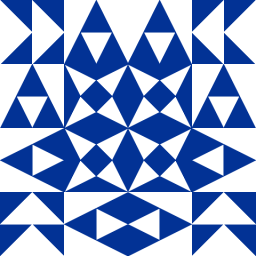 oxygen over 5 yearsWill pushing to github or gitlab clean-up the remote repository?
oxygen over 5 yearsWill pushing to github or gitlab clean-up the remote repository? -
 Oyvind about 3 yearsNote that you can use
Oyvind about 3 yearsNote that you can usegit rm -rfor entire directories, deleting recursively. -
 David Maness over 2 years@Oyvind Using
David Maness over 2 years@Oyvind Usinggit rm -ronly deletes a file/directory from the working directory, and doesn't delete any of the history of the file/directory. It only adds the deletion to the top of the history.