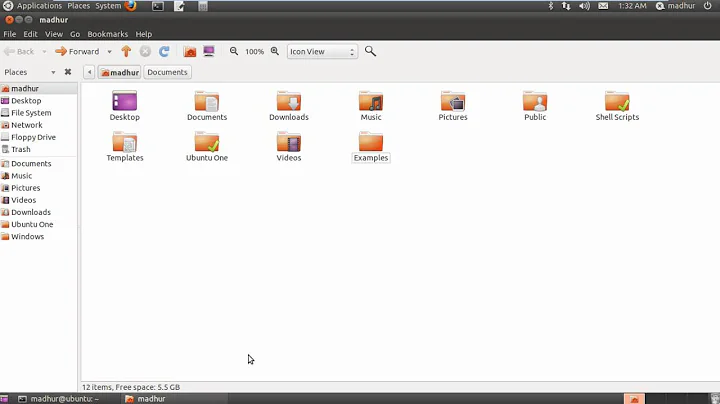Remove directories from a file with list of directories
Solution 1
The "more correct" solution would be the following:
xargs -I{} rm -r {} < files
This calls rm -r, where {} is replaced with the file name.
Why? Piping files with spaces to xargs will result in wrong arguments. Let's say your list of files looks like this:
/path/to/file 1
/path/to/file_2
Then xargs rm -r < list.txt would try to delete /path/to/file, 1 and /path/to/file_2. Definitely not what you want. Always be aware of spaces in paths when piping from and to UNIX / Linux commands.
Solution 2
assuming you have paths with spaces in file list.txt - one path per line. Then the following way of invoking xargs will preserve spaces:
cat list.txt | xargs -d \\n rm -r
Related videos on Youtube
Adam Schiavone
Part time Student in Philadelphia, part time Software Engineer. I’ve been programming in C# since 2009 at least, and it’s a magical language in my opinion.
Updated on September 18, 2022Comments
-
Adam Schiavone almost 2 years
I have a list of directories in a text file and each of them need to be deleted. How can I read in that list into the command (
rm -rorrmdir)? -
 chovy over 8 yearsWhat is the
chovy over 8 yearsWhat is the-I{}doing here? Docs say "replace string". Also, does this work if the file paths from the deletion list have spaces in them? -
 chovy over 8 yearsFile name too long
chovy over 8 yearsFile name too long -
 slhck over 8 yearsFrom the manpage: "Replace occurrences of replace-str in the initial-arguments with names read from standard input." Most importantly, it says, "Unquoted blanks do not terminate input items; instead the separator is the newline character." So, the
slhck over 8 yearsFrom the manpage: "Replace occurrences of replace-str in the initial-arguments with names read from standard input." Most importantly, it says, "Unquoted blanks do not terminate input items; instead the separator is the newline character." So, the< filesmakesxargsreceive the list of files as standard input. Then, it calls the initial argument,rm -r, on every line (= file name) received. With the-Ioption the splitting is done based on newlines rather than spaces, which means that this operation is safe for file paths with spaces in them. I don't understand your other comment. -
 chovy over 8 yearsthe list is too long. if i have 1000+ files to delete its too long for xargs
chovy over 8 yearsthe list is too long. if i have 1000+ files to delete its too long for xargs -
 chovy over 8 yearsthis doesn't suffer from argument list too long errors. upvoting.
chovy over 8 yearsthis doesn't suffer from argument list too long errors. upvoting. -
 slhck over 8 yearsYou can probably then do something like this:
slhck over 8 yearsYou can probably then do something like this:cat files | tr '\n' '\0' | xargs -0 rm -r– this replaces the newlines with ASCII null characters.xargswill then callrmfor each of the received lines separately.