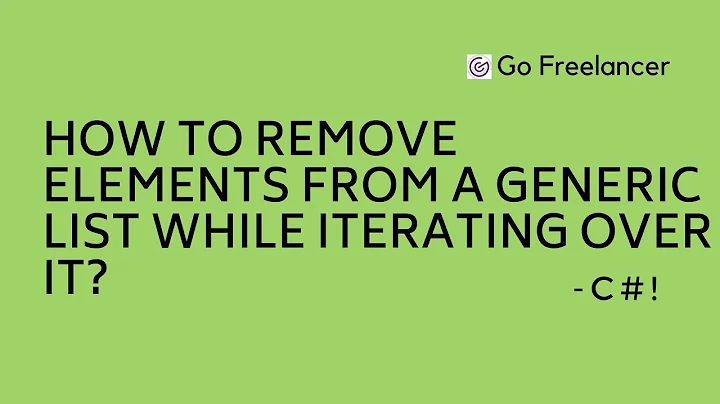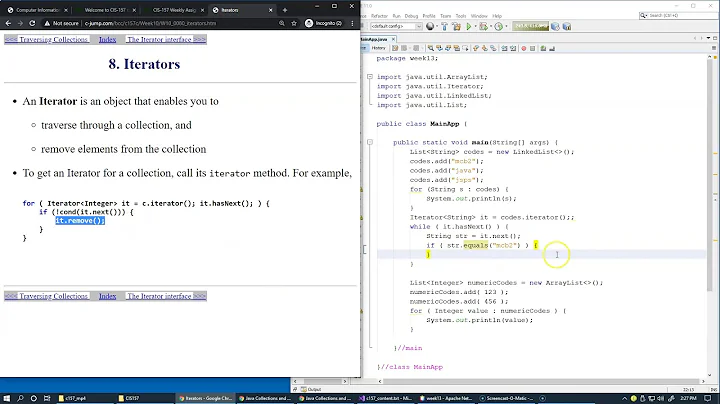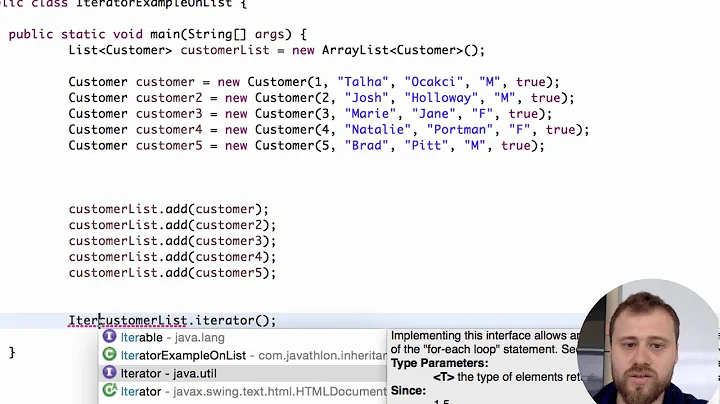Remove elements from collection while iterating
Solution 1
Let me give a few examples with some alternatives to avoid a ConcurrentModificationException.
Suppose we have the following collection of books
List<Book> books = new ArrayList<Book>();
books.add(new Book(new ISBN("0-201-63361-2")));
books.add(new Book(new ISBN("0-201-63361-3")));
books.add(new Book(new ISBN("0-201-63361-4")));
Collect and Remove
The first technique consists in collecting all the objects that we want to delete (e.g. using an enhanced for loop) and after we finish iterating, we remove all found objects.
ISBN isbn = new ISBN("0-201-63361-2");
List<Book> found = new ArrayList<Book>();
for(Book book : books){
if(book.getIsbn().equals(isbn)){
found.add(book);
}
}
books.removeAll(found);
This is supposing that the operation you want to do is "delete".
If you want to "add" this approach would also work, but I would assume you would iterate over a different collection to determine what elements you want to add to a second collection and then issue an addAll method at the end.
Using ListIterator
If you are working with lists, another technique consists in using a ListIterator which has support for removal and addition of items during the iteration itself.
ListIterator<Book> iter = books.listIterator();
while(iter.hasNext()){
if(iter.next().getIsbn().equals(isbn)){
iter.remove();
}
}
Again, I used the "remove" method in the example above which is what your question seemed to imply, but you may also use its add method to add new elements during iteration.
Using JDK >= 8
For those working with Java 8 or superior versions, there are a couple of other techniques you could use to take advantage of it.
You could use the new removeIf method in the Collection base class:
ISBN other = new ISBN("0-201-63361-2");
books.removeIf(b -> b.getIsbn().equals(other));
Or use the new stream API:
ISBN other = new ISBN("0-201-63361-2");
List<Book> filtered = books.stream()
.filter(b -> b.getIsbn().equals(other))
.collect(Collectors.toList());
In this last case, to filter elements out of a collection, you reassign the original reference to the filtered collection (i.e. books = filtered) or used the filtered collection to removeAll the found elements from the original collection (i.e. books.removeAll(filtered)).
Use Sublist or Subset
There are other alternatives as well. If the list is sorted, and you want to remove consecutive elements you can create a sublist and then clear it:
books.subList(0,5).clear();
Since the sublist is backed by the original list this would be an efficient way of removing this subcollection of elements.
Something similar could be achieved with sorted sets using NavigableSet.subSet method, or any of the slicing methods offered there.
Considerations:
What method you use might depend on what you are intending to do
- The collect and
removeAltechnique works with any Collection (Collection, List, Set, etc). - The
ListIteratortechnique obviously only works with lists, provided that their givenListIteratorimplementation offers support for add and remove operations. - The
Iteratorapproach would work with any type of collection, but it only supports remove operations. - With the
ListIterator/Iteratorapproach the obvious advantage is not having to copy anything since we remove as we iterate. So, this is very efficient. - The JDK 8 streams example don't actually removed anything, but looked for the desired elements, and then we replaced the original collection reference with the new one, and let the old one be garbage collected. So, we iterate only once over the collection and that would be efficient.
- In the collect and
removeAllapproach the disadvantage is that we have to iterate twice. First we iterate in the foor-loop looking for an object that matches our removal criteria, and once we have found it, we ask to remove it from the original collection, which would imply a second iteration work to look for this item in order to remove it. - I think it is worth mentioning that the remove method of the
Iteratorinterface is marked as "optional" in Javadocs, which means that there could beIteratorimplementations that throwUnsupportedOperationExceptionif we invoke the remove method. As such, I'd say this approach is less safe than others if we cannot guarantee the iterator support for removal of elements.
Solution 2
Old Timer Favorite (it still works):
List<String> list;
for(int i = list.size() - 1; i >= 0; --i)
{
if(list.get(i).contains("bad"))
{
list.remove(i);
}
}
Benefits:
- It only iterates over the list once
- No extra objects created, or other unneeded complexity
- No problems with trying to use the index of a removed item, because... well, think about it!
Solution 3
In Java 8, there is another approach. Collection#removeIf
eg:
List<Integer> list = new ArrayList<>();
list.add(1);
list.add(2);
list.add(3);
list.removeIf(i -> i > 2);
Solution 4
Are there any reasons to prefer one approach over the other
The first approach will work, but has the obvious overhead of copying the list.
The second approach will not work because many containers don't permit modification during iteration. This includes ArrayList.
If the only modification is to remove the current element, you can make the second approach work by using itr.remove() (that is, use the iterator's remove() method, not the container's). This would be my preferred method for iterators that support remove().
Solution 5
Only second approach will work. You can modify collection during iteration using iterator.remove() only. All other attempts will cause ConcurrentModificationException.
Related videos on Youtube
user1329572
RTFM: What Stack Overflow is Not. What have you tried? SSCCE How does accepting an answer work? Asking Better Questions Note to self - native2ascii -encoding utf8 c:\source.txt c:\output.txt
Updated on December 28, 2021Comments
-
user1329572 over 2 years
AFAIK, there are two approaches:
- Iterate over a copy of the collection
- Use the iterator of the actual collection
For instance,
List<Foo> fooListCopy = new ArrayList<Foo>(fooList); for(Foo foo : fooListCopy){ // modify actual fooList }and
Iterator<Foo> itr = fooList.iterator(); while(itr.hasNext()){ // modify actual fooList using itr.remove() }Are there any reasons to prefer one approach over the other (e.g. preferring the first approach for the simple reason of readability)?
-
Haz about 12 yearsJust curious, why do you create a copy of foolist rather than just looping through foolist in the first example?
-
user1329572 about 12 years@Haz, So I only have to loop once.
-
Puce about 12 yearsNote: prefer 'for' over 'while' also with iterators to limit the scope of the variable: for(Iterator<Foo> itr = fooList.iterator(); itr.hasNext();){}
-
 Alexander Mills over 5 yearsI didn't know
Alexander Mills over 5 yearsI didn't knowwhilehad different scoping rules thanfor -
Dave Griffiths about 5 yearsIn a more complex situation you might have a case where
fooListis an instance variable and you call a method during the loop that ends up calling another method in the same class that doesfooList.remove(obj). Have seen this happen. In which case copying the list is safest. -
Vikas Tawniya about 3 years@AlexanderMills while doesn't have a different scope rule. It's just that in case of while, Iterator is being declared outside the loop itself and so it will have a broader scope, even though it is just being used inside loop.
-
 Fizz over 2 yearsSince you've accepted the answer you've accepted you probably had an XY problem, since that answer (like a few other here) doesn't actually remove during iteration. And the answer to your nominal question is quite obvious if you think a bit about it: immediately visible effect vs delayed/deferred deletion. It's not just a matter of "style" or "readability".
Fizz over 2 yearsSince you've accepted the answer you've accepted you probably had an XY problem, since that answer (like a few other here) doesn't actually remove during iteration. And the answer to your nominal question is quite obvious if you think a bit about it: immediately visible effect vs delayed/deferred deletion. It's not just a matter of "style" or "readability".
-
Colin D about 12 yearsThe first attempt iterates on a copy, meaning he can modify the original.
-
user1329572 about 12 years"Iterator works faster". Anything to support this claim? Also, the memory footprint of making a copy of a list is very trivial, especially since it'll be scoped within a method and will garbage collected almost immediately.
-
user1329572 about 12 yearsOops, sorry...it is implied that I would use the iterator's remove method, not the container's. And how much overhead does copying the list create? It can't be much and since it's scoped to a method, it should be garbage collected rather quickly. See edit..
-
 Edwin Dalorzo about 12 years@aix I think it is worth mentioning the the remove method of the
Edwin Dalorzo about 12 years@aix I think it is worth mentioning the the remove method of theIteratorinterface is marked as optional in Javadocs, which means that there could be Iterator implementations that may throwUnsupportedOperationException. As such, I'd say this approach is less safe than the first one. Depending on the implementations intended to be used, the first approach could be more suitable. -
 Edwin Dalorzo about 12 yearsThis approach has many major disadvantages. First, every time you remove an element, the indexes are reorganized. Therefore, if you remove element 0, then the element 1 becomes the new element 0. If you are going to to this, at least do it backwards to avoid this problem. Second, not all List implementations offer direct access to the elements (as ArrayList does). In a LinkedList this would be tremendously inefficient because every time you issue an
Edwin Dalorzo about 12 yearsThis approach has many major disadvantages. First, every time you remove an element, the indexes are reorganized. Therefore, if you remove element 0, then the element 1 becomes the new element 0. If you are going to to this, at least do it backwards to avoid this problem. Second, not all List implementations offer direct access to the elements (as ArrayList does). In a LinkedList this would be tremendously inefficient because every time you issue anget(i)you have to visit all nodes until you reachi. -
Drake Clarris about 12 yearsNever considered this as I typically just used it to remove a single item I was looking for. Good to know.
-
 Edwin Dalorzo about 12 yearsIn the first approach the disadvantage is that we have to iterate twice. We iterate in the foor-loop looking for an element, and once we find it, we ask to remove it from the original list, which would imply a second iteration work to look for this given item. This would support the claim that, at least in this case, iterator approach should be faster. We have to consider that only the structural space of the collection is the one being created, the objects inside the collections are not being copied. Both collections would keep references to the same objects. When GC happens we cannot tell!!!
Edwin Dalorzo about 12 yearsIn the first approach the disadvantage is that we have to iterate twice. We iterate in the foor-loop looking for an element, and once we find it, we ask to remove it from the original list, which would imply a second iteration work to look for this given item. This would support the claim that, at least in this case, iterator approach should be faster. We have to consider that only the structural space of the collection is the one being created, the objects inside the collections are not being copied. Both collections would keep references to the same objects. When GC happens we cannot tell!!! -
Bertie Wheen over 11 yearsI'm late to the party, but surely in the if block code after
Foo.remove(i);you should doi--;? -
 Magno C over 7 yearsBravo! this is the definitive guide.
Magno C over 7 yearsBravo! this is the definitive guide. -
Jack almost 7 yearsbecouse it's bugged
-
 Wilhelm over 6 yearsThis is a perfect answer! Thank you.
Wilhelm over 6 yearsThis is a perfect answer! Thank you. -
 ifloop over 6 yearsIn your paragraph about JDK8 Streams you mention to
ifloop over 6 yearsIn your paragraph about JDK8 Streams you mention toremoveAll(filtered). A shortcut for that would beremoveIf(b -> b.getIsbn().equals(other)) -
 Alexander Mills over 5 yearsWhat's the diff between Iterator and ListIterator?
Alexander Mills over 5 yearsWhat's the diff between Iterator and ListIterator? -
Matthew Read over 5 years@EdwinDalorzo
remove()on the original collection itself may also throwUnsupportedOperationException: docs.oracle.com/javase/7/docs/api/java/util/…. The Java container interfaces are, sadly, defined to be extremely unreliable (defeating the point of the interface, honestly). If you don't know the exact implementation that will be used at runtime, it's better to do things in an immutable way -- e.g., use the Java 8+ Streams API to filter the elements down and collect them into a new container, then entirely replace the old one with it. -
Akabelle over 4 yearsHaven't considered removeIf, but it was the answer to my prayers. Thanks!
-
mipasov over 3 yearsSometimes it is the only working solution.
-
Uri Loya over 3 yearsThis does not answer the question of the OP, there is no iteration here
-
 Delark over 3 yearsAt first glance you may miss it, but the secret is to traverse the list backwards. This prevents that each removal, changes the index of future potential removals.
Delark over 3 yearsAt first glance you may miss it, but the secret is to traverse the list backwards. This prevents that each removal, changes the index of future potential removals. -
Slaw almost 3 years@AlexanderMills and any others with the same question –
ListIteratorextendsIteratorand provides more functionality:addandset, in addition toremove; iterate indices instead of elements; and ability to iterate in both directions. -
maxeh over 2 yearsI would actually prefer to iterate from the beginning over the list, remove the item, and then decrement the counter. This has much better readability in my opinion. So just use:
for (int i = 0; i < list.size(); i++) {...remove(i); i--;...} -
tarekahf over 2 yearsThanks a lot! This helped me to implement this solution here stackoverflow.com/questions/24182902/… .
-
 Fizz over 2 yearsActually the java docs on this are really confusing. "Iterators allow the caller to remove elements from the underlying collection during the iteration with well-defined semantics."
Fizz over 2 yearsActually the java docs on this are really confusing. "Iterators allow the caller to remove elements from the underlying collection during the iteration with well-defined semantics."remove()itself on the iterator may not throw that concurrent modification exception (scroll to remove in docs.oracle.com/javase/8/docs/api/java/util/Iterator.html) Also "The behavior of an iterator is unspecified if the underlying collection is modified while the iteration is in progress in any way other than by calling this method." -
judovana over 2 yearsthis would be not working if there are more items to remove, and if they are one riht behind other. To fix this, you need to
i--after thelist.remove(i);or the backwards thing. Lookin to other replies ere, if yo need to remove more items after one condition, you have to stuck with improvrf this one -
 éclairevoyant almost 2 years@UriLoya it's also likely that this question is an XY problem hence this answer.
éclairevoyant almost 2 years@UriLoya it's also likely that this question is an XY problem hence this answer.