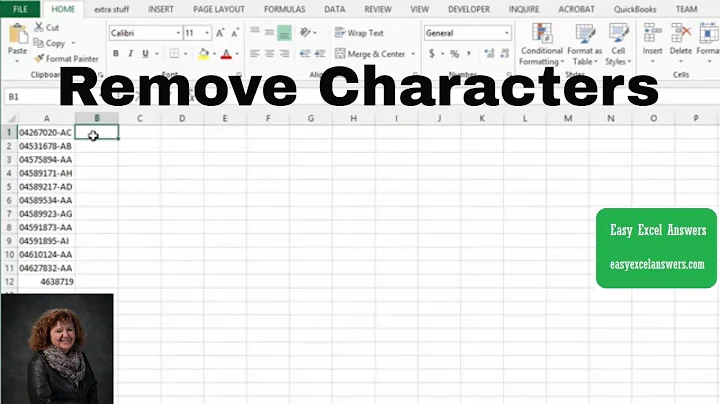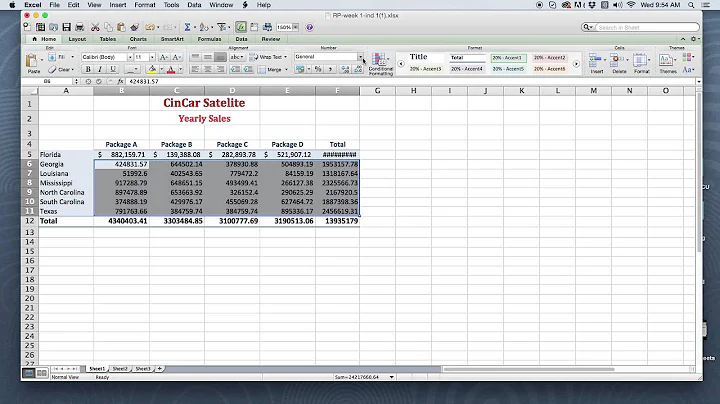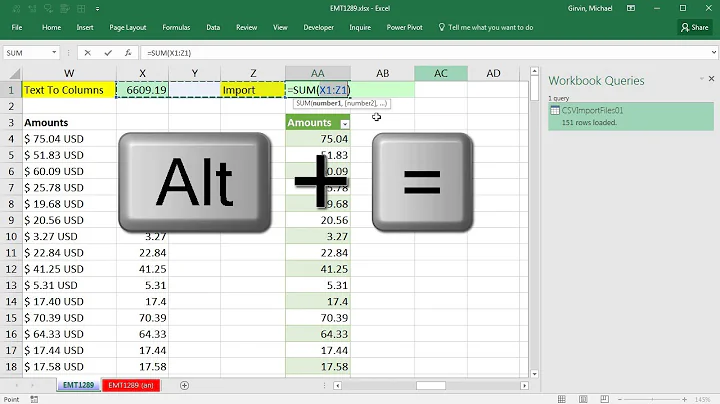Remove file with pound signs around it
9,004
Solution 1
You could run:
rm '#korpus.txt#'
Quoting will prevent your shell from interpreting # as a start of
comment character.
However, if this file is being held open by some process, deleting it
will do you no good (the space it occupies will not be reclaimed). It
may be best to use fuser on this file to find out whether it is in
fact open.
Solution 2
You could also run:
rm \#korpus.txt#
Some good information to know before you blow that file away. Pound signs "#" before and after a file, are usually "auto-save" files.
Related videos on Youtube
Author by
Sahand
Updated on September 18, 2022Comments
-
Sahand over 1 year
I am using SSH to another terminal with very limited disk space. upon typing
lsI see a file called#korpus.txt#. I suspect this file is an emacs buffer, but upon running emacs and trying to kill it withC-x k bufname RET, it isn't found. How can I remove #korpus.txt#?-
 terdon over 8 yearsI'm closing this as a dupe since all the answers of the duplicate also apply here, despite this being about a different problem character.
terdon over 8 yearsI'm closing this as a dupe since all the answers of the duplicate also apply here, despite this being about a different problem character. -
jpkotta over 8 yearsEmacs buffers are just internal to emacs.
kill-buffer(C-x k) will not delete a file. You need to usedelete-fileor dired or some other method to delete a file from emacs. The file is probably an autosave file that emacs creates. Search for how to configure autosave to prevent its creation.
-