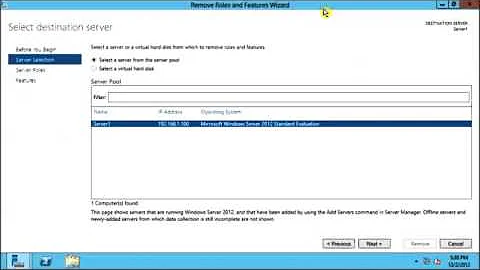Remove IIS from Win Server 2012 R2
9,089
Ok, although lots of people said to go to Add Roles and Features and un-tick IIS, there is actually an option called Remove Roles and Features, which worked.
Related videos on Youtube
Author by
Stephen Last
Updated on September 18, 2022Comments
-
 Stephen Last almost 2 years
Stephen Last almost 2 yearsI'd like to remove IIS from Windows Server 2012 R2, but when I go to
Add Roles and Featuresthe option forWeb Server (IIS)is greyed out and I can't un-tick it.I've installed all the updates Windows suggested via Windows Update.
I found this: Can't remove iis from Windows Server 2012 R2
...but when I download and run that update I get:
The update is not applicable to your computer.
Why am I not able to remove IIS..? How can I uninstall it..?
-
 Salman A about 6 yearsYes, you open the "Add Roles and Features" wizard and you can see the "Remove Roles and Features" option on the first screen. Very easy to miss.
Salman A about 6 yearsYes, you open the "Add Roles and Features" wizard and you can see the "Remove Roles and Features" option on the first screen. Very easy to miss.