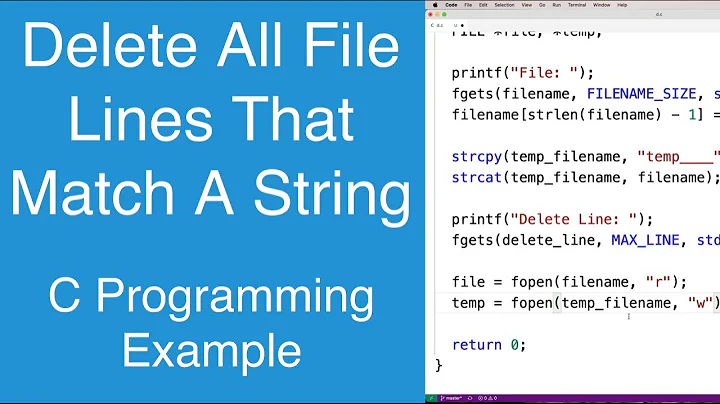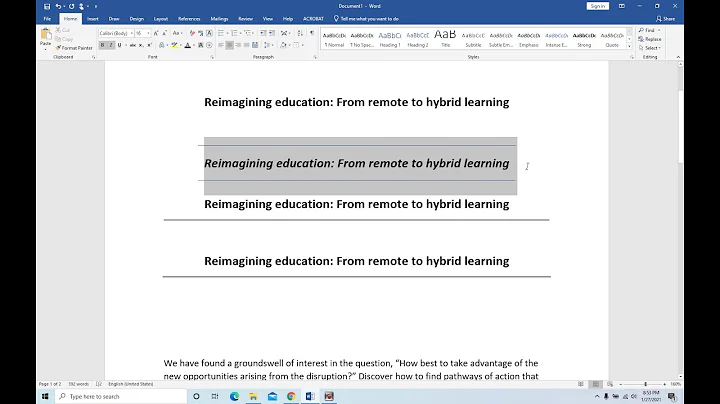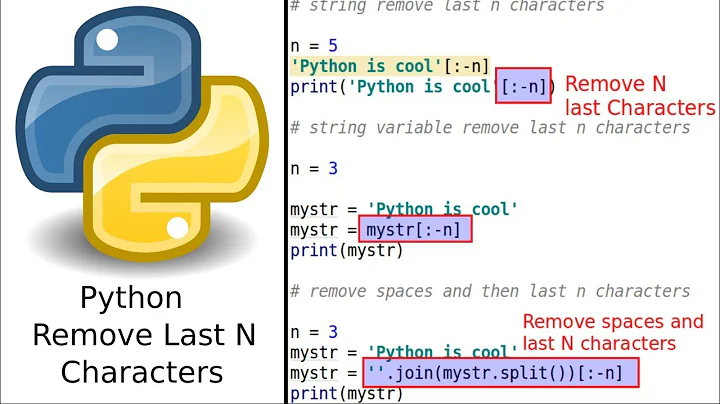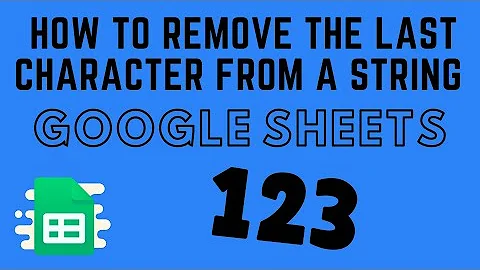Remove last line from a string
17,099
Solution 1
Another option:
str = str.Remove(str.LastIndexOf(Environment.NewLine));
When the last line is empty or contains only white space, and you need to continue removing lines until a non-white-space line has been removed, you just have to trim the end of the string first before calling LastIndexOf:
str = str.Remove(str.TrimEnd().LastIndexOf(Environment.NewLine));
Solution 2
You can split it, take all but the last line and use String.Join to create the final string.
string[] lines = str.Split(new []{Environment.NewLine}, StringSplitOptions.None);
str = string.Join(Environment.NewLine, lines.Take(lines.Length - 1));
Solution 3
If you have your string defined as:
string str = @"line1
line2
line3
line4";
Then you can do:
string newStr = str.Substring(0, str.LastIndexOf(Environment.NewLine));
If your string has starting/ending whitespace or Line break then you can do:
string newStr = str
.Substring(0, str.Trim().LastIndexOf(Environment.NewLine));
Solution 4
Locate the last line break, and get the part of the string before that:
theString = theString.Substring(0, theString.LastIndexOf(Environment.NewLine));
Solution 5
string[] x = yourString.Split('\n');
string result = string.Join(x.Take(x.Length - 1), Enviroment.NewLine);
Related videos on Youtube
Author by
lizart
Updated on September 15, 2022Comments
-
lizart over 1 year
I have a string that could look like this:
line1 line2 line3 line4and I want to remove the last line (line4). How would I do this?
I attempted something like this but it requies that I know how many characters the last line contains:
output = output.Remove(output.Length - 1, 1)-
 nvoigt over 10 yearsPost your best try and we will help you with your problems.
nvoigt over 10 yearsPost your best try and we will help you with your problems.
-
-
 p.s.w.g about 8 yearsMinor note: if
p.s.w.g about 8 yearsMinor note: ifstrcontains white space at the beginning of the string,LastIndexOfafterTrimwill not return the correct index.TrimEndis safer. To trim both ends, callTrimStartafterSubstring