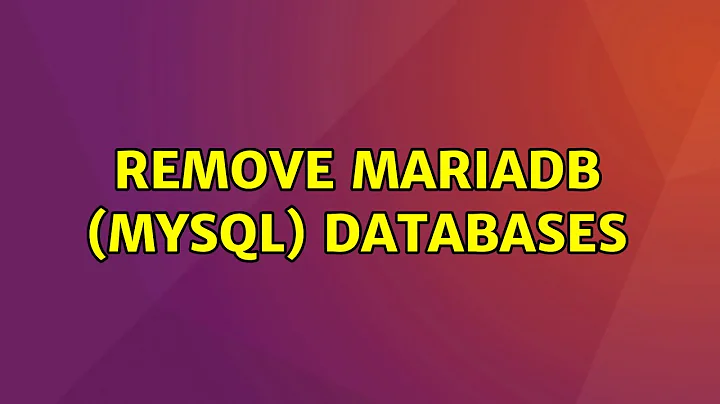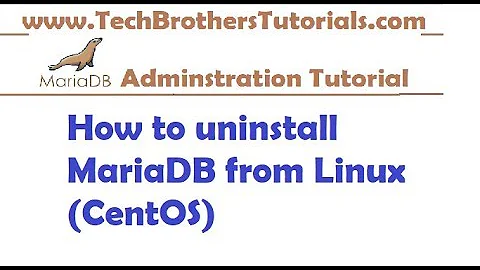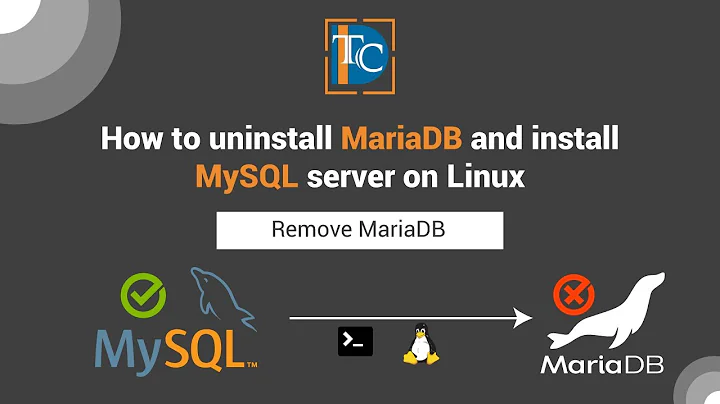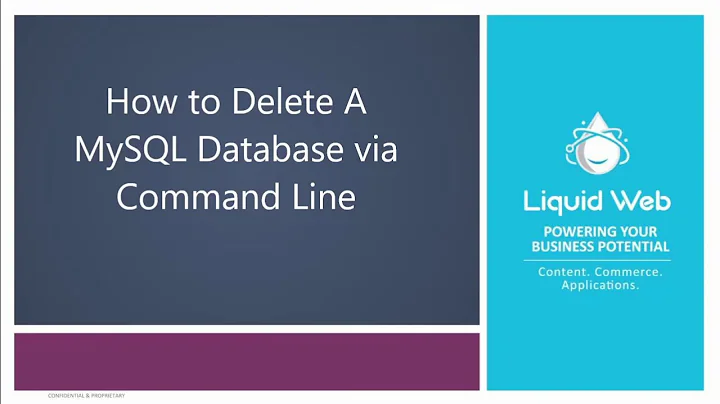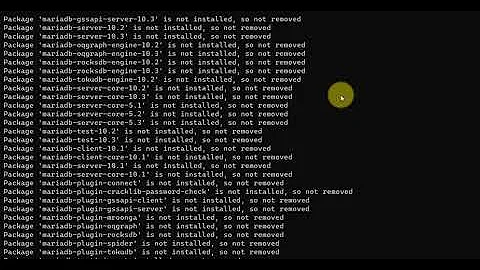Remove MariaDB (MySQL) Databases
108,954
First, create a backup of {database}:
mysqldump -u {user} -p {database} > /home/$USER/Documents/backup.sql
To remove any trace of mariadb installed through apt-get:
sudo service mysql stop
sudo apt-get --purge remove "mysql*"
sudo rm -rf /etc/mysql/
and it is all gone. Including databases and any configuration file.
To check if anything named mysql is gone do a
sudo updatedb
and a
locate mysql
It should be fairly empty (maybe some manual pages or a connector). If though you see a my.cnf amongst the results remove that too.
Related videos on Youtube
Author by
SteamPunk_Devil
Updated on September 18, 2022Comments
-
SteamPunk_Devil over 1 year
How do I completly remove MariaDB so I can reset the root password?
-
Rinzwind almost 8 yearsSorry? What does the 1st have to do with the 2nd? And even if you did mean to reset the password for connecting to the database and not the root password: what does that have to do with removing mariadb?
-
SteamPunk_Devil almost 8 yearsI used apt-get I need to pretty much reset all the passwords to it but think Ive broken it to the stage a complete reset is easier than doing it manually
-
-
 Nathan Basanese over 5 years// , I know this is Ask Ubuntu, but do you have any ideas for how to do this without using the package manager?
Nathan Basanese over 5 years// , I know this is Ask Ubuntu, but do you have any ideas for how to do this without using the package manager? -
Rinzwind over 5 yearsThat depends on the OS you want it for.