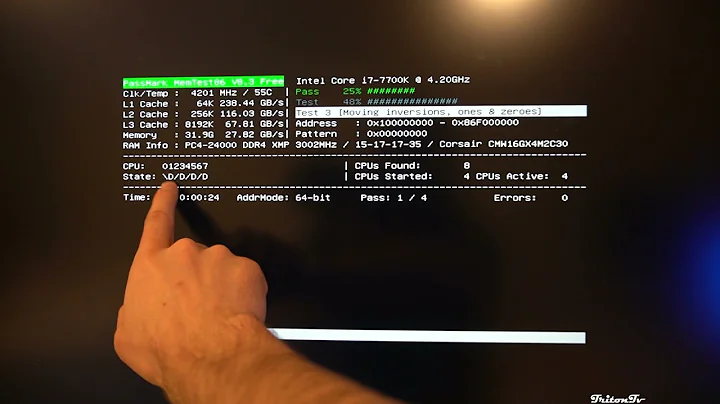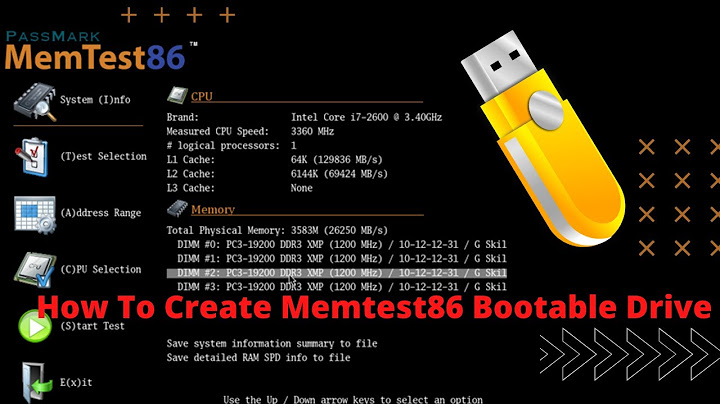Remove memtest from usb
Solution 1
- Insert USB Disk.
- Launch the imageUSB program that you used to create the MemTest86 USB and select the appropriate USB Disk. (Be careful and select the correct drive!).
- Choose the Zero USB Disk option & Run.
- Drive MBR (Master Boot Record) is now Zeroed. You will need to reinsert the drive for Windows to recognize it and prompt for formatting before you can use it again. A normal format will now recover the full capacity of the USB drive.
Solution 2
Just format the drive, which will make it unbootable and empty.

Solution 3
You can do it without imageUSB. From the memtest86 7.4 USB package readme file:
WARNING: THIS PROCESS WILL COMPLETELY DELETE THE DATA ON THE DRIVE
For Linux/Mac:
1) Insert the USB drive into a USB slot.
2) Determine which device the USB drive is assigned as (eg. /dev/sdc on Linux, /dev/disk1 on Mac).
3) As root, use the 'dd' command to erase the partition table of the USB drive. For example,
dd if=/dev/zero of= bs=512 count=1
where is the device the USB key is assigned to. Use the base device (ie. /dev/sdc) not a partition designation (ie. /dev/sdc1).
You can use blkid to find out the device name. Be absolutely sure to use the correct device name with dd. Format afterwards.
Solution 4
No need to format your device!
If you can't remove or change anything, then probably your USB Stick is in "Read-Only" state.
Otherwise, smtg is wrong with your driver or there is a stupid virus.
But if all is OK, just make your Windows show all System and Hidden files,
or start CMD.exe and write there:
attrib -s -h -r <your drive>\*.* /s /d
Now all files are visible and are not Read-Only, including memtest. Now you can remove all odd files!
Related videos on Youtube
Comments
-
Valrok over 1 year
A while ago I had some hardware issues with my desktop and used a USB stick to put a bootable memtest on it to do some diagnosis (at the time it was that one of the memory sticks was bad). Fast forward several weeks later however and now I'd like to find a way to get rid of memtest on my USB so that I may use it again for storing small documents and things of that nature.
Would anyone know how to restore a USB stick to its original state?
-
Dave M about 11 yearsWaht happeens when you attempt to format the USB stick? What is the host OS you will connect USB device to?
-
-
 G-Man Says 'Reinstate Monica' about 9 yearsIs there any reason why this is preferable to the other posted answers?
G-Man Says 'Reinstate Monica' about 9 yearsIs there any reason why this is preferable to the other posted answers? -
kvetis over 8 yearsThis does not help, because memtes changes partitions on the drive.
-
kvetis over 8 yearsYes, it is the only solution that seems to work. The MBR table is changed on the drive using imageUSB, Windows itself cannot reset it to the previous state.
-
 Ejaz almost 8 years@G-Man because the MBR of the flash drive has been changed by memtest and needs resetting. Formatting the device will erase the data but will not reset MBR. So the available space on the empty device will be less then its capacity. Resetting the MBR using this method not only removes all data but also reclaims all space on the USB device passmark.com/forum/…
Ejaz almost 8 years@G-Man because the MBR of the flash drive has been changed by memtest and needs resetting. Formatting the device will erase the data but will not reset MBR. So the available space on the empty device will be less then its capacity. Resetting the MBR using this method not only removes all data but also reclaims all space on the USB device passmark.com/forum/…