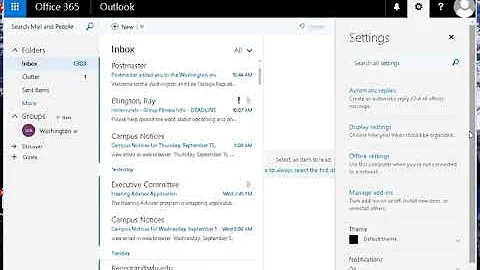Remove my name from a distribution group in outlook 2010
24,163
Solution 1
Try this:
- On the Home tab of the ribbon in Outlook, click Address Book (or hit Ctrl+Shift+B)
- Double click on the distribution group that is in question
- Click Modify Members
- Select your user name in the list and click Remove
- Click OK and OK again.
Solution 2
I think Owners of Distribution list (DL) can manage it using Outlook Address Book. If DL is is open to join/leave user can add/remove themself only using OWA (in Options -> General -> Distribution groups). Outlook will not allow it due to 'insufficient permissions'. Tested on Exchange 2016 + Outlook 365 1909.
Related videos on Youtube
Author by
puzzled
Updated on September 18, 2022Comments
-
puzzled over 1 year
Our corporate distribution groups were created with the option to allow members to remove themselves from the list. I can find no option or method for an email recipient to do this. Is it possible?
-
Callen L about 10 yearsYou may be able to find the Distribution Group in your global address list. Right-click on the name and go to Properties. Is there anything in that window that pertains to membership?
-
 Ravindra Bawane over 4 yearsI'm voting to close this question as off-topic because this question is about corporate IT.
Ravindra Bawane over 4 yearsI'm voting to close this question as off-topic because this question is about corporate IT.
-
-
 Ravindra Bawane over 4 yearsThis is dependent on config, and OP already notes their org has granted users the ability to add/remove themselves from DLs, which isn't actually uncommon.
Ravindra Bawane over 4 yearsThis is dependent on config, and OP already notes their org has granted users the ability to add/remove themselves from DLs, which isn't actually uncommon.