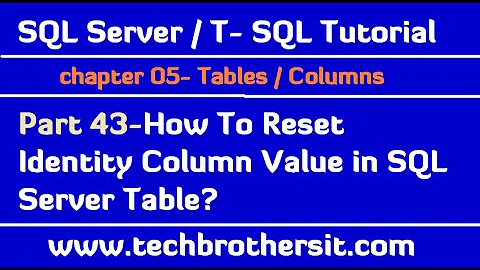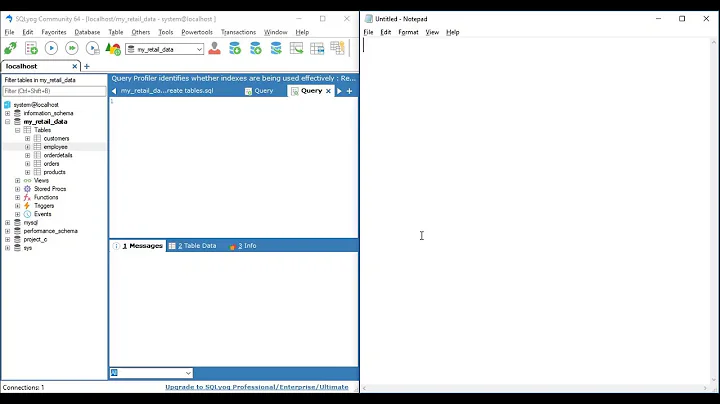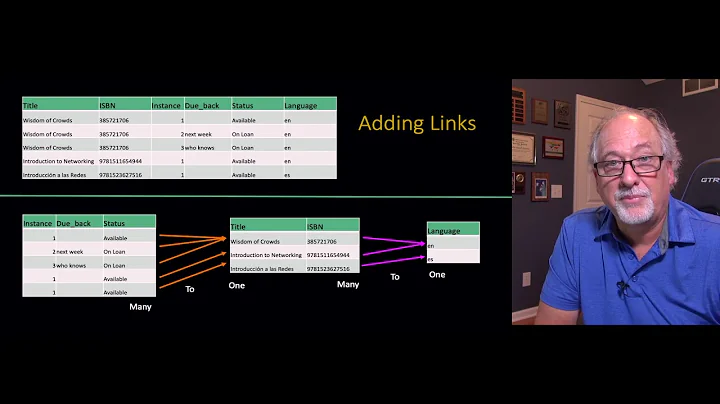Remove [NOT FOR REPLICATION] from all Identity columns of Database tables
Solution 1
Microsoft provides a system stored procedure to turn on and off the NOT FOR REPLICATION setting. The stored procedure is sys.sp_identitycolumnforreplication. We can use this system stored procedure along with sp_msforeachtable to remove the NOT FOR REPLICATION setting from all tables:
EXEC sp_msforeachtable @command1 = '
declare @int int
set @int =object_id("?")
EXEC sys.sp_identitycolumnforreplication @int, 0'
Solution 2
I found that sys.sp_identitycolumnforreplication didn't work in my Ent. SQL 2008R2 or SQL 2012 instances (wil test in 2016 next). This little snippet worked for me. Set @debug as you see fit, to either run it, or copy-paste-run.
set nocount on
declare @loop int = 1, @debug bit = 1, @schema sysname, @table sysname, @column sysname, @status int, @sqlStatement nvarchar(1000)
declare repl_cursor cursor for
SELECT
[schema] = object_schema_name([object_id])
, [table] = object_name([object_id])
, [column] = [name]
, IsIdNotForRepl = COLUMNPROPERTY([object_id], [name], 'IsIdNotForRepl')
, [--script] = 'alter table [' + object_schema_name([object_id]) + '].[' + object_name([object_id]) + '] alter column [' + [name] + '] DROP NOT FOR REPLICATION'
FROM sys.columns
WHERE 1=1
and COLUMNPROPERTY([object_id], [name], 'IsIdNotForRepl') = 1
and object_schema_name([object_id]) <> 'sys'
order by 1,2
open repl_cursor
fetch next from repl_cursor into @schema, @table, @column, @status, @sqlStatement
WHILE @@FETCH_STATUS = 0
BEGIN
print '--loop: ' + cast(@loop as varchar(3)) + '; table: [' + @schema + '].[' + @table + '].[' + @column + ']; status = ' + case when isnull(@status,3) = 3 then 'NULL' else cast(@status as varchar(2)) end
print @sqlStatement + char(10)
if @debug = 0 exec(@sqlStatement)
FETCH NEXT FROM repl_cursor into @schema, @table, @column, @status, @sqlStatement
set @loop +=1
END
close repl_cursor
deallocate repl_cursor
go
Related videos on Youtube
Zeeshanef
Updated on October 13, 2022Comments
-
Zeeshanef over 1 year
I have a Database which is containing lot of tables with Identity columns set to [NOT FOR REPLICATION]. in SQL Server 2008 R2 Is there any way that I can remove this constraint from all tables from Management Studio or any Query thanks.
Create Table mytbl ( [EmpId] [int] IDENTITY(1,1) NOT FOR REPLICATION NOT NULL,I tried this but it is removing one by one.
ALTER TABLE dbo.tblAttendance ALTER COLUMN Id DROP NOT FOR REPLICATION; -
Zeeshanef about 9 yearsThanks. In my case the above did not solve the problem,this command will remove replication from database tables if replicated database was copied and attached. I solved my problem by going in Management Studio >Replication>Local Publications node and uncheck the replication from my database.
-
Ian over 6 yearsThanks - this removes
NOT FOR REPLICATIONon my local db, but does not work on the Azure db. Any idea how? -
kuklei over 6 yearsthis works for all versions of SQL server and should be the best answer. Thanks for the script Abelian
-
 Nick.McDermaid over 5 yearsBy 'Does not work' I guess you get an error about
Nick.McDermaid over 5 yearsBy 'Does not work' I guess you get an error aboutsp_msforeachtable? I suggest you generate a script that creates a list of the requiredEXEC sys.sp_identitycolumnforreplication @int, 0statements. -
 Nick.McDermaid over 5 yearsPerhaps your compatibility level was too old?
Nick.McDermaid over 5 yearsPerhaps your compatibility level was too old? -
Nugeswale about 2 yearsThis is the best answer on this page


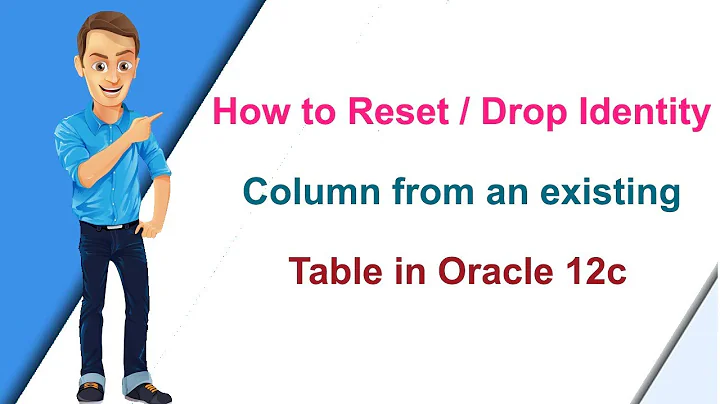


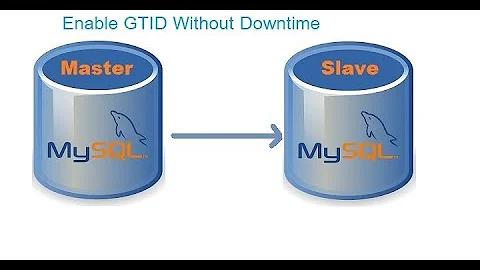
![Removing Duplicate Records - Microsoft Access [ontrackTV video]](https://i.ytimg.com/vi/ko1ma9iBfKA/hq720.jpg?sqp=-oaymwEcCNAFEJQDSFXyq4qpAw4IARUAAIhCGAFwAcABBg==&rs=AOn4CLDUybD9dEXvxEOFIz_6A36Dzqi-LA)