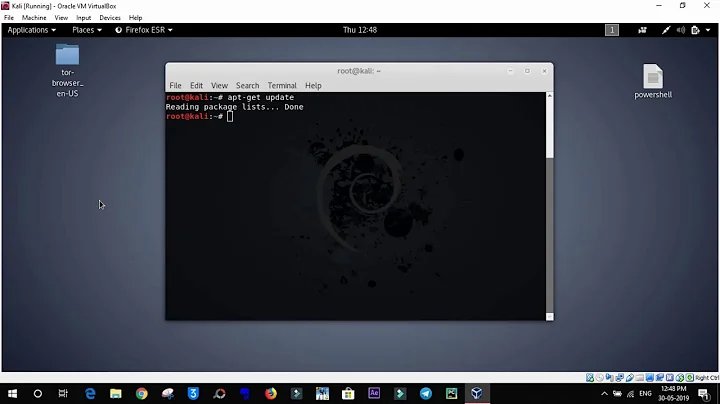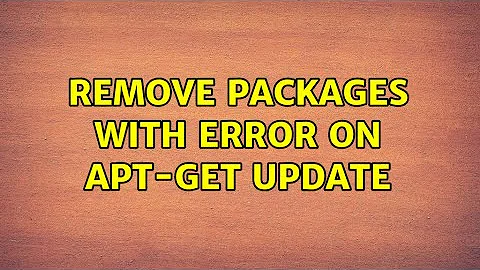remove packages with error on apt-get update
Solution 1
Don't confuse update with upgrade in Ubuntu... they sound the same but they're very different. sudo apt-get update does not "install" anything, ever. It simply updates your computer with the source information so that when you sudo apt-get install <something> you will upgrade or install the latest version (assuming you do sudo apt-get install right after doing sudo apt-get update).
You might want the PPA again later on (for example if you want to update packages related to sopcast), so just comment out the line rather than removing it in your /etc/apt/sources.list file. It should be near the bottom of the file. You'll need sudo privileges to modify it, so open it in whichever text editor you're most comfortable in.
sudo gedit /etc/apt/sources.list or
sudo nano /etc/apt/sources.list or
sudo vi /etc/apt/sources.list
Edit: I just checked and looks like that site doesn't even have code for xenial (16.04). http://ppa.launchpad.net/ferramroberto/sopcast/ubuntu/dists/ The latest is for quantal (12.10). Given this, it's probably best to remove the line entirely rather than commenting out.
Solution 2
I've scoured forums for a resolution to this. I had purged, removed, uninstalled, and scraped my system for hours until I finally found it with a simple grep command >.<
The error that prompted my search:
W: GPG error: https://dl.winehq.org/wine-builds/ubuntu bionic InRelease: The following signatures couldn't be verified because the public key is not available: NO_PUBKEY 76F1A20FF987672F
E: The repository 'https://dl.winehq.org/wine-builds/ubuntu bionic InRelease' is not signed.
N: Updating from such a repository can't be done securely, and is therefore disabled by default.
N: See apt-secure(8) manpage for repository creation and user configuration details
As a newbie it took me a while to figure out a simple grep search:
/etc/apt$ grep -ir "wine"
which output:
sources.list.d/additional-repositories.list:deb https://dl.winehq.org/wine-builds/ubuntu/ bionic main
So, after all the hunting and scraping all I had to do was:
sudo nano /etc/apt/sources.list.d/additional-repositories.list
... and add a "#" at the beginning of the only line in the file (I suppose I could've deleted it entirely) to comment out the "dl.winehq..." from trying to update when I run sudo apt-get update
Hope that helps!
Related videos on Youtube
Nodir Rashidov
Updated on September 18, 2022Comments
-
 Nodir Rashidov over 1 year
Nodir Rashidov over 1 yearI am very new to linux. I tried to install sopcast on it but it failed and then I installed it on wine. But now every time i run the
sudo apt-get updateit is taking very long trying to install(?) the sopcast package and fails every time. How can i completely stop ubuntu from trying to install this package?Here is whats going on in the terminal when i run
sudo apt-get update. A lot of Ign: lines, likeIgn:24 http://ppa.launchpad.net/ferramroberto/sopcast/ubuntu xenial/main i386 Packagesand it ends with
W: The repository 'http//ppa.launchpad.net/ferramroberto/sopcast/ubuntu xenial Release' does not have a Release file. N: Data from such a repository can't be authenticated and is therefore potentially dangerous to use. N: See apt-secure(8) manpage for repository creation and user configuration details. W: http//ppa.launchpad.net/lyc256/sopcast-player/ubuntu/dists/vivid/Release.gpg: Signature by key 732241F9E505AA9CBC15CC719A2E47237733638E uses weak digest algorithm (SHA1) E: Failed to fetch http//ppa.launchpad.net/ferramroberto/sopcast/ubuntu/dists/xenial/main/binary-amd64/Packages 404 Not Found E: Some index files failed to download. They have been ignored, or old ones used instead.I am not having any big issues with this, its just that every time i run the update command i need to wait for 4-5 minutes. Is there any file I need to edit to stop it from trying to install the sopcast package? I tried
sudo apt-get --purge remove sopcast*but this did not change anything -
 Stefano Cremona over 4 yearsIt worked for me because of a teamviewer repo on a raspberrypi.
Stefano Cremona over 4 yearsIt worked for me because of a teamviewer repo on a raspberrypi.