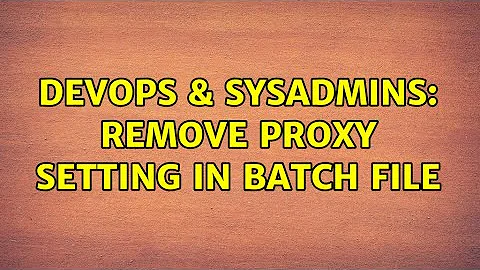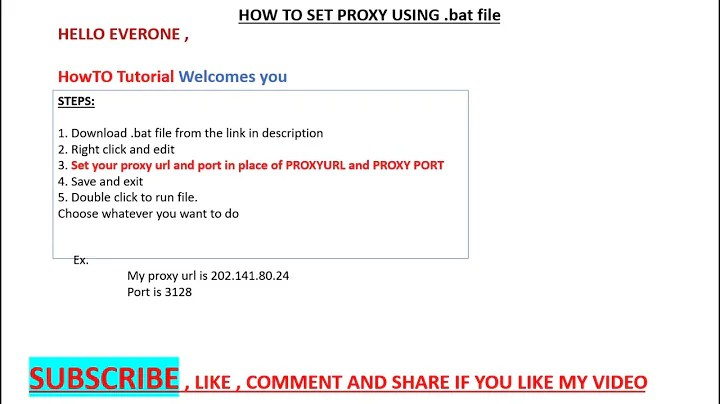Remove Proxy Setting in Batch File
12,542
Setting proxy settings:
.reg file:
Windows Registry Editor Version 5.00 [HKEY_CURRENT_USER\Software\Microsoft\Windows\CurrentVersion\Internet Settings] "ProxyServer"="xxx.xxx.xxx.xxx:xxxx" "ProxyOverride"="<local>" "ProxyEnable"=dword:00000001.vbs file:
set wshshell = createobject("Wscript.shell") WSHShell.RegWrite "HKCU\Software\Microsoft\Windows\CurrentVersion\Internet Settings\ProxyEnable", 1, "REG_DWORD" WSHShell.RegWrite "HKCU\Software\Microsoft\Windows\CurrentVersion\Internet Settings\ProxyServer","192.168.001.250:80" WSHShell.RegWrite "HKCU\Software\Microsoft\Windows\CurrentVersion\Internet Settings\ProxyOverride","<local>" wshshell.popup "Proxy Example set.",3,"Messagebox"but why not use Group Policy?
Related videos on Youtube
Author by
The Woo
I'm a n00b Administrator - so I will be asking many simple questions as I go along... Thank you for your patience everyone.
Updated on September 17, 2022Comments
-
The Woo over 1 year
I want to create a batch file to remove Internet Explorer proxy settings check box. Not to grey it out - but to remove IE from using proxy settings. Anyone got any scripts for me?
-
The Woo over 14 yearsI can add the use of the proxy server, but in GP how do you remove the use of proxy?
-
brengo over 14 yearsjust unchecked the box "Enable Proxy Settings" in GPO? If that doesn't help, try making the change in the 'User Config>Windows Settings>IE Maintenance>Connection settings. Select 'Import the current connection settings from this machine' Choose LAN Settings and modify them to what you need. I would leave all boxes unchecked. Apply the settings and run a GPupdate /force. Check the logs for any errors and test on a client PC.