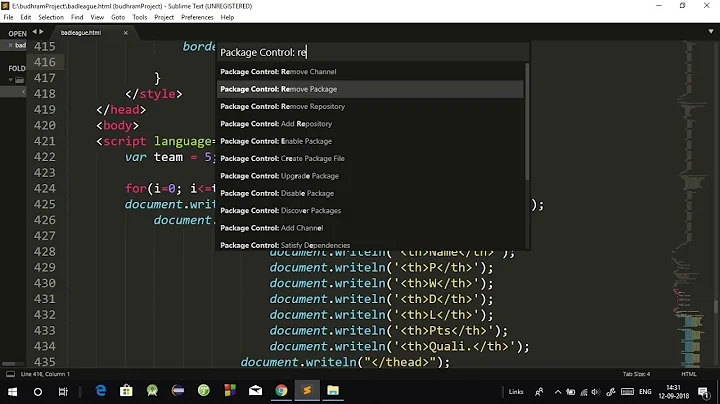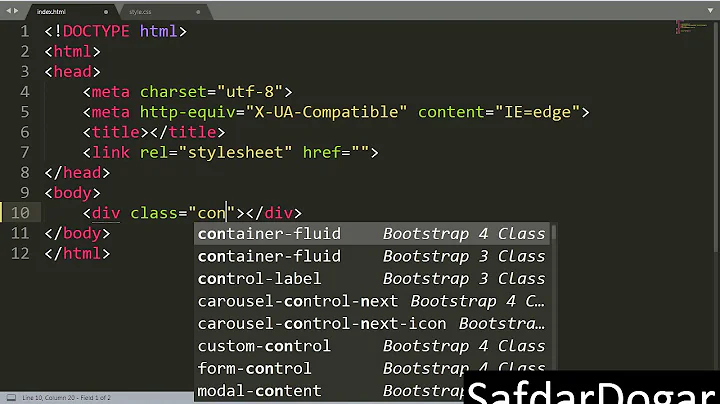Remove Sublime Text 3 completely
Solution 1
I found my own solution. The configuration packages and other data where under $HOME/.config/sublime-text-3. Once I removed that folder, all was golden.
Solution 2
The full answer is the combination of both the methods.
This folder really contains all the Sublime text 3 settings for the current user:
$HOME/.config/sublime-text-3
Folders structure may be like this:
Backup
Cache
Index
Installed Packages
Local
Packages
But to remove it completely you will need to call:
sudo apt-get purge --auto-remove sublime-text-installer
or
sudo apt-get remove --auto-remove sublime-text-installer
Then to install again you would call
sudo add-apt-repository ppa:webupd8team/sublime-text-3
sudo apt-get update
sudo apt-get install sublime-text-installer
Solution 3
This is what worked successfully for me:
First, I removed the sublime text package and any other dependant packages which are no longer needed from my Ubuntu:
sudo apt-get remove --auto-remove sublime-text-installer
Then I deleted the configuration and data files of sublime text and it's dependencies from Ubuntu
sudo apt-get purge --auto-remove sublime-text-installer
This is the main output of the last command which I believe interests you more:
Do you want to continue? [Y/n] y
(Reading database ... 369782 files and directories currently installed.)
Removing sublime-text-installer (3114-2~webupd8~0) ...
Purging configuration files for sublime-text-installer (3114-2~webupd8~0) ...
Related videos on Youtube
Enrique Moreno Tent
I am a full-stack web developer. Born in Spain, living in Germany currently. Always interested in learning more and improving the quality of my work. Also, very glad to be a part of this community where we all help each other. Let's break some eggs!
Updated on September 18, 2022Comments
-
 Enrique Moreno Tent almost 2 years
Enrique Moreno Tent almost 2 yearsI want to remove completely Sublime Text 3 from my system. I have tried this:
sudo apt-get purge sublime-text-installerand the application is gone, but when I install it again...
sudo apt-get install sublime-text-installer...the themes and the plugins remain installed.
-
 Clay Ferguson over 8 yearsThis works:
Clay Ferguson over 8 yearsThis works:sudo apt-get remove --purge sublime-textOf course you may have some other package different from sublime-text depending on which package you installed to begin with. You just need to make sure you know WHAT that that original package name is, of course, to remove it.
-