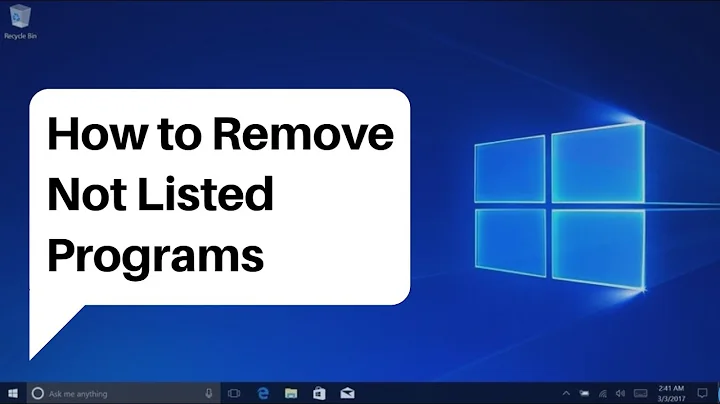Remove Text from Active Programs in Panel
12,022
I am using Mint 17 and this is how I removed the text labels from the Window Buttons.
- Access Panel Preferences from the settings menu(or right clicking the panel, panel> Panel Preferences)
- Select 'Items' tab
- Double click 'Windows Buttons' or select 'Windows Buttons' and click the edit button to the right.
- Uncheck 'Show button labels'
...and you're done! Have fun!
Related videos on Youtube
Comments
-
 Evorlor over 1 year
Evorlor over 1 yearIn the panel, how can I remove the text next to the icons of my active programs? All I want to show is the icon. Specifically, in the example below, I want to get rid of where it says "Disc...", "p2-...", "List....", "Ter...", and "*[Un...", but keep their associated icons.

-
 terdon over 10 yearsI don't think you can short of opening more programs. The more you have open, the less text you'll see. You might want to consider using a different panel app.
terdon over 10 yearsI don't think you can short of opening more programs. The more you have open, the less text you'll see. You might want to consider using a different panel app.
-
-
 Nik Bougalis over 9 yearsI am using Mate on Mint 17.1 and I can't see such an option available.
Nik Bougalis over 9 yearsI am using Mate on Mint 17.1 and I can't see such an option available. -
 tuxlin about 9 yearsWell, I am using 17 as I mentioned. Not a fan of Gnome 3, I mean Cinnamon, so I run the xfce version. I am running a default xfce theme(Xfce-Dusk to be exact). The instructions I provided above are probably specific to these versions I've mentioned. Here is also the config file and line to disable/enable the labels. In
tuxlin about 9 yearsWell, I am using 17 as I mentioned. Not a fan of Gnome 3, I mean Cinnamon, so I run the xfce version. I am running a default xfce theme(Xfce-Dusk to be exact). The instructions I provided above are probably specific to these versions I've mentioned. Here is also the config file and line to disable/enable the labels. In/home/tuxlin/.config/xfce4/xfconf/xfce-perchannel-xml/xfce4-panel.xmledit line<property name="show-labels" type="bool" value="true"/> -
Toby almost 7 yearsThis answer is actually incorrect for the question posed (which was about Cinnamon) and applies only to XFCE.