Removing App ID from Developer Connection
Solution 1
Update: You can now remove an App ID (as noted by @Guru in the comments).
In the past, this was not possible: I had the same problem, and the folks at Apple replied that they will leave all of the App ID you create associated to your login, to keep track of a sort of history related to your login.
It seems that they finally changed idea about.
Solution 2
App IDs cannot be removed because once allocated they need to stay alive so that another App ID doesn't accidentally collide with a previously existing App ID.
Apple should however support hiding unwanted App IDs (instead of completely deleting them) to reduce clutter.
Solution 3
In the iOS Dev Center developer navigate to "Certificates, Identifiers & Profiles > iOS Apps > Identifiers > App IDs"
Find the app id you wish to delete, highlight it and select "Settings". At the bottom of the resulting screen there is a "Delete" button.
Previously the only way to do this was to use a Safari & Chrome extension written by Simon Whitaker
It gives you an "Active" checkbox next to all your App IDs and allows you to relabel them to alter how they appear in the App ID drop-down when creating new provisioning profiles.
Solution 4
- As of Apr 2013, it is possible to delete App IDs.
- As of Sep 2013, it is impossible to delete App IDs again after the big outage. I hope Apple will put it back.
- As of mid 2014, it is possible to delete App IDs again. However, you can't delete id of apps existing in the App Store.
Solution 5
Delete application IDs is allowed. Make sure you deleted all certificates, APNS certs and provisioning profiles associated with your application. Then go to Identitifies --> App IDs, select the application ID, Edit and Delete button should be enabled.
Related videos on Youtube
TheNeil
Interested in iOS development, music, photography, video games, books, and other typical things.
Updated on October 08, 2021Comments
-
 TheNeil over 2 years
TheNeil over 2 yearsHow do I remove an App ID from the developer program portal area? I mistakenly added a couple of app id's under the wrong login and would like to remove them, but I am not seeing a way to do so.
-
jowie over 12 yearsMy problem is that I made a mistake with my App bundle name and so I created another one... Now they have the same name and I don't know which one to choose when creating a profile!
-
Alex Nolasco about 11 yearsApparently you can now delete App ids, a very welcome change!
-
 Guru almost 11 yearsUPDATE: Now its possible to delete app id.
Guru almost 11 yearsUPDATE: Now its possible to delete app id. -
 Basil Bourque over 10 years@jowie You can simply rename the App IDs. The "Name" field is merely descriptive and can be edited any time. Change the unwanted ones from "Whatever" to "IGNORE Whatever".
Basil Bourque over 10 years@jowie You can simply rename the App IDs. The "Name" field is merely descriptive and can be edited any time. Change the unwanted ones from "Whatever" to "IGNORE Whatever". -
keen over 10 yearsHow can I change app id on developer.apple.com ?
-
codelover over 6 yearsCan we delete multiple APPID at once I know its not possible from the portal but any other way, i have 400+ and its pain when need to manually create a profile to keep self organised and search one
-
-
Louie almost 13 yearsI think we should all email Apple at once letting them know how stupid and annoying it is that we cant hide these yet!
-
jwknz over 12 yearsGreat Add-on - brings some sanity:-)
-
OMGPOP over 12 yearsi believe apple knows how frustrated we are long time ago. they just don't give a gosh darnit.
-
SteveCav almost 12 yearsokay, they don't want them to be deleted. But why don't they let us RENAME them or DISABLE them, or stop us creating two with the same name?
-
Julian over 11 years@OMGPOP +1 for the double euphemism
-
Brad G over 11 yearsagreed!!! here I am about to submit to the app store and I have to take a 50/50 chance on which to use. Hah!
-
Ryall over 11 yearsFor Chrome, just install from the Chrome Web Store
-
SashaZd about 11 years@BradGoss : Actually, you do not have to take a 50/50 chance. As long as you assign the Bundle Identifier using reverse domain strings, theres no reason why there should ever be a ID that gets rejected. For example you can use com.mycompany.legalEntity.country.appName Since it is highly unlikely that the same company name produces the exact same app in the same country, you'll never be rejected.
-
 Guru almost 11 yearsNow its possible to delete app ID :)
Guru almost 11 yearsNow its possible to delete app ID :) -
jjxtra almost 11 yearsDelete button is grayed out
-
 Basil Bourque over 10 years@SteveCav Apple does indeed let you change the "Name" field of your App ID. As of today 2013-07-31, I did so myself. Click the App ID row to see a detail panel, click the "Edit" button found at bottom.
Basil Bourque over 10 years@SteveCav Apple does indeed let you change the "Name" field of your App ID. As of today 2013-07-31, I did so myself. Click the App ID row to see a detail panel, click the "Edit" button found at bottom. -
Jonny over 10 yearsI cannot delete a certain app id as of today.
-
user454083 over 10 yearsI found my delete button is grayed out as well. I am wondering if some one had experience to delete App IDs
-
locoboy over 10 yearshow do you delete it?
-
Baza207 over 10 yearsThe ability to delete app IDs seems to have been removed again (sadly). By the sounds of it, if you create an app ID and NEVER use it, you can delete it, but if you use it at all, you are no longer allowed to do so. This is a useful link as well, as Xcode 5 does a lot of things for you now. developer.apple.com/library/ios/documentation/IDEs/Conceptual/…
-
 Gajendra K Chauhan over 10 yearsthere is no 'setting' and 'delete' option
Gajendra K Chauhan over 10 yearsthere is no 'setting' and 'delete' option -
Allan Spreys about 10 yearsAnd the ability is back. Just click "Edit" button, scroll down to the bottom, then hit "Delete".
-
biolinh over 9 yearsyour account must be agent account. If you isn't it, even you are admin, you cannot see the delete button
-
 Esha over 9 yearsPlease check this stack link. we CAN delete the app by . go to AppId Edit > Delete. [1]: stackoverflow.com/a/24008521/2098690
Esha over 9 yearsPlease check this stack link. we CAN delete the app by . go to AppId Edit > Delete. [1]: stackoverflow.com/a/24008521/2098690 -
 LKM almost 9 yearsThis comment is not about how. i don't know why it is recommended
LKM almost 9 yearsThis comment is not about how. i don't know why it is recommended -
 Bartłomiej Semańczyk over 8 yearsThe app may be removed from itunesConnest, and then its associated budle identifier, once it is at least one time approved by apple. The app never approved, but submitted to itunesconnect cannot be removed at all. So, since then it becomes a trash.
Bartłomiej Semańczyk over 8 yearsThe app may be removed from itunesConnest, and then its associated budle identifier, once it is at least one time approved by apple. The app never approved, but submitted to itunesconnect cannot be removed at all. So, since then it becomes a trash. -
 Bartłomiej Semańczyk over 8 yearsyes, you are able to press delete button, but then appears a warning: 'app id cannot be removed, because it is used by app store':)
Bartłomiej Semańczyk over 8 yearsyes, you are able to press delete button, but then appears a warning: 'app id cannot be removed, because it is used by app store':) -
galactikuh over 6 yearsWorks in November 2017!
-
codelover over 6 yearsHow to multi-select the junk AppId created due to Automatic Provisioning checkbox , doing one by one in pain






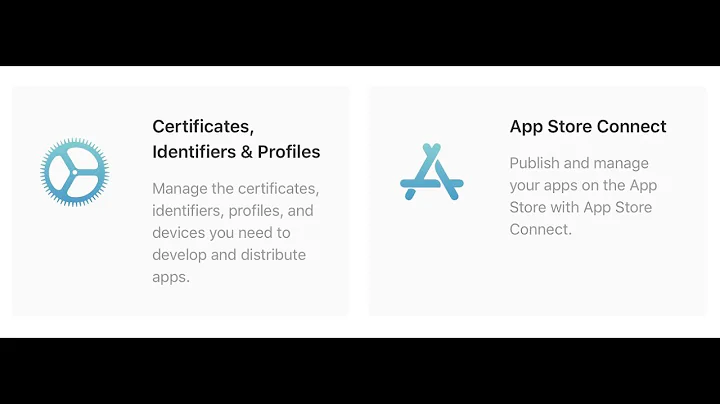
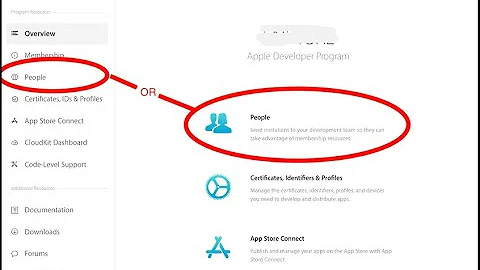
![How to remove connected apps from Gmail 2022 [EASY]](https://i.ytimg.com/vi/Rf4hqlp2reE/hq720.jpg?sqp=-oaymwEcCNAFEJQDSFXyq4qpAw4IARUAAIhCGAFwAcABBg==&rs=AOn4CLAcABZBGy4SeXujvS6XUxuBE5eGRQ)

