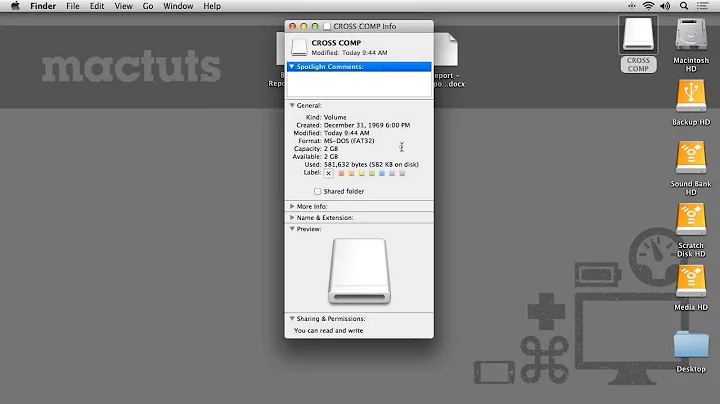Removing encrypted partition on Mac os X does not work
Had the same issue. Finally fixed it by booting up a Snow Leopard install disk and erasing the drive from Disk Utility there.
For me, it wasn't that it was mounted and had open files, but that the volume somehow got corrupted and stuck in a limbo state. (It seems to stall while trying to mount a corrupted corestorage volume---won't complete the mount, won't abort the attempt, and won't unmount.) Since Snow leopard doesn't recognize corestorage in the first place, it didn't get stuck trying to mount it, and can simply erase the volume.
Related videos on Youtube
bayer
Updated on September 18, 2022Comments
-
bayer almost 2 years
I have an encrpyted partition on my mac which I'd like to get rid of. I have already backed up my data and have tried several things that I found on the web.
You can find the output of
diskutil cs listhere.The first of two things I tried is to delete it with
diskutil cs delete <uuid>:$ diskutil cs delete 0D4BD22A-79CB-4FD9-BAF1-6F436C79B03F Started CoreStorage operation Ejecting Logical Volumes The volume "(null)" on disk5 couldn't be unmounted Error: -69886: Invalid requestI also tried to run the command on the "subnodes":
$ diskutil cs delete 022E5857-4EEB-44B0-8B72-C2A19E5FF7E1 Error deleting CoreStorage Logical Volume Group: Not a valid CoreStorage Logical Volume Group UUID (-69778) $ diskutil cs delete A38087E0-BE7F-4E71-A922-B149A60B1BEC Error deleting CoreStorage Logical Volume Group: Not a valid CoreStorage Logical Volume Group UUID (-69778) $ diskutil cs delete 6ED39633-D63A-416E-997D-661E6BF875B6Error deleting CoreStorage Logical Volume Group: Not a valid CoreStorage Logical Volume Group UUID (-69778)
But to no avail.
The other thing was to try to just erase all the data from disk utility itself. It told me:
Volume Encrypt and Erase failed with the error: Some information was unavailable during an internal lookup.I wonder what I can do. Basically, this is just a hard disk which I would like to use with no encryption, but I just cannot manage to remove it.
In case it matters, I am using a MacPro 3,1 with a fresh Mountain Lion install.
-
 Graham Perrin about 11 yearsError -69886 also features in a question in Ask Different: On 10.7.4 coreStorage unable to create concatenated disk error -69886
Graham Perrin about 11 yearsError -69886 also features in a question in Ask Different: On 10.7.4 coreStorage unable to create concatenated disk error -69886
-