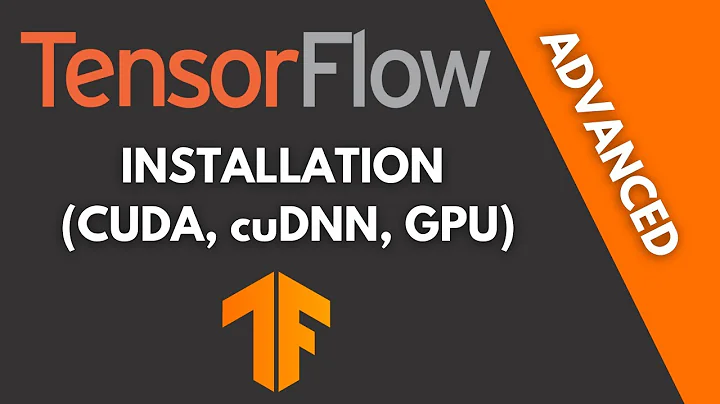Removing Nvidia CUDA Toolkit and installing new one
Solution 1
For removing cuda, Nvidia has prepared a file (I presume this is a standard method). You need to change your directory to the cuda's path, which is by default /usr/local/cuda-x.y/bin; where x.y is your cuda version, you can do this by using the below command: (I have cuda 9.0=x.y)
cd /usr/local/cuda-9.0/bin
There is a file named uninstall_cuda_9.0.pl in this directory (please note that the cuda version is 9.0, so run the uninstall_cuda_9.0.pl to remove cuda completely from your system!
chmod +x uninstall_cuda_9.0.pl
sudo ./uninstall_cuda_9.0.pl
As soon as you enter your password, the cuda files will be erased. (This may take a few minutes)
NOTE: How do you figure out which cuda has been installed on your Ubuntu system?
By using the command nvcc, you can see that my cuda version is 9.0 in the last line of the nvcc result.
nvcc --version
The result will look like this:
nvcc: NVIDIA (R) Cuda compiler driver
Copyright (c) 2005-2017 NVIDIA Corporation
Built on Fri_Sep__1_21:08:03_CDT_2017
Cuda compilation tools, release 9.0, V9.0.176
Note that the above method works if you set $PATH variable correctly, So if your nvcc command not works then please use the below command in terminal to find cuda version
ls /usr/local/ | grep cuda
UPDATE
I have installed cuda 10.2 on my system and it seems that there isn't uninstall_cuda_x.x.pl file, but nvidia replaced this file by cuda-uninstaller file in the same directory.
Solution 2
Make sure the method you use to install cuda toolkit. This answer is for whom use deb files to install cuda. I have no idea if this works for .run files.
sudo apt-get autoremove --purge cuda
This can clear the cuda toolkit clearly. You can check that the folder /usr/local/cuda gone. And this command is the best choice to remove apt installed app.
But when you reinstall another version of cuda, you must use:
sudo apt-get install cuda-x.x
the version number must be included. I tried to install another version of cuda after the remove of the previous version, I find that sudo apt-get install cuda will still install the previous one.
Solution 3
For CUDA 10.1 or newer, try:
sudo /usr/local/cuda/bin/cuda-uninstaller
For CUDA 10.0, try:
sudo /usr/local/cuda/bin/uninstall_cuda_10.0.pl
Solution 4
Try:
sudo apt-get --purge -y remove 'cuda*'
sudo apt-get --purge -y remove 'nvidia*'
sudo reboot
It removes any installed cuda and nvidia packages and then you can install any specific version that you like from: https://developer.nvidia.com/cuda-toolkit-archive.
Solution 5
One should NOT, unlike suggested in among others the accepted answer, manually remove files that were installed with apt (from some ppa, or nvidia repository).
The correct way to uninstall just cuda and keep your nvidia drivers would be:
sudo apt purge "libcublas*" "cuda-*" cuda
Possible, because they were installed as requirements, you can also purge,
sudo apt purge "nsight-*" nvidia-modprobe
After that you can, if you want, also remove the nvidia drivers with:
sudo apt purge "*nvidia*"
Of course, if you installed cuda using nvidia's .run file then this won't work; in that case you probably have some uninstall script.
Related videos on Youtube
tomtom
Updated on September 18, 2022Comments
-
tomtom almost 2 years
I installed the CUDA 5.5 package on Ubuntu 14.04 (which is not supported for this version of Ubuntu version) , and I didn't do it well.
I want to remove what I've installed earlier and install a new CUDA 6.5 toolkit,
After typing this in the terminal:
dpkg -l | grep -i nvidia,I get the following output:
ii bbswitch-dkms 0.8-1~trustyppa1 all Interface for toggling the power on NVIDIA Optimus video cards ii bumblebee 3.2.1-90~trustyppa1 amd64 NVIDIA Optimus support ii bumblebee-nvidia 3.2.1-90~trustyppa1 amd64 NVIDIA Optimus support using the proprietary NVIDIA driver ii libcublas5.5:amd64 5.5.22-3ubuntu1 amd64 NVIDIA CUDA BLAS runtime library ii libcuda1-331 331.38-0ubuntu7.1 amd64 NVIDIA CUDA runtime library ii libcudart5.5:amd64 5.5.22-3ubuntu1 amd64 NVIDIA CUDA runtime library ii libcufft5.5:amd64 5.5.22-3ubuntu1 amd64 NVIDIA CUDA FFT runtime library ii libcufftw5.5:amd64 5.5.22-3ubuntu1 amd64 NVIDIA CUDA FFTW runtime library ii libcuinj64-5.5:amd64 5.5.22-3ubuntu1 amd64 NVIDIA CUDA INJ runtime library (64-bit) ii libcurand5.5:amd64 5.5.22-3ubuntu1 amd64 NVIDIA CUDA Random Numbers Generation runtime library ii libcusparse5.5:amd64 5.5.22-3ubuntu1 amd64 NVIDIA CUDA Sparse Matrix runtime library ii libnppc5.5:amd64 5.5.22-3ubuntu1 amd64 NVIDIA Performance Primitives core runtime library ii libnppi5.5:amd64 5.5.22-3ubuntu1 amd64 NVIDIA Performance Primitives for image processing runtime library ii libnpps5.5:amd64 5.5.22-3ubuntu1 amd64 NVIDIA Performance Primitives for signal processing runtime library ii libnvtoolsext1:amd64 5.5.22-3ubuntu1 amd64 NVIDIA Tools Extension ii libnvvm2:amd64 5.5.22-3ubuntu1 amd64 NVIDIA CUDA Compiler NVVM runtime library ii nvidia-331 331.38-0ubuntu7.1 amd64 NVIDIA binary driver - version 331.38 ii nvidia-cuda-dev 5.5.22-3ubuntu1 amd64 NVIDIA CUDA development files ii nvidia-cuda-doc 5.5.22-3ubuntu1 all NVIDIA CUDA and OpenCL documentation ii nvidia-cuda-gdb 5.5.22-3ubuntu1 amd64 NVIDIA CUDA GDB ii nvidia-cuda-toolkit 5.5.22-3ubuntu1 amd64 NVIDIA CUDA toolkit ii nvidia-libopencl1-331 331.38-0ubuntu7.1 amd64 NVIDIA OpenCL Driver and ICD Loader library ii nvidia-nsight 5.5.22-3ubuntu1 amd64 NVIDIA Nsight Eclipse Edition ii nvidia-opencl-dev:amd64 5.5.22-3ubuntu1 amd64 NVIDIA OpenCL development files ii nvidia-opencl-icd-331 331.38-0ubuntu7.1 amd64 NVIDIA OpenCL ICD ii nvidia-profiler 5.5.22-3ubuntu1 amd64 NVIDIA Profiler for CUDA and OpenCL ii nvidia-settings 331.20-0ubuntu8 amd64 Tool for configuring the NVIDIA graphics driver ii nvidia-visual-profiler 5.5.22-3ubuntu1 amd64 NVIDIA Visual Profiler ii primusI'd like to remove only what is needed to install the newest CUDA toolkit. Packages, like bumblebee, I want to remain as they are.
Which packages should I remove and which should not be removed to get this done?
-
 kRazzy R over 6 yearsfor me this
kRazzy R over 6 yearsfor me thissudo ./uninstall_cuda_9.0.plfile is not there what to do? -
coolscitist about 6 yearsShould be sudo apt-get install x-x eg: sudo apt-get install cuda-9-0
-
Moonlight Knight about 6 years@coolscitist Thanks for your comment. Both works. I have checked.
-
GyuHyeon Choi about 6 yearsshouldn't it be something like
cuda*? E.g.,$ sudo apt-get --purge remove cuda* -
Moonlight Knight about 6 years@GyuHyeonChoi Good suggestion. Did that work for you? If it is, that's a good option.
-
smerllo almost 5 yearsThank you. Small details in your answer saved my time.
-
Thomas Ward over 4 yearsPlease don't post the same answer to multiple posts. If the questions are similar to each other and similar enough to be duplicates, please flag them as duplicates rather than reposting the same answer to multiple questions verbatim.
-
Bobbi Bennett over 4 yearscuda 10.2 does not have either uninstall-cuda* or cuda-uninstaller. At least, I do not find them.
-
 Carlo Wood over 4 yearsThis misses libcublas*.
Carlo Wood over 4 yearsThis misses libcublas*. -
GR4 about 4 years@GyuHyeonChoi Indeed it was necessary for me to use cuda*
-
 Panagiotis Simakis about 4 years@BobbiBennett Try the first command
Panagiotis Simakis about 4 years@BobbiBennett Try the first command -
 Panagiotis Simakis about 4 yearsSuch a brave man :P
Panagiotis Simakis about 4 yearsSuch a brave man :P -
Silicomancer about 3 yearsIn 11.2 there also seems to be no "cuda-uninstaller" in "bin".
-
Silicomancer about 3 yearsBoth do not exists for 11.2.
-
 Tare over 2 yearsfor cuda 11.2 it is supposed to be /usr/local/cuda-11.2/bin/cuda-uninstaller (i.e. in the bin folder), according to the installation guide. i can't find it myself though. see docs.nvidia.com/cuda/cuda-installation-guide-linux/… section 2.8
Tare over 2 yearsfor cuda 11.2 it is supposed to be /usr/local/cuda-11.2/bin/cuda-uninstaller (i.e. in the bin folder), according to the installation guide. i can't find it myself though. see docs.nvidia.com/cuda/cuda-installation-guide-linux/… section 2.8