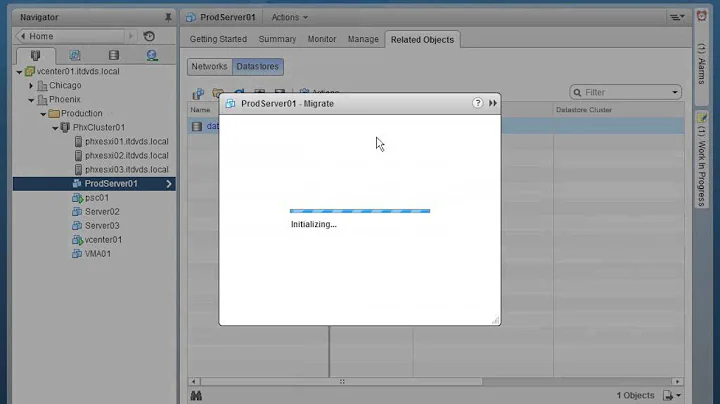Rename VMDK file in esxi 6.5
Maybe this KB Articel by VM can help you with your question. In the articel it is described like this:
- First you should stay save and have a Backup of the VM and it should be powered down.
- Also your VM shouldnt have any snapshots left or shared disks with other machines.
The Renaming process is follwing with: If you have a vSphere Client
Log in to the VMware vSphere Client.
Locate the virtual machine in your host inventory and remove it.
Open a console to the ESXi host
Navigate to the directory containing the virtual machine.
Rename (VMDK) files using the vmkfstools -E command
Copy the virtual machine configuration file (.vmx) and edit the copied file in a text editor (i would preffer Notepad++) modify all old instances of the virtual machine's file names to the new file names.
Save the file and exit the editor.
Rename all remaining files with exception to the .vmx config file. Swap to the parent dircetory and rename it.
Now you can add the new VM config to the inventory of your ESXi host. You should be able to power on the Machine and be prompted for a question where you should answer I moved it. If you are not promted for the question you can find it in the summary tab and by right clicking the machine in your inventory where should be an option Answer question
For more information and more detailed reffer to this link https://kb.vmware.com/s/article/1029513?
This Section: Renaming virtual machine files in-place using the console
should help you.
Related videos on Youtube
Prince Tagoe
Updated on September 18, 2022Comments
-
Prince Tagoe almost 2 years
I am attempting to rename VMDK's to eliminate spaces in the name.
Because I want to migrate our VMs from an old ESXi Server to a new Version Server.
(with
scpcommand , I can only migrate VMs without spaces in the file names)looking at this question : Migrate/Copy VM from ESXi to other ESXi
I don't have a VMware vCenter
Any idea or any suggestions to do this migration?
-
dortegaoh about 5 yearsYou can copy files with spaces with scp. you only need to either escape the space in the
file\ name.vmdkor use quotes around the"file name.vmdk". -
Prince Tagoe about 5 yearsI have do scp copy , but he can't copy only 505B
-
dortegaoh about 5 yearsThen you should focus on fixing that problem. Renaming files will gain you nothing.
-
Prince Tagoe about 5 yearsThank You I open the issue in Esxi Forum or here in serverfault ?
-
dortegaoh about 5 yearsThat's up to you. But I just posted a different method in your earlier question, I suggest you try this first.
-
Prince Tagoe about 5 yearsNot working for me , but author file is worked propley
-
Prince Tagoe about 5 yearsauthor file like <vmname>-flat.vmdk is proply copied (size = 10Gb)
-
-
Prince Tagoe about 5 yearsthis article is also for esxi 6.5 ?.
-
Kevin about 5 years@PrinceTagoe This should actually work for this version fine
-
Prince Tagoe about 5 yearsRename cannot resolve the problem :