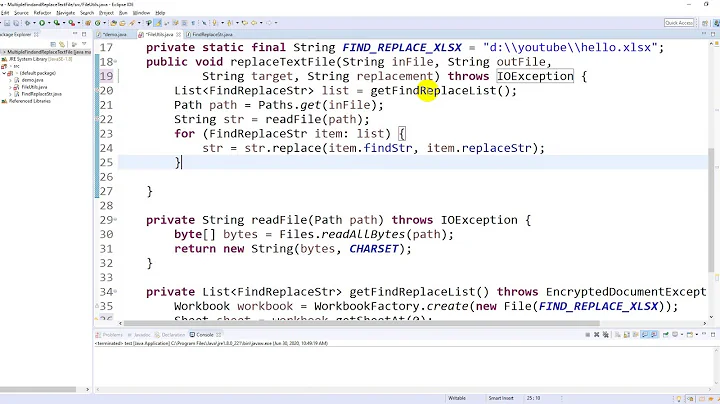Replace or add a string to a file
38,950
Solution 1
One way to do this it to bring grep into the equation. First check whether the file contains the string with a quick grep and then append or substitute accordingly:
grep -q string file &&
sed -i 's/string/newstring/' file || echo "newstring" >> file
The above is a shorthand way of writing:
if grep -q string file; then
sed -i 's/string/newstring/' file
else
echo "newstring" >> file
fi
Personally, however, I would use perl for this instead. Just read the file once and set a variable to 1 if the substitution was made. Then, at the end, add the string if the variable is not 1:
perl -lpe '$i=1 if s/oldstring/newstring/;
END{print "newstring" if $i!=1;}' file > tmpfile && mv tmpfile file
Solution 2
This should achieve what is required:
grep -q "oldstring" test.txt
if [ $? -eq 1 ]; then
echo "newstring" >> test.txt
else
sed -i 's/oldstring/newstring/g' test.txt
fi
Solution 3
Using AWK:
<<<"$(<in)" awk '{if(/foo/){x=sub(/foo/, "bar", $0)};print}END{if(x!=1){print "bar"}}' >in
% cat in1
string oldstring string
% cat in2
string foo string
% <<<"$(<in1)" awk '{if(/oldstring/){x=sub(/oldstring/, "newstring", $0)};print}END{if(x!=1){print "newstring"}}' >in1
user@user-X550CL ~/tmp % cat in1
string newstring string
% <<<"$(<in2)" awk '{if(/oldstring/){x=sub(/oldstring/, "newstring", $0)};print}END{if(x!=1){print "newstring"}}' >in2
% cat in2
string foo string
newstring
Related videos on Youtube
Author by
Josh
Updated on September 18, 2022Comments
-
 Josh over 1 year
Josh over 1 yearI know sed can replace a piece of string within a text file like this :
sed -i 's/oldstring/newstring/g' test.txtBut, how do I replace the line if it exists and automatically add it on a new line if it doesn't exist?
Thanks.
Edit : Thank you for your responses. As per the requests on your comments and answer, here's more details :
- I want to check the existence of the old string and replace it with the new string if it exists.
- I want to add the new string in a new line at the end of the txt file if the old string does not exist
- If there are multiple occurances of the same string, it would be an error since its a config file.The other occurances can be removed after replacing the first occurance.
-
 Admin over 8 yearsAdd it in a new line where? At the end of the doc?
Admin over 8 yearsAdd it in a new line where? At the end of the doc? -
 Admin over 8 yearsCheck existence of old or new string or both? Add old or new string?
Admin over 8 yearsCheck existence of old or new string or both? Add old or new string?
-
Sadi over 8 years@kos : Thank you for the UUOC award ( : - D ) and for taking the time to teach something to this beginner in shell scripting. I'll now try to improve the code above.
-
 kos over 8 yearsI didn't really mean to "award" it to you, just to point that out. :D. Looks better, you could also shorten the
kos over 8 yearsI didn't really mean to "award" it to you, just to point that out. :D. Looks better, you could also shorten theif / elsecheck to this single line:[ $? -eq 1 ] && echo "newstring" >> test.txt || sed -i 's/oldstring/newstring/g' test.txt. -
 terdon over 8 years@kos yes, the
terdon over 8 years@kos yes, theEND{}is executed after the file has been closed so it won't work. -
Sadi over 8 yearsThanks for the nice shorthand, but wouldn't it be better to use
printf "\nnewstring"asecho "newstring"seems to append it to the last (non-empty) line? On the other hand, usingprintf "\n..."leaves an empty line above when there's already an empty line at the end. Any better solution for this? -
 terdon over 8 years@Sadi no,
terdon over 8 years@Sadi no,echo foo >> filewill addfooin a new line. So willprintf 'foo\n' >> file. -
 terdon over 8 years@Sadi that's different. The
terdon over 8 years@Sadi that's different. The>>operator appends to the end of the file. Normally, the last character of a text file is\nso it will append the text after the\nand make a new line. If you know your file doesn't end with a\n, you would have to useprintf '\nfoo\n' >> file, yes. If you need to deal with such cases, please edit your question and make it clear.