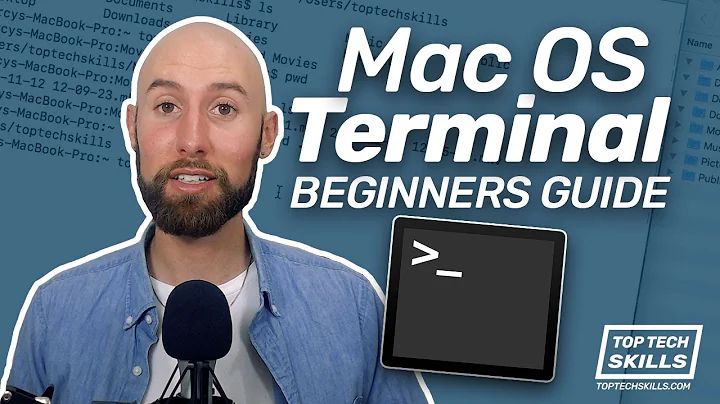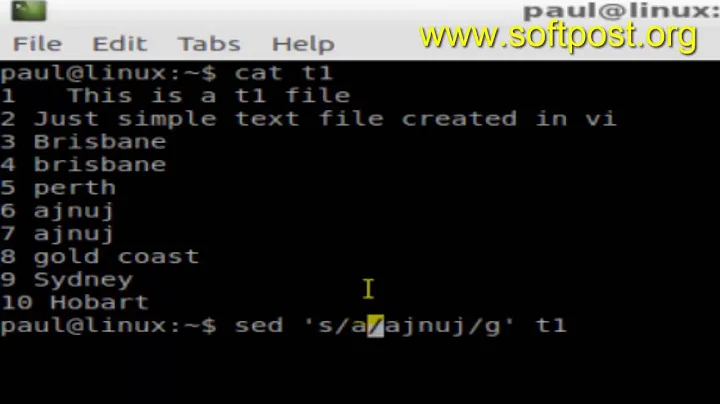Replacing string in file with MAC OSX
Solution 1
How it to do with sed in OS X.
I've created test file:
$ cat test.txt
tasdasdasd
asd
asd
as
d
as
d
ddddddd
ffdfdfdfdfdf
Calling sed ('' is necessarily parameter):
$ sed -i '' "s/as/replaced_ad/g" test.txt
Show output file:
$ cat test.txt
treplaced_addreplaced_addreplaced_add
replaced_add
replaced_add
replaced_ad
d
replaced_ad
d
ddddddd
ffdfdfdfdfdf
sed in OS X is slightly changes from GNU sed. Use man sed in OS X terminal to know how to use sed.
Solution 2
Weird. Replacing " with ' apparently worked.
sed -i '' "s/as/replaced_ad/g" test.txt
did nothing, whereas
sed -i '' 's/as/replaced_ad/g' test.txt
gave me what I needed. ?????
I thought there were no difference between single and double quotes on machos?????
Well, as long as I can go on with my work..... Thanks Yurij, again.
Related videos on Youtube
Christoffer Bugge Harder
Updated on September 18, 2022Comments
-
 Christoffer Bugge Harder about 1 year
Christoffer Bugge Harder about 1 yearI need to replace a string in a (large) file on a MacOSX 10.10. My file looks like this:
Y16-TUL-SUB_ Y16-TUL-SUB_ Y16-TUL-SUB_ Y16-TUL-SUB_ Y16-TUL-SUB- Y16-TUL-SUB_ Y16-TUL-SUB_and I need to replace
Y16_TUL_SUB_withY16-TUL-SUB-. File name could betest.txt.I have tried a lot of the different suggestions with
sed,awkandpython. E.g this:#!/usr/bin/env python import sys import os import tempfile tmp=tempfile.mkstemp() with open(sys.argv[1]) as fd1, open(tmp[1],'w') as fd2: for line in fd1: line = line.replace('Y16_TUL_SUB_','Y16-TUL-SUB-') fd2.write(line) os.rename(tmp[1],sys.argv[1])or
sedsupposedly for macor
find:find . -type f -name test.txt | xargs sed -i "" "s/Y16_TUL_SUB_/Y16-TUL-SUB-/g'or
sed:sed -i -e "s/Y16_TUL_SUB_/Y16-TUL-SUB/g" test.txtor
awkawk '{gsub(/Y16_TUL_SUB_/,"Y16-TUL-SUB")}' test.txtAll these commands have run and returned empty output files, or not changed anything in the original files anyway.
What am I doing wrong?
-
 Christoffer Bugge Harder over 4 yearsHi Yurij, I appreciate your help, but unfortunately this does nothing for me. Once again, no changes in file. :( Output file is empty
Christoffer Bugge Harder over 4 yearsHi Yurij, I appreciate your help, but unfortunately this does nothing for me. Once again, no changes in file. :( Output file is empty -
 Christoffer Bugge Harder over 4 yearsWhen I copy-paste (or write myself) your EXACT command on the EXACT file you display, the output file I get is empty.
Christoffer Bugge Harder over 4 yearsWhen I copy-paste (or write myself) your EXACT command on the EXACT file you display, the output file I get is empty. -
 chill appreciator over 2 yearsThis exact command worked for me on Catalina. But I have ohmyzsh, maybe it changes standard sed
chill appreciator over 2 yearsThis exact command worked for me on Catalina. But I have ohmyzsh, maybe it changes standard sed