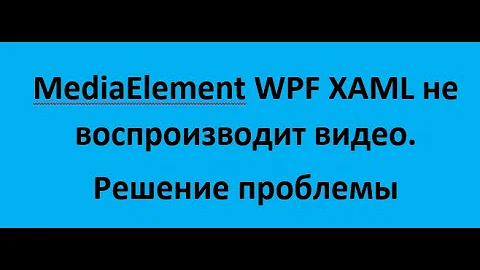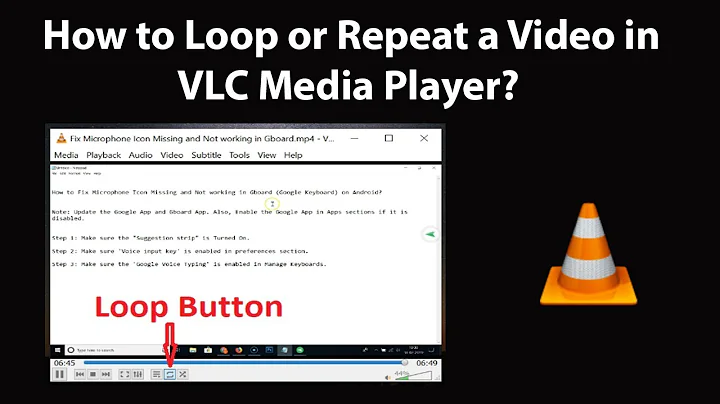Replaying a video continuously in a WPF media element
Solution 1
According to a post on MSDN:
Play() starts from the current position therefore you have to first go to the starting place and then play it again.
So you have to reset the position before replaying:
me.Position = TimeSpan.FromSeconds(0);
me.Play();
Solution 2
You could also use a Storyboard to control and loop the video without needing to hook events or do any code-behind work. This is the recommended solution on MSDN and is a more elegant and proper solution for MVVM design.
Read more on MSDN here, includes examples:
http://msdn.microsoft.com/en-us/library/ms741866%28v=vs.100%29.aspx
Solution 3
I got it to work with this:
class MyMediaPlayer : MediaPlayer
{
private bool looping;
public MyMediaPlayer() : base()
{
looping = false;
base.MediaEnded += new EventHandler(mediaEnded);
}
public MyMediaPlayer(string _file) : base()
{
looping = false;
base.Open(new Uri(_file, UriKind.Relative));
base.MediaEnded += new EventHandler(mediaEnded);
}
public bool Looping
{
get { return looping;}
set { looping = value; }
}
public void playLooping()
{
looping = true;
base.Play();
}
public void playLooping(string _file)
{
looping = true;
base.Open(new Uri(_file, UriKind.Relative));
base.Play();
}
public void play()
{
looping = false;
base.Play();
}
public void play(string _file)
{
looping = false;
base.Open(new Uri(_file, UriKind.Relative));
base.Play();
}
public void stop()
{
looping = false;
base.Stop();
}
private void mediaEnded(object sender, EventArgs e)
{
if(looping)
{
base.Position = new TimeSpan(0, 0, 0);
base.Play();
}
}
}
Hope this answers your question.
Solution 4
I don't know the reason but this never worked for me with a GIF:
me.Position = TimeSpan.FromSeconds(0);
me.Play();
My GIF stops playing after the first iteration.
The solution is:
<MediaElement x:Name="me"
MediaEnded="MediaElement_MediaEnded"
LoadedBehavior="Play" />
Code:
private void MediaElement_MediaEnded(object sender, RoutedEventArgs e)
{
me.Position = TimeSpan.FromMilliseconds(1);
}
1 ms is used while 0ms might stop the playback you cannot run it again with a 'Play' method.
Related videos on Youtube
Anoushka Seechurn
Updated on June 04, 2022Comments
-
 Anoushka Seechurn almost 2 years
Anoushka Seechurn almost 2 yearsI have a video file playing in a media element. I need to keep it playing, thus I tried:
me.play(); me.MediaEnded += new RoutedEventHandler(me_MediaEnded);With this event method:
//loop to keep video playing continuously void me_MediaEnded(object sender, EventArgs e) { //play video again me.Play(); }However the above does not replay the video file. Why? What did I do wrong?
-
bogdanbujdea almost 7 yearsworked for me but only after I changed LoadedBehavior to Manual