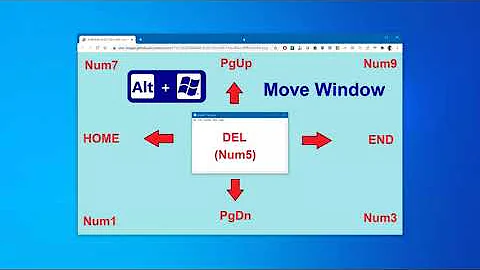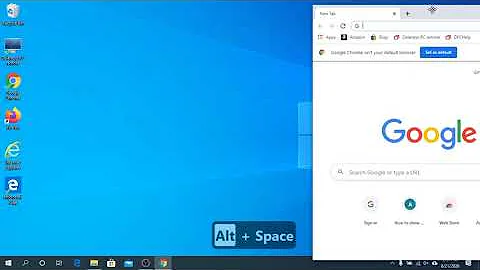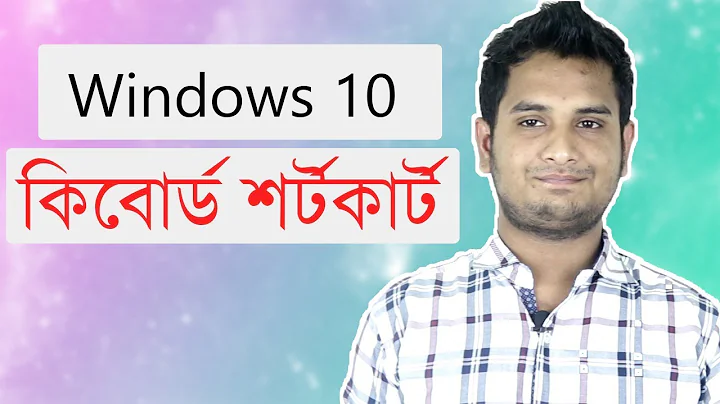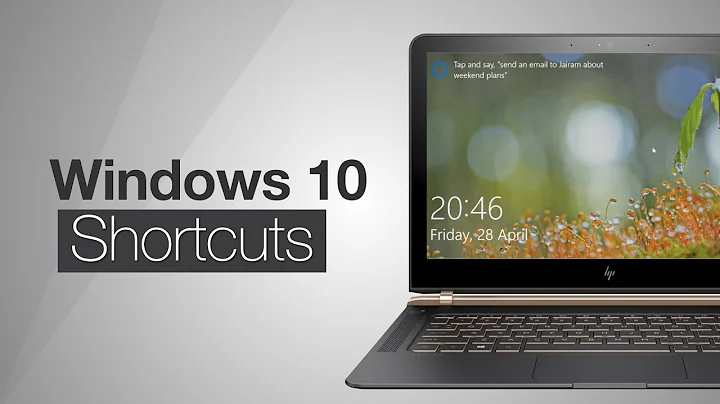Replicating Windows' Super + Arrow shortcuts for resizing windows
Solution 1
Thanks fossfreedom for pointing in the direction of CompizConfig Settings Manager.
- install compizconfig-settings-manager (sudo apt-get install compizconfig-settings-manager)
- Go to the Window Management > Grid
- Enter shortcuts there Screenshot of the compizconfig-settings-manager Grid settings
edit:
Even more fun is this project: https://github.com/pkkid/pygrid giving the same functionality without compiz.
Solution 2
I think, out of the box, Ubuntu 15.10 can do something very similar, except the key combo is Ctrl + Super + arrows.
Related videos on Youtube
muniak
Updated on September 18, 2022Comments
-
muniak over 1 year
So first, I'm sorry for trying to make Unity more like Windows, but as a long time Linux user that needed to move to Windows for work, but am now able to move back... I want this functionality so bad. (Fun note, my new machine is running way faster again)
On Windows you can press Super + Arrow keys to resize your window.
An example of this working almost perfectly on ubuntu 15.10 already is that you can drag your window to the right, top, or left to have it cover right half, full, or left half respectively.
I'd like to do this without dragging and use my arrow keys ie. Super + Right would cause the window to cover the right half of the screen.
I feel like it's as simple as finding the command that already does this and making keyboard shortcuts, but how do I find this command?
-
 Jacob Vlijm over 8 yearsSimply use Ctrl+Alt+KP_2 /4/6/8 (Numpad arrows). should be a dupe of something.
Jacob Vlijm over 8 yearsSimply use Ctrl+Alt+KP_2 /4/6/8 (Numpad arrows). should be a dupe of something. -
nilsonneto over 8 yearsyeah - can be done with this Q&A - askubuntu.com/questions/66125/…
-
-
muniak almost 7 yearsBuilt into what? Also not all machines have keypads.
-
coyotte508 almost 7 yearsbuilt into ubuntu, no need to add anything.