Reporting: I can't open settings in ubuntu 20.04 LTS
Solution 1
Your Gnome-Control-Center might need reinstalling. Open your terminal and enter these commands:
sudo apt-get update
sudo apt-get install --reinstall gnome-control-center
And then the commands for opening the display and system settings, respectively, would be:
gnome-control-center display
gnome-control-center
These commands will change the desktop background: First, get the URI of the background image:
gsettings get org.gnome.desktop.background picture-uri 'file:///home/yourusername/Pictures/yourpic.jpg'
Then set the background URI like so:
gsettings set org.gnome.desktop.background picture-uri 'file:///home/yourname/Pictures/yourpic.jpg'
And it will update your desktop background.
Best of luck!
Solution 2
I had a similar problem where settings would not open after an upgrade. All the updates appeared to be installed, none of the above from Ollie worked. Eventually found it was a window/screen/display problem. Try pressing "shift + win + left arrow" or similar combinations to switch displays to where the settings app is open but not visible. Then you can try a single display - I found it was set to "join" which clearly didn't work.
Related videos on Youtube
Sayan Dutta
Updated on September 18, 2022Comments
-
Sayan Dutta over 1 year
I am a regular user of Ubuntu. I recently moved on from Ubuntu 19 for 20.04 LTS, but after the upgrade the settings are not opening. Besides the settings, the display settings and change background option are also not working.
-
Soren A about 4 yearsHow do you try to open settings ?
-
trond hansen almost 4 yearsthe answer from may 10 is the correct solution to your question,i managed to remove settings a couple of months back(i have not the faintest idea how i did it) and re installing controll center solved the problem.please accept the answer as it solves your problem.
-
 Burak about 3 years
Burak about 3 yearssudo apt install pipewire
-
-
 MER over 3 yearsI had a very similar problem (though I didn't upgrade... seems this problem occurred after an update of 20.04). Anyway the reinstall didn't fix the problem but running "gnome-control-center display" forced the display window to appear. Now using the display settings menu selection works fine, (as does the "settings' menu selection... neither of which worked previously).
MER over 3 yearsI had a very similar problem (though I didn't upgrade... seems this problem occurred after an update of 20.04). Anyway the reinstall didn't fix the problem but running "gnome-control-center display" forced the display window to appear. Now using the display settings menu selection works fine, (as does the "settings' menu selection... neither of which worked previously). -
 Dean over 3 years@MER I didn't have gnome-control-center installed. I installed it and changed my background with it and my context menu for background, settings and display settings all started to work. So this gets my upvote.
Dean over 3 years@MER I didn't have gnome-control-center installed. I installed it and changed my background with it and my context menu for background, settings and display settings all started to work. So this gets my upvote. -
twigmac about 3 yearsThank you, @Ollie! If only they'd hired you at Ubuntu. We wouldn't have to worry about things like that! :)
-
kayle about 3 yearsThanks a lot. This solved my issue. :) :)
-
Sephethus almost 3 yearsGreat answer, except that it didn't work.
-
Jatin Raikwar over 2 yearsThank you, this worked
-
 King Of The Jungle over 2 yearsI only reinstalled gnome-control-center and it worked, thanks.
King Of The Jungle over 2 yearsI only reinstalled gnome-control-center and it worked, thanks. -
OmarOthman about 2 yearsJust want to add that this works in Ubuntu 22.04 as well (where I had to install the package, not reinstall it). Also want to add that Ubuntu 22.04 is the worst Ubuntu since Ubuntu started, and you should not install it. I've warned you all. Take your well-deserved +1.
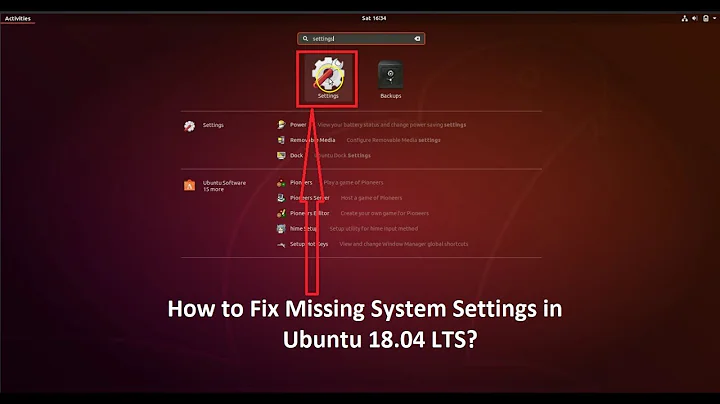

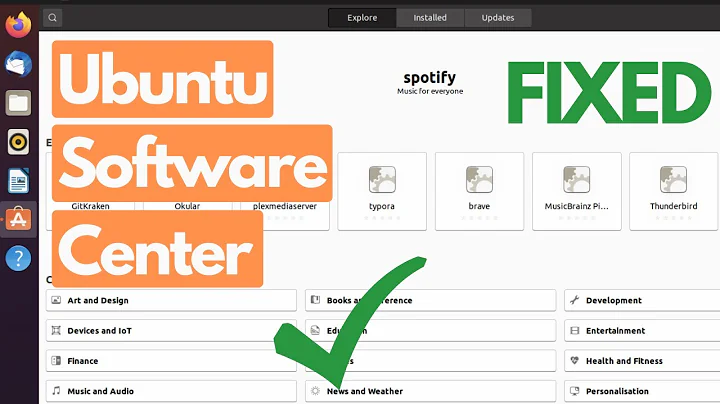
![Ubuntu settings not opening [SOLVED]](https://i.ytimg.com/vi/J50RP7DrdS4/hq720.jpg?sqp=-oaymwEcCNAFEJQDSFXyq4qpAw4IARUAAIhCGAFwAcABBg==&rs=AOn4CLCNfqD8c8I2uG3JDqt2pkRSNdHZJQ)
