ReportLab Paragraph and text formatting
Solution 1
I hope this is what you are looking for :)
# PDF GENERATION LIBRARIES
# import the report lab PDF generation tools
from reportlab.lib.pagesizes import letter
from reportlab.lib.styles import ParagraphStyle
from reportlab.lib.units import inch
from reportlab.platypus import SimpleDocTemplate, Paragraph, Spacer, PageBreak
from reportlab.pdfbase import pdfmetrics
from reportlab.pdfbase.ttfonts import TTFont
parts = []
msg = ''
progName = "PDF"
progVers = "1.0"
vehID = "vehID"
def sumFile(msgStr = None, COMPLETE = 0):
global parts, msg, progName, progVers, vehID
pdfmetrics.registerFont(TTFont('Inconsolata', 'Inconsolata-Regular.ttf'))
style = ParagraphStyle(
name='Normal',
fontName='Inconsolata',
fontSize=8,
)
msgStr = msgStr.replace(' ',' ')
msgStr = msgStr.replace('\n','<br />')
msgStr = msgStr.replace('\t',' ')
if msgStr == "PageBreak":
if msg != '':
parts.append(Paragraph(msg, style = style))
msg = ''
parts.append(PageBreak())
else:
msg += msgStr
if COMPLETE == 1:
if msg != '':
parts.append(Paragraph(msg, style = style))
msg = ''
genStr = "Generated using " + progName + " " + str(progVers)
parts.append(Paragraph(genStr, style = style))
summaryName = SimpleDocTemplate(vehID+".pdf")
summaryName.build(parts)
if __name__ == "__main__":
sumFile("%9s %s\n" % ("Bobby", "Sue"))
sumFile("{0:12}{1:7}{2:5}deg_C\tsmp {3}\n".format("20", "1000", "3.0", "535"))
sumFile("{0} {1}\n\n".format("09/06/2016", "11:51:39"))
# sumFile("{0} {1}\n\n".format("09/06/2016", "11:51:39"), COMPLETE=1)
A few things to note:
1. The argument to summaryName.build() should be a list.
2. The first argument to Paragraph() is a string and not a list.
3. Simply writing msgStr.replace('\n','<br />') does not modify msgStr. Hence you need to assign it.
You can refer these Mouse vs Python, Docs to learn more about ReportLab.
Solution 2
On my windows system I had to find the real font file names and then use them as below. Now my intra-paragraph bold works correctly.
pdfmetrics.registerFont(TTFont('Times', 'times.ttf',))
pdfmetrics.registerFont(TTFont('Timesi', 'timesi.ttf',))
pdfmetrics.registerFont(TTFont('Timesbd', 'timesbd.ttf',))
pdfmetrics.registerFontFamily('Times',normal='Times',bold='Timesbd',
italic='Timesi',)
Solution 3
Necro-answer: What you are looking for is font mappings which tell ReportLab what fonts to use within a font family when boldface and italic are specified with html tags. Otherwise, when using TrueType fonts, ReportLab won't apply formatting.
from reportlab.pdfbase import pdfmetrics
from reportlab.pdfbase.ttfonts import TTFont
from reportlab.lib.fonts import addMapping
pdfmetrics.registerFont(TTFont(font, 'Times New Roman.ttf'))
pdfmetrics.registerFont(TTFont(font, 'Times New Roman Italic.ttf'))
pdfmetrics.registerFont(TTFont(font, 'Times New Roman Bold.ttf'))
pdfmetrics.registerFont(TTFont(font, 'Times New Roman Bold Italic.ttf'))
# 2nd positional param is bool flag for italic
# 3rd positional param is bool flag for boldface
addMapping('Times New Roman', 0, 0, 'Times New Roman')
addMapping('Times New Roman', 0, 1, 'Times New Roman Italic')
addMapping('Times New Roman', 1, 0, 'Times New Roman Bold')
addMapping('Times New Roman', 1, 1, 'Times New Roman Bold Italic')
Now you can use <strong> and <em> (or <b> and <i> if you prefer) and everything will be formatted as you expect.
Jim
Updated on July 12, 2022Comments
-
Jim almost 2 years
My issue is that when using reportlab to generate a simple text document it loses all of the formatting. I've run it through a few times to try and debug it and the issue seems to be, when passing the
msgStrtoParagraphit loses all of the formatting sent with it.Does anyone know how to generate a simple pdf whilst maintaining the current text formatting
Code:
# PDF GENERATION LIBRARIES # import the report lab PDF generation tools from reportlab.lib.pagesizes import letter from reportlab.lib.styles import ParagraphStyle from reportlab.lib.units import inch from reportlab.platypus import SimpleDocTemplate, Paragraph, Spacer, PageBreak from reportlab.pdfbase import pdfmetrics from reportlab.pdfbase.ttfonts import TTFont Parts = [] def sumFile(msgStr = None, COMPLETE = 0): pdfmetrics.registerFont(TTFont('Inconsolata', 'Inconsolata-Regular.ttf')) summaryName = SimpleDocTemplate(vehID+".pdf") style = ParagraphStyle( name='Normal', fontName='Inconsolata', fontSize=8, ) msgStr.replace('\n','<br />') if msgStr == "PageBreak": parts.append(PageBreak()) else: parts.append(msgStr) if COMPLETE == 1: genStr = "Generated using " + progName + " " + str(progVers) parts.append(genStr) print parts summaryName.build(Paragraph(parts, style)) if __name__ == "__main__": sumFile("%9s %s\n" % ("Bobby", "Sue")) sumFile("{0:12}{1:7}{2:5}deg_C\tsmp {3}\n".format("20", "1000", "3.0", "535")) sumFile("{0} {1}\n\n".format("09/06/2016", "11:51:39")) -
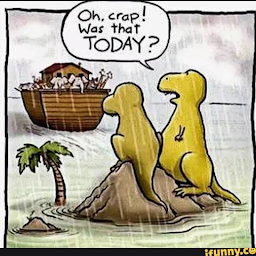 Dance Party over 2 yearsThis solution drastically improved the quality of my life.
Dance Party over 2 yearsThis solution drastically improved the quality of my life.