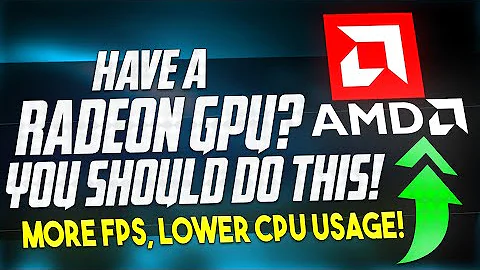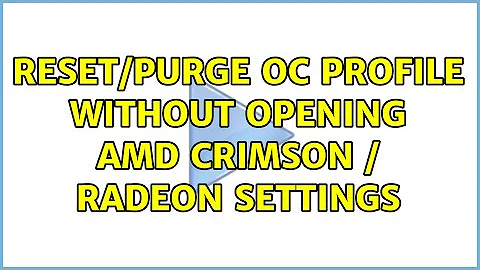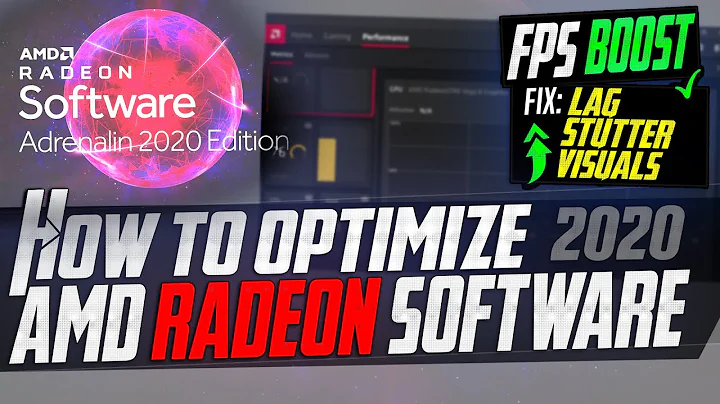Reset/purge OC profile without opening AMD crimson / radeon settings
Got it! I'll leave this here for anyone else with this issue.
The crux of it was DDU (Display Driver Uninstaller), but these were my exact steps:
(Boot into safe mode first)
Not sure if this helped or not, but as @Ramhound suggested (also in my edit) I deleted the contents of the
AMDandATIfolder in bothlocalandroaminginside%appdata%.I ran AMD's Clean Uninstall Utility, then rebooted back into safemode.
I ran DDU, this enabled me to boot normally (as does the above tool but don't be fooled, DDU is the only thing that really works here).
I cleaned the registry with CCleaner, then rebooted normally. This removed a whole bunch of entries for AMD that even DDU missed.
I installed the correct driver, rebooted once more, and restored my sanity!
It might be worth noting that I think some other drivers from older cards were lingering around, which is probably why AMD's utility didn't work.
Related videos on Youtube
Sworrub Wehttam
Updated on September 18, 2022Comments
-
 Sworrub Wehttam over 1 year
Sworrub Wehttam over 1 yearToday I was reckless and applied some overclock settings on my radeon card that were way too high, and now when windows loads up the whole screen fills with visual artifacts and shortly reboots.
Unfortunately I applied this on the global profile, hence this happening on startup and not in game.
I have already tried the cleanup utility and then reinstalling the drivers, but after the driver is installed and I do a reboot, (I assume) the OC settings come back from the dead and then the problem continues.
If it's not obvious; I can't open crimson / radeon settings as I can't even log on, and even in safe mode radeon software refuses to open, obviously because it doesn't load the drivers.
I also tried opening crimson in the limbo between reinstalling the drivers and rebooting the computer, but this also fails.
Does anyone know the location of the global profile so I can delete it, or the relevant registry keys to remove? Or any other way to reset the OC settings without opening crimson?
Edit: Deleting the contents of the AMD folder in either
localorroamingof%appdata%doesn't help either.-
 Sworrub Wehttam almost 8 yearsCould the downvoter please explain their reason? I'm new to this part of SE so if I've made a mistake I apologise.
Sworrub Wehttam almost 8 yearsCould the downvoter please explain their reason? I'm new to this part of SE so if I've made a mistake I apologise. -
Nich Del almost 8 yearsAs far as I can tell, your question appears appropriate. Not sure why it received a downvote.
-
 Sworrub Wehttam almost 8 yearsThat's relieving :P
Sworrub Wehttam almost 8 yearsThat's relieving :P -
Ramhound almost 8 yearsThe profile should be located within the AMD AppData folder.
-
 Sworrub Wehttam almost 8 yearsLocal or Roaming? Already tried removing everything from the AMD and ATI folders in both to no avail. I forgot to mention this in the question, I'll make an edit
Sworrub Wehttam almost 8 yearsLocal or Roaming? Already tried removing everything from the AMD and ATI folders in both to no avail. I forgot to mention this in the question, I'll make an edit
-