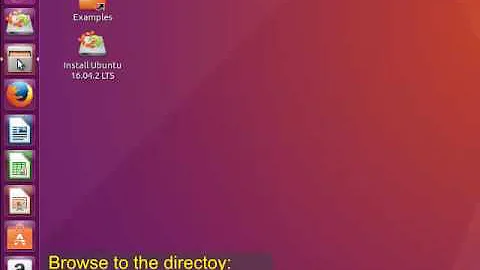Reset Windows Password with Ubuntu Live CD
You mustn't change the password with chntpw, what you can do is reset it (if you could change it that means that you can read the previous password). The correct way to use it is:
cd /media/B830C9BC30C981BC/WINDOWS/system32/config
sudo chntpw SAM SECURITY
(change B830C9BC30C981BC as appropiated)
Once in this screen you will get to answer several questions. READ CAREFULLY. Select the account you want to modify then reset the password.
1 - Clear (blank) user password
2 - Edit (set new) user password (careful with this on XP or Vista)
If reseting the password directly doesn't work, you can activate the Administrator account and from there reset your password.
Related videos on Youtube
snix
Updated on September 18, 2022Comments
-
snix almost 2 years
A friend brought me his PC with Windows Vista to reset the user password because he didn't use it for a long while and forgot his password.
So I found a tutorial on how to reset the password by using a Ubuntu Live CD and the software chntpw.
After I installed this software I mounted the SYSTEM partition by opening it with the file explorer. It is now available at /media/SYSTEM/
The tutorial says I have to open the file /windows/system32/config/sam with chntpw and reset the password with
chntpw -u USERNAME samAfter I did this it didn't show me any errors. So I unmounted the partition and rebooted the PC with the installed Windows Vista. It is still locked with the old password.
Did I do any mistakes or is there an other way to reset the password?
-
 Wilf over 10 yearsAlso, what about the SYSKEY thing? - en.wikipedia.org/wiki/Security_Accounts_Manager
Wilf over 10 yearsAlso, what about the SYSKEY thing? - en.wikipedia.org/wiki/Security_Accounts_Manager -
Rinzwind over 10 yearsIs there a reason for not doing this in Windows Vista? top-password.com/knowledge/reset-windows-vista-password.html Feels to me you are using the wrong tool for this job and that this should be done from within Windows or with Windows.
-
Braiam over 10 years@Rinzwind those are windows guys...
-
-
 meda almost 10 yearsI cant find
meda almost 10 yearsI cant findB830C9BC30C981BCin media.. what am I missing -
snix almost 10 yearsYou have to change B830C9BC30C981BC with your path that links to the Windows partition.