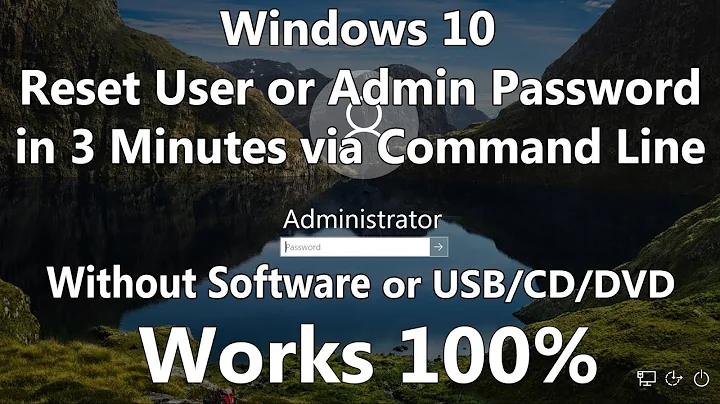Resetting password for admin using the management port remotly
Solution 1
ipmitool -I open user set password 2 ADMIN
You can use the above ipmitool command to reset the password, but you will need local access -- not over KVM. You can use any linux based liveCD/liveUSB to do this.
The command is basically setting the Admin's (user id: 2) password to ADMIN. You can then login as ADMIN/ADMIN
EDIT: I just noticed that you can "only" connect via IPMI. Hmmm that might be difficult. Is this because it's in a different location or you just haven't connected the monitor to it ?
Solution 2
I don't think you can reset your admin password remotely with your setup. If I remember correctly the iLO operator account doesn't have permissions by default to change user accounts. You would need to be physical at the system and change the admin password via the BIOS config. You can remotely change the admin password if you can log in with an account that has admin permissions.
Related videos on Youtube
artaxerxe
Updated on September 18, 2022Comments
-
artaxerxe almost 2 years
I have an HP ProLiant, DL160 G6. I have no OS installed on this server yet, no monitor attached to it. I can only connect to it via IPMI protocol, using the web or ssh, with user Operator, which is not an administrator (that means I have no access to Virtual KVM). iLO version/type is 100i.
Is there a possibility to reset the administrator password for admin user through this port? If not, would it be possible using the serial port?