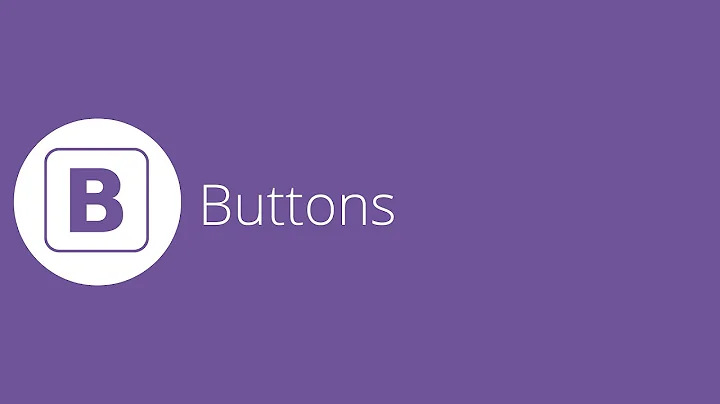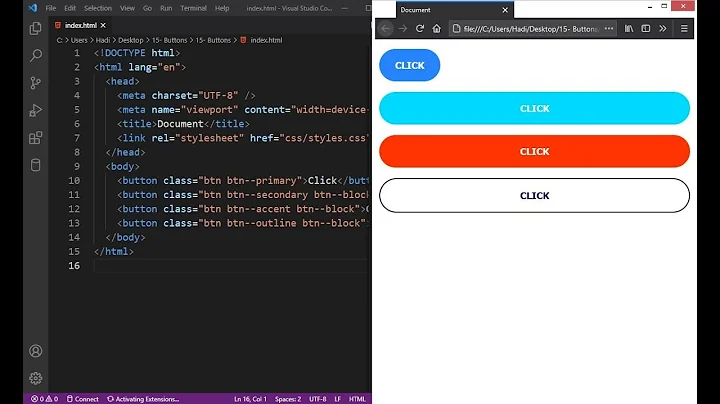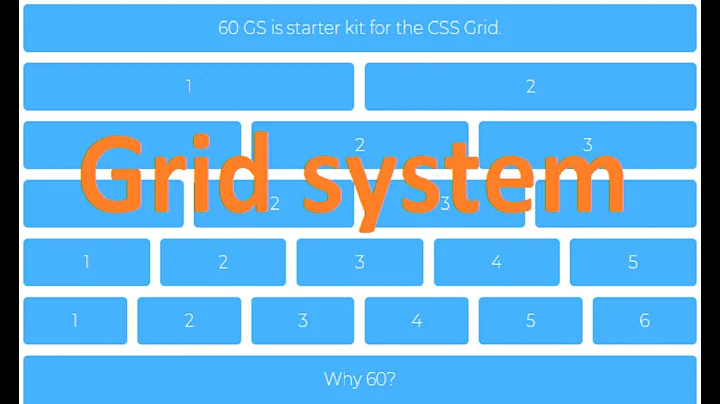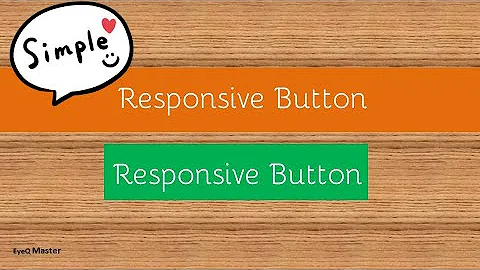resize buttons responsively in bootstrap
Solution 1
You could use CSS @media queries to scale the buttons accordingly..
@media (max-width: 768px) {
.btn-responsive {
padding:2px 4px;
font-size:80%;
line-height: 1;
}
}
@media (min-width: 769px) and (max-width: 992px) {
.btn-responsive {
padding:4px 9px;
font-size:90%;
line-height: 1.2;
}
}
Demo: http://bootply.com/93706
Update for Bootstrap 4:
Bootstrap 4 responsive button size
Solution 2
Expanding ZimSystem answer..
@media (max-width: 768px) {
.btn {
font-size:11px;
padding:4px 6px;
}
}
@media (min-width: 768px) {
.btn {
font-size:12px;
padding:6px 12px;
}
}
@media (min-width: 992px) {
.btn {
font-size:14px;
padding:8px 12px;
}
}
@media (min-width: 1200px) {
.btn {
padding:10px 16px;
font-size:18px;
}
}
Solution 3
Just wanted to add another alternative. If you're using Bootstrap's LESS you can also use the mixins.
If you look inside Bootstrap's LESS folder (bootstrap > less > mixins) you will see the buttons.less file. If you open that up you will find the .button-size() mixin.
Here is the mixin:
.button-size(
vertical padding;
horizontal padding;
font size;
line height;
border-radius
);
Here's how you dynamically create a button:
You will need to pass certain parameters. It will brake if one is missing
.button-size(10px; 10px; 1em; 1.5em; 0);
Here's an example using the existing Bootstrap LESS variables:
.btn {
@media (min-width: @screen-sm-min) {
.button-size(
@padding-small-vertical;
@padding-small-horizontal;
@font-size-small;
@line-height-base;
@border-radius-small
);
}
@media (min-width: @screen-md-min) {
.button-size(
@padding-large-vertical;
@padding-large-horizontal;
@font-size-large;
@line-height-base;
@border-radius-large
);
}
}
Related videos on Youtube
Patrick
Updated on July 21, 2022Comments
-
Patrick almost 2 years
I'm using bootstrap, and the CSS is responsive, so it scales down nicely on smaller devices. However, I would like buttons to shrink too when the viewport is smaller (eg. on mobile).
<button name="button" type="submit" id="edit_button-46" class="btn btn-default" value="edit" >Edit</button>Basically on smaller devices, the class btn-xs should be added to all buttons.
I can probably accomplish this via Jquery, but was wondering if bootstrap already had this functionality?
-
 Sean McCarthy almost 4 yearsAwesome, this works perfectly! Exactly what I was after.
Sean McCarthy almost 4 yearsAwesome, this works perfectly! Exactly what I was after.
![[Khóa học Bootstrap] Bài 32 - Sử dụng jQuery resize cho responsive](https://i.ytimg.com/vi/DhRJpFLqsWk/hqdefault.jpg?sqp=-oaymwEcCOADEI4CSFXyq4qpAw4IARUAAIhCGAFwAcABBg==&rs=AOn4CLCETGDR0MWRZQR8YyEdU1MYPwvgmQ)