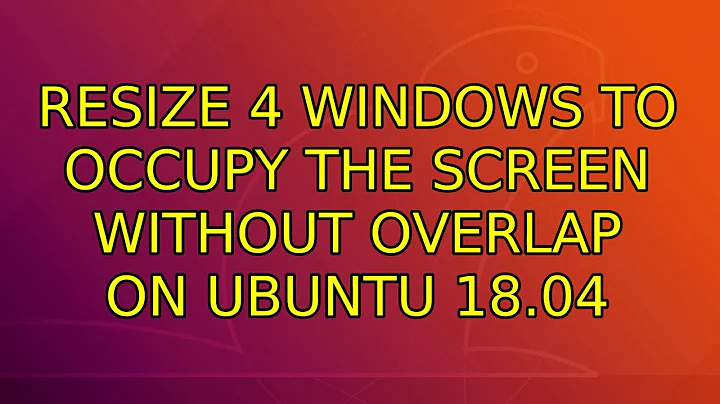Resize four windows to occupy the screen without overlap on Ubuntu 18.04
Solution 1
There is an extension named Put Windows.
Available in Ubuntu Software. All that you need to do is install and that's it. Super + Numpad will work afterwards.
You may need to tinker with the default settings, though. It was not quite the one quarter of the screen at first for me. It was either bigger or smaller.
Update: There is also gTile which is what I use now. It is more versatile, modifiable and has more options for splitting, but you might need to do a little more tinkering setting up the hotkeys and the behavior. I found it to be much more useful, nonetheless. It also works well with multiple displays.
Solution 2
I don't know how to do it via keyboard shortcut, but on the command line, wmctrl will allow you to change window attributes. I had to install it with apt install since it wasn't installed by default.
Example: after I start Firefox, I can move and resize the window using:
wmctrl -r Firefox -e 0,0,0,1280,1024
You can do the math to position windows where you want based on your screen size. Have a look at the manual for details.
Solution 3
With wmctrl, you could use :ACTIVE: instead of a name in order to change any window without knowing its name. As an example, using this code as a Custom Shortcut and assigning Ctrl + Alt + [3] will mimic the old behaviour quite well for bottom-right and you wouldn't have to use the terminal anymore.
wmctrl -r :ACTIVE: -e 0,640,512,640,512 (For a 1280x1024 screen)
Then, just add the others the same way.
Solution 4
Gnome Shell indeed does not currently support quarter tiling. Currently, only vertical half tiling is possible.
For Gnome Shell, some extensions are available that implement tiling. The extension ShellTile provides quarter tiling in Gnome Shell.
Related videos on Youtube
m-ric
Updated on September 18, 2022Comments
-
m-ric over 1 year
In ubuntu 16.04, I used Ctrl+Alt+[1-9] (on the num-keypad) to resize a window to take either the top-left, top-right, bottom-left or bottom-right corner.
In ubuntu 18.04, in Settings -> Devices -> Keyboard, I only see View split on left,right, which is good to occupy the screen with two windows. I'd like to occupy my screen with four windows without overlap.
How to resize four windows to occupy the screen without overlap on Ubuntu 18.04?
-
 Admin over 5 yearsI ended up using
Admin over 5 yearsI ended up usingtmuxto split my window into 4 (or more) shell terminals
-
-
m-ric almost 6 yearsthanks, that's helpful. Does this mean that Gnome does not support the 4-corner split capability that Unity did?
-
rkeating almost 6 yearsI couldn't find native support for it. Maybe there is an extension that does that?
-
 toto_tico over 4 yearsyou might need to
toto_tico over 4 yearsyou might need tolog outandlog infor it to start working; at least, the case for me