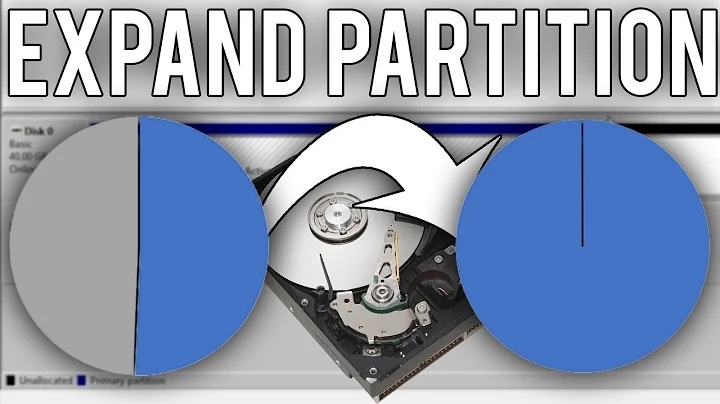Resize partition after image using dd to another drive
6,468
Problem solved.
I had to run
resize_reiserfs /dev/sda4
Related videos on Youtube
Author by
Trevor
Updated on September 18, 2022Comments
-
Trevor over 1 year
I have a smaller 120GB drive which has run out of space, which I have imaged to a larger 500GB drive using:
dd if=/dev/sdb1 of=/dev/sda4 bs=32MAfter mounting to /R500 df shows me 100% in use which I expected
/dev/sda4 117214656 117214656 0 100% /R500I then ran parted /dev/sda4 and it shows me:
Disk /dev/sda4: 460GB Sector size (logical/physical): 512B/512B Partition Table: loop Number Start End Size File system Flags 1 0.00B 460GB 460GB reiserfsI am a bit lost as to why the partition is showing the full drive size. I thought at this point I would have to resize the partition to fill the entire disk.
Can anybody shed some light?
-
 eyoung100 over 9 yearsDo you still have your original 120GB drive? If so, it's easier to use a GParted LiveCD/USB, and plugin both Drives and copy from 120, paste into 460, and then resize 460.
eyoung100 over 9 yearsDo you still have your original 120GB drive? If so, it's easier to use a GParted LiveCD/USB, and plugin both Drives and copy from 120, paste into 460, and then resize 460. -
Trevor over 9 yearsI still have the 120GB drive in the machine, but I can't boot from a liveCD as I can't take this box offline at the moment.
-