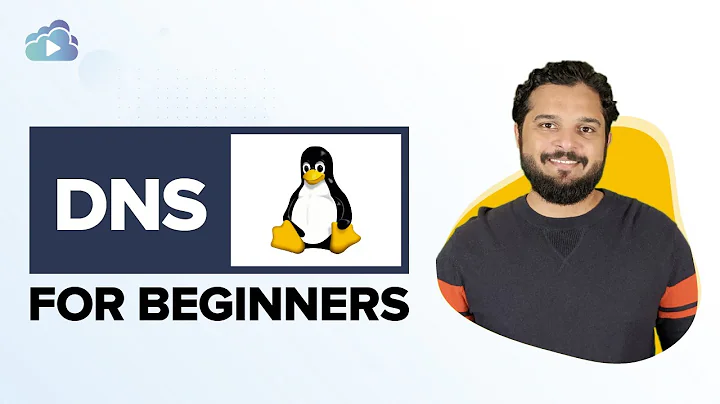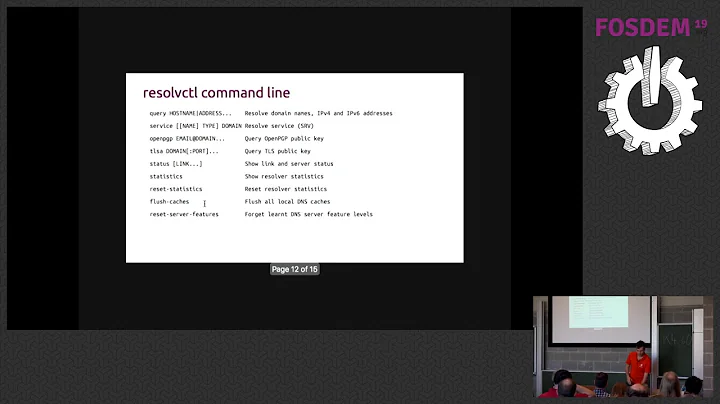resolveconf -u keeps adding an unwanted search domain to resolve.conf
Solution 1
For ipv4, @stalet's suggestion to edit /etc/dhcp/dhclient.conf should work; also try removing domain-search and domain-name from the request. Verify the settings worked in /var/lib/NetworkManager/dhclient-[connection-uuid]-[ifname].lease.
However, the unwanted search domain may be coming from the ipv6 dhcp server, as I found on 16.04/Xenial. If NetworkManager's dhclient -6 command succeeds and the dhcp server sets search domains, NetworkManager will merge those into the ipv4 search domain list.
A simple way to fix this on a connection-by-connection basis is to configure the connection's ipv6 settings to "Method: Automatic, addresses only" or even "Method: Ignore".
Setting this for each connection could become annoying, and I looked pretty hard but couldn't find a way to fix this globally. Adding supersede dhcp6.domain-search to and removing request dhcp6.domain-search from /etc/dhcp/dhclient.conf doesn't seem to help. Also, copying that file to /etc/dhcp/dhclient6.conf caused NetworkManager to correctly template it to /var/lib/NetworkManager/dhclient6-[ifname].conf, but NetworkManager insists on adding also request dhcp6.domain-search;, and the unwanted search domain is still added.
Solution 2
The search content is provided by dhcp, and can be overridden in /etc/dhcp/dhclient.conf by supersede these variables with empty values.
Add these lines at the bottom of the /etc/dhcp/dhclient.conf
supersede domain-name "";
supersede domain-search "";
supersede search "";
To make the change affect your system you can reconnect to your network or just restart the network-manager service.
sudo service network-manager restart
Related videos on Youtube
Stephen Ostermiller
Contact Me Website GitHub Facebook LinkedIn
Updated on September 18, 2022Comments
-
 Stephen Ostermiller over 1 year
Stephen Ostermiller over 1 yearI have my desktop computer configured with a static IP address:

However, /etc/resolve.conf keeps getting overwritten with:
nameserver 127.0.0.1 search localdomain example.comThis seems to happen periodically or when I run
sudo resolvconf -u.I would really like to get
example.comremoved from the dns search domain list. I used to have it in there but its causing problems now. I just can't seem to get it out. I don't know where it is coming from or why it keeps getting put back. As far as I can grep, there is nothing referring toexample.comanywhere in my /etc directory anymore.What is putting this search domain into my resolv.conf file and how can I prevent it from doing so?
-
 Admin about 8 yearsWhats the output of
Admin about 8 yearsWhats the output ofsudo grep -rn example.com /etc/network/interfaces /etc/NetworkManager/system-connections /etc/resolvconf/? -
 Admin about 8 years
Admin about 8 yearsexample.comis not found in any of those locations. -
 Admin about 8 yearsIt is possible that a DHCP server is providing it, but I'm not sure how to check that, nor to disable it if that is actually the case. I would already expect not be using DHCP because I have tried to configure the IP as static.
Admin about 8 yearsIt is possible that a DHCP server is providing it, but I'm not sure how to check that, nor to disable it if that is actually the case. I would already expect not be using DHCP because I have tried to configure the IP as static. -
 Admin about 8 yearsnot sure if it is related. But, I've had a file named "hyphen" within my home directory under firefox, where it was hard linked to 127.0.0.1:<port>. It's entirely possible that 127 has been taken over by malware.
Admin about 8 yearsnot sure if it is related. But, I've had a file named "hyphen" within my home directory under firefox, where it was hard linked to 127.0.0.1:<port>. It's entirely possible that 127 has been taken over by malware. -
 Admin about 8 years127.0.0.1 is my expected DNS server in this case. I'm running
Admin about 8 years127.0.0.1 is my expected DNS server in this case. I'm runningdnsmasqlocally so that I can hardcode names for the machines on the local network and share them with my laptop. -
 Admin about 8 yearshave you checked your logs, or debugged the command that's changing the file?
Admin about 8 yearshave you checked your logs, or debugged the command that's changing the file? -
 Admin about 8 yearsWhen I run
Admin about 8 yearsWhen I runresolveconf -uit doesn't add anything to the syslog that I have been able to find, nor do I know of any other log files that it might use. -
 Admin about 8 yearsLook in the files under /run/resolvconf/interface. The line "search example.com" or "domain example.com" probably appears in one of those files. The name of the file indicates the source of the information.
Admin about 8 yearsLook in the files under /run/resolvconf/interface. The line "search example.com" or "domain example.com" probably appears in one of those files. The name of the file indicates the source of the information. -
 Admin about 8 yearsThat looks promising @jdthood. ` /run/resolvconf/interface/NetworkManager` has a line in it with the incorrect information. Should I be editing that file to remove it, or do I need to reconfigure the settings for NetworkManager elsewhere?
Admin about 8 yearsThat looks promising @jdthood. ` /run/resolvconf/interface/NetworkManager` has a line in it with the incorrect information. Should I be editing that file to remove it, or do I need to reconfigure the settings for NetworkManager elsewhere? -
 Admin about 8 yearsEditing that file won't do any good: it's a dynamic file that gets created every time NetworkManager configures a connection. The name "example.com" has been supplied to resolvconf by NetworkManager. So you just have to figure out where NetworkManager is getting it from. ;)
Admin about 8 yearsEditing that file won't do any good: it's a dynamic file that gets created every time NetworkManager configures a connection. The name "example.com" has been supplied to resolvconf by NetworkManager. So you just have to figure out where NetworkManager is getting it from. ;) -
 Admin about 4 years@StephenOstermiller Regarding "It is possible that a DHCP server is providing it, but I'm not sure how to check that" --
Admin about 4 years@StephenOstermiller Regarding "It is possible that a DHCP server is providing it, but I'm not sure how to check that" --nmcli --terse connection show <nmconnection>includes what's in the.nmconnectionfile plus what comes back from the DHCP server.
-
-
 Stephen Ostermiller about 7 yearsEven after following those instructions,
Stephen Ostermiller about 7 yearsEven after following those instructions,example.comremains in thesearchsection of/etc/resolve.conf. -
 dw1 over 5 yearsjust removing
dw1 over 5 yearsjust removingdomain-namefrom the request then doingifdown eth0 && ifup eth0worked for me on amazon EC2 -
Dan M. almost 3 yearsSame. In my case I've tried to add search entries with prepend/append search and this had no effect on it.