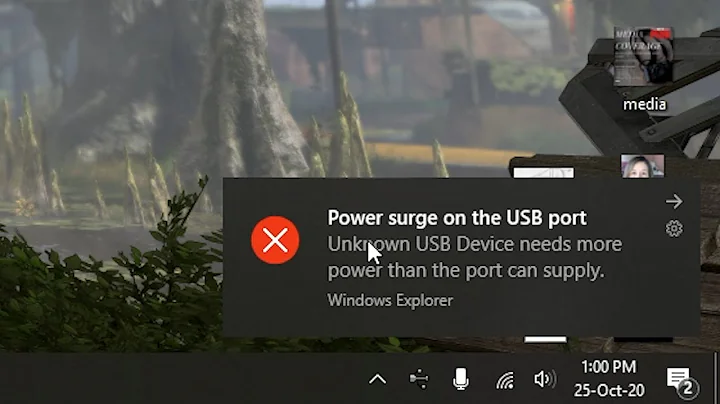restart/power on usb port or modem?
usb-modeswitch 
We can try if a reset of our USB device helps resurrecting it. We first need to find out the vendor ID, and the product ID easiest by
lsusb
This will give information e.g. like follows:
Bus 003 Device 002: ID 04f9:0224 Brother Industries, Ltd
In this example the vendor ID is 04f9, product ID is 0224 (right, its my printer).
To reset the device we may then issue
sudo usb_modeswitch -R -v <vendor ID> -p <product ID>
For more options read the manpage or the project homepage.
Related videos on Youtube
mx7
LinkedIn Profile: https://in.linkedin.com/in/raja-genupula-05205531 Endorse me If I helped you. Blog : http://thelinuxmen.blogspot.com/ Ubuntu - CentOS - Fedora - Windows - Severs - IIS - FTP - Security Thank you.
Updated on September 18, 2022Comments
-
mx7 almost 2 years
I am using Ubuntu 12.04 . I will explain my situation first .
I am using A USB modem which frequently disconnect for an hour or so. Then i will plug off it from ports and will insert again .Then it will search again and connect .
My idea is , is there anything i can do else without plugoff the modem from USB ports , i mean restarting powersupply to modem or USB port .
One more point: I can't restart total USB's power-supply because my speakers are USB and sometimes i used to work by attaching the USB devices .
Help me guys , if i got this then you are going to save me from an daily exercise .
Thank you .
-
Takkat almost 12 yearsSorry for that - now it should do.
-
Takkat almost 12 yearsJust a note - in case the modem hangs it may not even react on a reset command - but worth a try anyway.
-
mx7 almost 12 yearshey , if device rstarted means again it have to ask me password of gsm sim but its not asking . i think its not doing . here is the link pastebin.com/qgDftJ8h
-
Takkat almost 12 yearsSorry to read that. It did reset:
OK, device was reset. If that did not help I have no really good further idea. I hope someone knows if it is possible to power-off an USB-port by software. I doubt it will work (e.g. my USB-ports here are always powered ON even when I powered my machine off).