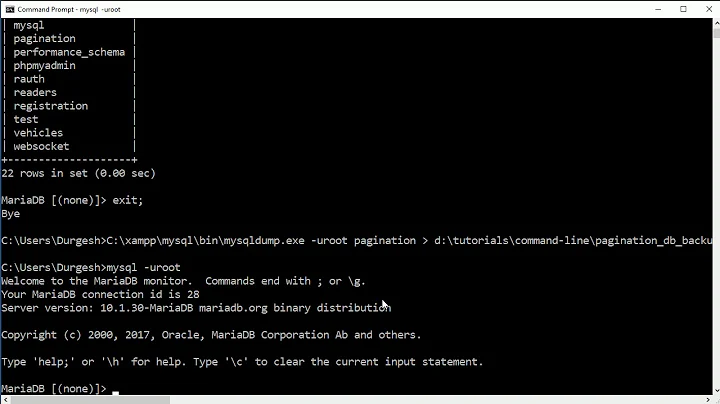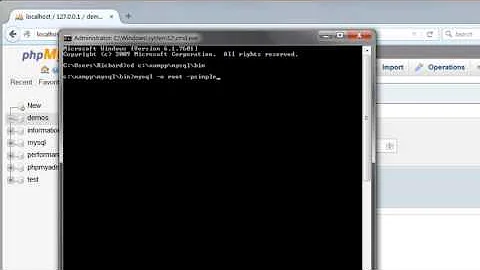Restore database in mysql command line
Usually, I'll just pipe in 2 sql files -- first, a one-liner with SET FOREIGN_KEY_CHECKS=0;, and then dump file. You needn't worry about setting it back; it will only last for the current session (which will terminate when the files have been loaded).
FYI, you can also use sed -i 1i"SET FOREIGN_KEY_CHECKS=0;" dump.sql if you want to permanently prepend this line without visually editing the file.
Related videos on Youtube
Slowcoder
Updated on June 30, 2022Comments
-
Slowcoder almost 2 years
I have taken a backup of a database from one server and trying to restore it in another server.
Mysql version is 5.5
When I try to restore the database using the following command, screen -r
mysql -u root -p password mydb < mydump.sql ERROR 1005 (HY000) at line 356: Can't create table 'mydb.mytable' (errno: 150)I understand this is foreignkey constraint problem. The dump file has the following statement inside.
/*!40014 SET @OLD_FOREIGN_KEY_CHECKS=@@FOREIGN_KEY_CHECKS, FOREIGN_KEY_CHECKS=0 */;But it is still failing. My dumo file is very large is size, so opening it and editing is not possible. So instead of adding
SET FOREIGN_KEY_CHECKS=0;in the dump, can I directly set it inside the mysql commandline like the following?mysql> SET FOREIGN_KEY_CHECKS=0; ... mysql> source "mydump.sql"; ... mysql> SET FOREIGN_KEY_CHECKS=1;Will it work? My database reload takes hours to complete. So I am asking the help here before spending hours on this.
Thanks for the help.