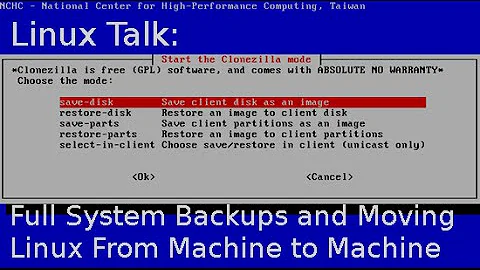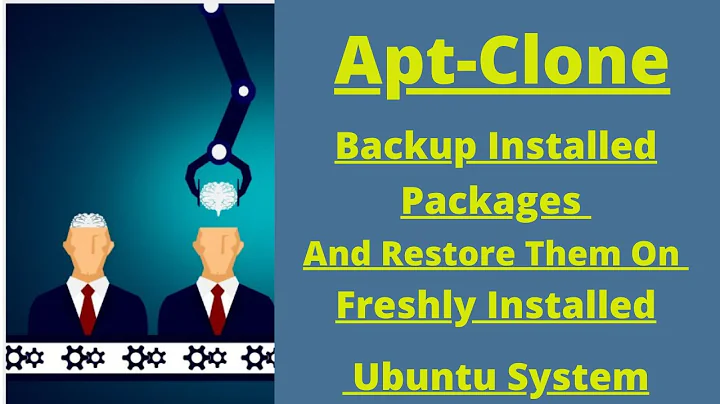Restore linux backup to new hardware
If the backup procedure as defined was followed would this be manifestly the same as taking the physical drive out and putting it in the target machine?
Pretty much. If the new system accepts the same type of drives, then you could probably just move the drive over and most things would work without any other work.
What happens with differing hardware devices, does any hardware not present in the original need to be set up manually after the backup restore on the target machine?
Maybe, Keep in mind that if you use a stock kernel as part of most major distributions then the most hardware usually will be supported out of the box. If you move the drive from one box to another then things will probably just work.
For Linux the thing most likely to break for servers without a GUI is storage. So if your old box was IDE, and your new box is SCSI, or SATA then your fstab, boot-loader and so on needs to be changed to reflect the new partitions.
Systems used for desktops are a bit trickier since the video/sound/wifi devices tend to be less well supported, but even then the system still will be pretty easy to get booted, you will just have to adjust the configuration for software that uses those devices.
Why is copying the MBR and partition table an important step?
It isn't, it is just there to make the partitions on thew new system identical. You could completely reparation the new drive however you like and adjust your boot-loader and fstab on the new system after you have copied files and to reflect your new partition structure.
Related videos on Youtube
radman
Updated on September 17, 2022Comments
-
radman almost 2 years
I was looking at following the instructions in this serverfault question for restoring a backup of a server to new hardware. I am a little bit confused by the whole process and have a few specific questions that I would really like answered.
If the backup procedure as defined was followed would this be manifestly the same as taking the physical drive out and putting it in the target machine?
What happens with differing hardware devices, does any hardware not present in the original need to be set up manually after the backup restore on the target machine?
What is the issue with doing a clean bare install and copying over with a full backup of the old system?
Why is copying the MBR and partition table an important step?
Finally, I would really like to just keep all the installed programs and configuration (including stuff like apache, bind etc) when moving to new hardware and have an installer deal with the OS and driver issues. Is this at all feasible?
Thanks