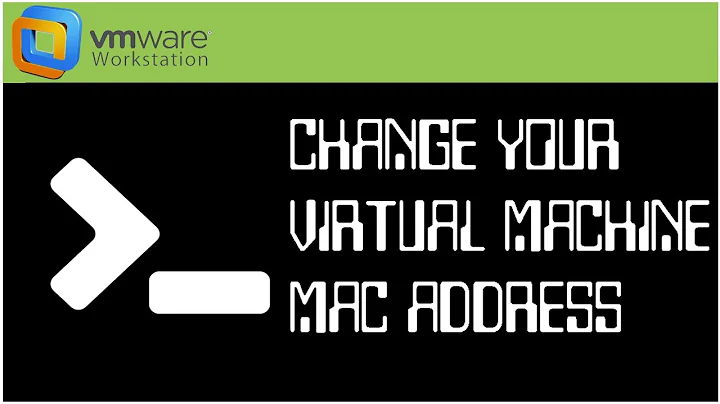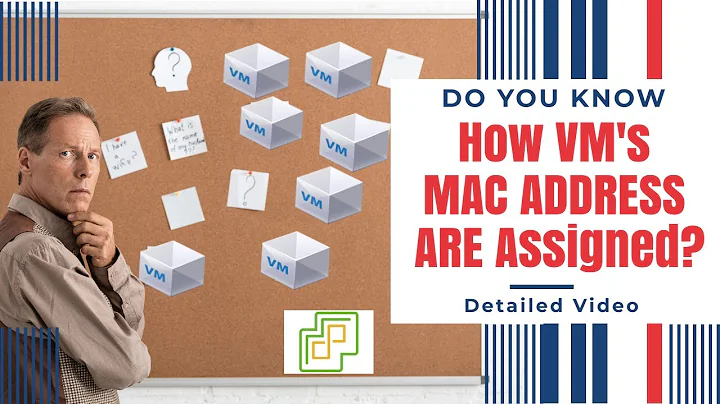retaining UUID, MAC address, while moving VM from VMware Workstation to ESXi
You can manually assign a MAC address (as you've stated) and you can manually specify the UUID by editing the .vmx file of the VM.
http://kb.vmware.com/selfservice/microsites/search.do?language=en_US&cmd=displayKC&externalId=1541
Related videos on Youtube
Reality Extractor
Updated on September 18, 2022Comments
-
Reality Extractor over 1 year
VMware Workstation 9, VMware ESXi 5.1, Windows 7 x64 VM No vCenter access, but I could deploy a vCVA if need be.
I am able to move the VM from Workstation to ESXi just fine. Using the VM->Manage->Upload option, didn't try scp or similar yet.
My challenge is that I need to preserve the UUID, MAC address, and any other information that is unique to the source VM.
Once I upload the VM to ESXi a customization is automatically happening assigning a new MAC address, UUID, etc., how can I avoid that from happening?
I need the VM on ESXi to be exactly the way it was on Workstation. I know that I can manually set the MAC on ESXi, but that doesn't prevent whatever other customizations are happening.
UPDATE: joeqwerty's comment about the UUID was good, however I was unable to change the MAC address to what it needed to be. On Workstation it's 00:0C:29:63:3E:BA, when I try to set a manual address in ESXi it suggests the first 6 to be 00:50:56: when I enter the Workstation address instead I receive the following error message:
Failed to start the virtual machine. Module DevicePowerOn power on failed. Could not set up "macAddress" for ethernet0. Invalid MAC address specified. 00:0C:29:63:3E:BA is not an allowed static Ethernet address. It conflicts with VMware reserved MACs.
This is an issue with an unpatched 5.1 install and has been fixed in 5.1 U2, and 5.5, see http://kb.vmware.com/selfservice/microsites/search.do?language=en_US&cmd=displayKC&externalId=2035707
UPDATE 2: Even though the above link states that this issue has been resolved in 5.5 it has not actually been resolved and the MAC address restriction still shows up until one manually edits the vmx file to disable the MAC address check as explained in the above link.
-
 joeqwerty over 10 yearsWhen you say SID do you really mean UUID?
joeqwerty over 10 yearsWhen you say SID do you really mean UUID? -
Reality Extractor over 10 years@joeqwerty yeah let me fix that in the original post
-
 joeqwerty over 10 yearsIn that case, here are instructions (at the bottom of the linked article) on manually specifying the UUID - kb.vmware.com/selfservice/microsites/…
joeqwerty over 10 yearsIn that case, here are instructions (at the bottom of the linked article) on manually specifying the UUID - kb.vmware.com/selfservice/microsites/… -
 ewwhite over 10 yearsCan you explain why you need to retain these attributes?
ewwhite over 10 yearsCan you explain why you need to retain these attributes? -
Reality Extractor over 10 years@ewwhite software license servers which run on the VMs are commonly locked to the MAC address or some other type of "hardware address" or a hash generated from some collection of hardware IDs. The goal is to move the VMs from Workstation to ESXi without having to request a new license file from the vendors.
-
 ewwhite over 10 years@RealityExtractor This used to be the case. These days I ask for VM-aware licensing, as software vendors have had to adapt with the adoption of virtualized solutions.
ewwhite over 10 years@RealityExtractor This used to be the case. These days I ask for VM-aware licensing, as software vendors have had to adapt with the adoption of virtualized solutions.
-
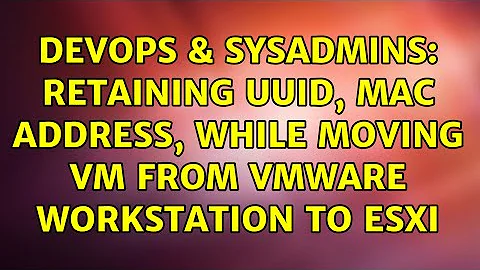
![[NTH - 1 Click] Cách thêm máy ảo VMware Workstation vào card rời NVIDIA để tối ưu tốc độ máy ảo](https://i.ytimg.com/vi/SW5Zmwb6iE8/hq720.jpg?sqp=-oaymwEcCNAFEJQDSFXyq4qpAw4IARUAAIhCGAFwAcABBg==&rs=AOn4CLApaEJ73zaf7E3iTPolyA7tiEwsZA)