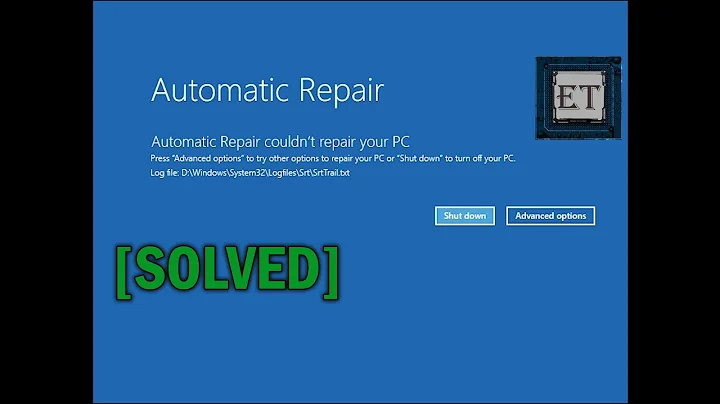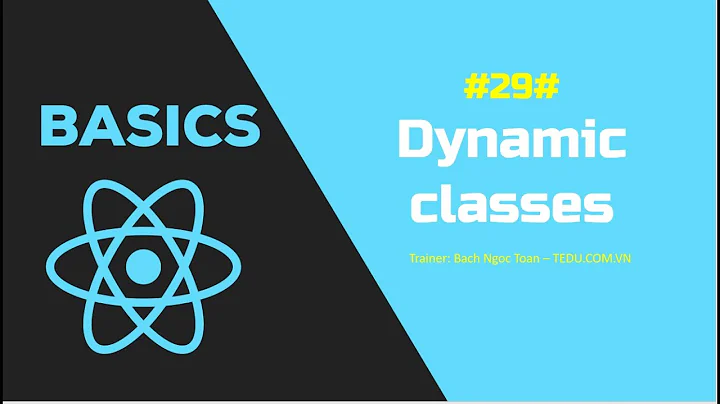Retrieving the COM class factory for component with CLSID {688EEEE5-6A7E-422F-B2E1-6AF00DC944A6} failed
Solution 1
You need to check whether the PowerShell instance you are running your PS code under is 32-bit or 64-bit and make your solution build for that target platform. You can check this using:
if([IntPtr]::size -eq 8) { Write-Host 'x64' } else { Write-Host 'x86' }
As pointed out in the comments setion, if you are running PowerShell 64-bit, building your solution for AnyCPU and unchecking "Prefer 32-bit" solves the issue.
Solution 2
Following on from @Jenish Zinzuvadiya's answer regarding PowerShell running as x86/x64, in my case the problem was that I was launching PowerShell from Visual Studio by using the "Open Command Line" plugin, which was launching PowerShell as an x86 process.
Launching PowerShell from the Start Menu did so as an x64 process and that resolved the problem for me.
Related videos on Youtube
Jenish Zinzuvadiya
I am currently working in windows Azure and asp.net MVC & Web API OData Services, WCF Services
Updated on September 29, 2022Comments
-
 Jenish Zinzuvadiya over 1 year
Jenish Zinzuvadiya over 1 yearI am creating application which stop the IIS Default Web Site. I used a PowerShell script to stop website because that script is executed form my website.
This is my script:
Import-Module C:\Windows\System32\WindowsPowerShell\v1.0\Modules\WebAdministration Stop-Website 'Default Web Site' my copy code Start-Website 'Default Web Site'And this is my C# code:
PowerShell _PowerShell = PowerShell.Create(); Runspace rs = RunspaceFactory.CreateRunspace(); rs.Open(); _PowerShell.Runspace = rs; _PowerShell.AddScript(@"Set-ExecutionPolicy RemoteSigned -scope LocalMachine").Invoke(); _PowerShell.AddScript(@"E:\DE.TEST\Power_Shell\Scripts\StopIISDefaultSite.ps1").Invoke(); if (_PowerShell.HadErrors) { Collection<ErrorRecord> errors = _PowerShell.Streams.Error.ReadAll(); foreach (var item in errors) { Console.WriteLine(item.ToString()); } } Console.ReadLine();It shows the following error
Retrieving the COM class factory for component with CLSID {688EEEE5-6A7E-422F-B2E1-6AF00DC944A6} failed due to the following error: 80040154 Class not registered (Exception from HRESULT: 0x80040154 (REGDB_E_CLASSNOTREG)).
-
 Mathias R. Jessen almost 9 years@CodeCaster Seems to be the other way around, you need to target x64
Mathias R. Jessen almost 9 years@CodeCaster Seems to be the other way around, you need to target x64
-
-
dan-gph over 7 yearsBuilding for Any CPU with "Prefer 32-bit" unchecked seems to work for me (but I've only tested on a 64bit machine).

![How to Fix Windows Store Error 0x80040154 in Windows 10 - [4 Solutions 2021]](https://i.ytimg.com/vi/LBItg9RFf2Q/hq720.jpg?sqp=-oaymwEcCNAFEJQDSFXyq4qpAw4IARUAAIhCGAFwAcABBg==&rs=AOn4CLDfxbjeFoZNlf_3QO5L3N5XfUyvpA)