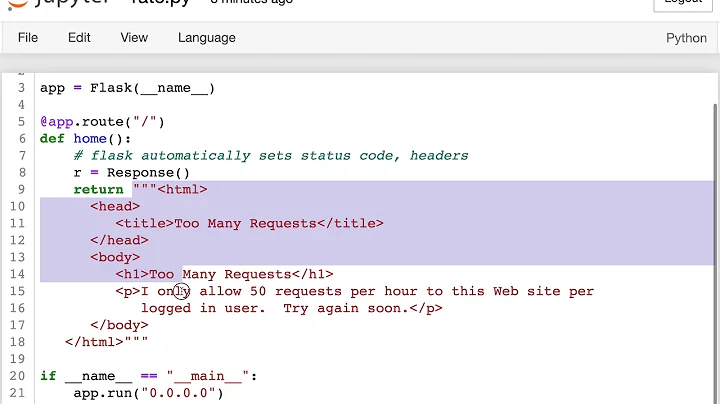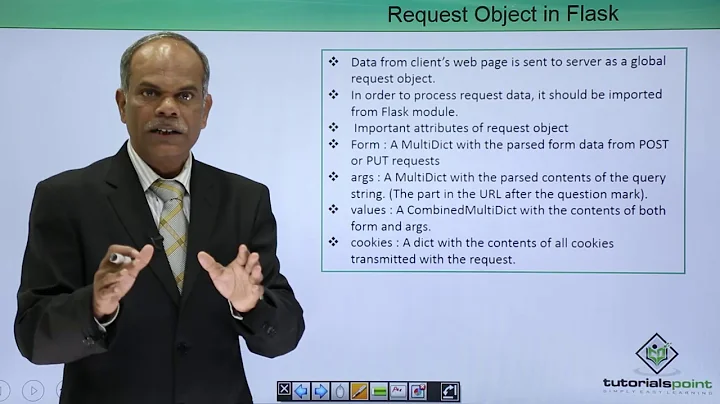Return a requests.Response object from Flask
Solution 1
Ok, found it:
If a tuple is returned the items in the tuple can provide extra information. Such tuples have to be in the form (response, status, headers). The status value will override the status code and headers can be a list or dictionary of additional header values.
(Flask docs.)
So
return (resp.text, resp.status_code, resp.headers.items())
seems to do the trick.
Solution 2
Using text or content property of the Response object will not work if the server returns encoded data (such as content-encoding: gzip) and you return the headers unchanged. This happens because text and content have been decoded, so there will be a mismatch between the header-reported encoding and the actual encoding.
According to the documentation:
In the rare case that you’d like to get the raw socket response from the server, you can access
r.raw. If you want to do this, make sure you setstream=Truein your initial request.
and
Response.rawis a raw stream of bytes – it does not transform the response content.
So, the following works for gzipped data too:
esreq = requests.Request(method=request.method, url=url,
headers=request.headers, data=request.data)
resp = requests.Session().send(esreq.prepare(), stream=True)
return resp.raw.read(), resp.status_code, resp.headers.items()
If you use a shortcut method such as get, it's just:
resp = requests.get(url, stream=True)
return resp.raw.read(), resp.status_code, resp.headers.items()
Solution 3
Flask can return an object of type flask.wrappers.Response.
You can create one of these from your requests.models.Response object r like this:
from flask import Response
return Response(
response=r.reason,
status=r.status_code,
headers=dict(r.headers)
)
Solution 4
I ran into the same scenario, except that in my case my requests.models.Response contained an attachment. This is how I got it to work:
return send_file(BytesIO(result.content), mimetype=result.headers['Content-Type'], as_attachment=True)
Related videos on Youtube
Fred Foo
Updated on July 09, 2022Comments
-
Fred Foo almost 2 years
I'm trying to build a simple proxy using Flask and requests. The code is as follows:
@app.route('/es/<string:index>/<string:type>/<string:id>', methods=['GET', 'POST', 'PUT']): def es(index, type, id): elasticsearch = find_out_where_elasticsearch_lives() # also handle some authentication url = '%s%s%s%s' % (elasticsearch, index, type, id) esreq = requests.Request(method=request.method, url=url, headers=request.headers, data=request.data) resp = requests.Session().send(esreq.prepare()) return resp.textThis works, except that it loses the status code from Elasticsearch. I tried returning
resp(arequests.models.Response) directly, but this fails withTypeError: 'Response' object is not callableIs there another, simple, way to return a
requests.models.Responsefrom Flask? -
 iman almost 8 yearsuse
iman almost 8 yearsuseresp.contentinstead ofresp.textto handle both binary and text responses -
 Tim about 5 yearsThere is no need for parenthesis around the returned value.
Tim about 5 yearsThere is no need for parenthesis around the returned value. -
conner.xyz almost 5 yearsI still get "Received response with content-encoding: gzip, but failed to decode it"... any guidance?
-
Fabio Filippi about 4 yearsThanks! This solved also my problems with headers (which somehow created a CORS problem)
-
 bigh_29 almost 3 yearsThis is the approach that I decided on. However, I found that I had to pop the
bigh_29 almost 3 yearsThis is the approach that I decided on. However, I found that I had to pop theTransfer-Encodingitem from the response headers. I get an error if I don't: "The response headers can't include 'Content-Length' with chunked encoding"