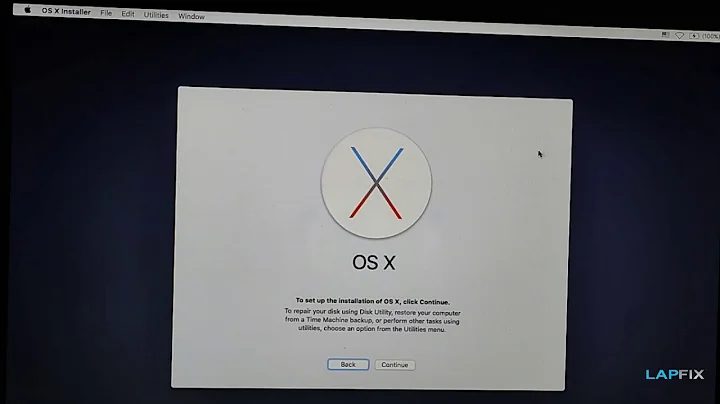ReverseProxy not working on OSX El Capitan
A couple of things that you need to look at here:
Make sure that you are using the right config file. When I installed apache 2.4 on my El Capitan machine the main configs actually point to a different directory
/usr/local/etc/apache2/2.4/httpd.conf:$ httpd -V Server version: Apache/2.4.17 (Unix) Server built: Nov 13 2015 19:31:42 Server's Module Magic Number: 20120211:51 Server loaded: APR 1.5.2, APR-UTIL 1.5.4 Compiled using: APR 1.5.2, APR-UTIL 1.5.4 Architecture: 64-bit Server MPM: prefork threaded: no forked: yes (variable process count) Server compiled with.... -D APR_HAS_SENDFILE -D APR_HAS_MMAP -D APR_HAVE_IPV6 (IPv4-mapped addresses enabled) -D APR_USE_SYSVSEM_SERIALIZE -D APR_USE_PTHREAD_SERIALIZE -D SINGLE_LISTEN_UNSERIALIZED_ACCEPT -D APR_HAS_OTHER_CHILD -D AP_HAVE_RELIABLE_PIPED_LOGS -D DYNAMIC_MODULE_LIMIT=256 -D HTTPD_ROOT="/usr/local/Cellar/httpd24/2.4.17" -D SUEXEC_BIN="/usr/local/Cellar/httpd24/2.4.17/bin/suexec" -D DEFAULT_PIDLOG="/usr/local/var/run/apache2/httpd.pid" -D DEFAULT_SCOREBOARD="logs/apache_runtime_status" -D DEFAULT_ERRORLOG="logs/error_log" -D AP_TYPES_CONFIG_FILE="/usr/local/etc/apache2/2.4/mime.types" -D SERVER_CONFIG_FILE="/usr/local/etc/apache2/2.4/httpd.conf"For reverse proxy you can simply use something like this:
<VirtualHost *:80> ServerName marvin.boldlygoingnowhere.org DocumentRoot /var/www/html ProxyPreserveHost On ProxyPass /plex http://127.0.0.1:32400 ProxyPassReverse /plex http://127.0.0.1:32400 </VirtualHost>
Related videos on Youtube
r2DoesInc
Updated on September 18, 2022Comments
-
r2DoesInc almost 2 years
I am attempting to access my plex web ui through a cleaner url. Currently, you can access it at http://marvin.boldlygoingnowhere.org:32400/web/index.html. I want it to be at http://marvin.boldlygoingnowhere.org/plex
Heres what I have,
marvin:~ Marvin$ httpd -v Server version:
Apache/2.4.16 (Unix) Server built: Aug 22 2015 16:51:57 Server's Module Magic Number: 20120211:47 Server loaded: APR 1.4.8, APR-UTIL 1.5.2 Compiled using: APR 1.4.8, APR-UTIL 1.5.2 Architecture: 64-bit Server MPM: prefork threaded: no forked: yes (variable process count) Server compiled with.... -D APR_HAS_SENDFILE -D APR_HAS_MMAP -D APR_HAVE_IPV6 (IPv4-mapped addresses enabled) -D APR_USE_FLOCK_SERIALIZE -D APR_USE_PTHREAD_SERIALIZE -D SINGLE_LISTEN_UNSERIALIZED_ACCEPT -D APR_HAS_OTHER_CHILD -D AP_HAVE_RELIABLE_PIPED_LOGS -D DYNAMIC_MODULE_LIMIT=256 -D HTTPD_ROOT="/usr" -D SUEXEC_BIN="/usr/bin/suexec" -D DEFAULT_PIDLOG="/private/var/run/httpd.pid" -D DEFAULT_SCOREBOARD="logs/apache_runtime_status" -D DEFAULT_ERRORLOG="logs/error_log" -D AP_TYPES_CONFIG_FILE="/private/etc/apache2/mime.types" -D SERVER_CONFIG_FILE="/private/etc/apache2/httpd.conf"In
/private/etc/apache2/extra/httpd-vhosts.conf
Listen 80 # Listen for virtual host requests on all IP addresses <VirtualHost *:80> ServerName marvin.boldlygoingnowhere.org ErrorLog "/private/var/log/apache2/marvin-error_log" CustomLog "/private/var/log/apache2/marvin-access_log" common ServerAdmin [email protected] ProxyRequests Off <Proxy http://marvin.boldlygoingnowhere.org/plex> Order deny,allow Allow from all ProxyPreserveHost off ProxyPass http://localhost:32400 ProxyPassReverse http://localhost:32400 </Proxy> </VirtualHost>/private/etc/apache2/httpd.conf
Uncommented
Include /private/etc/apache2/extra/httpd-vhosts.confand
LoadModule vhost_alias_module libexec/apache2/mod_vhost_alias.soMy expectation with this current setup is to be able to reach http://marvin.boldlygoingnowhere.org/plex/web, instead I get a 404.
I am a mobile software engineer, but this is one of my first adventures into networking and its beating me down pretty hard.
-
Diamond over 8 years@r2Doeslnc, Can you please check with:
ProxyPass /web http://localhost:32400/webProxyPassReverse /web http://localhost:32400/web -
Diamond over 8 yearsyou also need to have
mod_proxyenabled. -
Diamond over 8 yearsWell, my mistake. With my previous config you can get to
http://marvin.boldlygoingnowhere.org/web. But you need:ProxyPass /plex http://localhost:32400/webProxyPassReverse /plex http://localhost:32400/web. This should work if mod_proxy is already enabled. You will need to restart apache whenever you make changes to a config file. -
r2DoesInc over 8 yearsMy module dump can be seen pastebin.com/EYaNc39f. I followed the instruction here - linuxquestions.org/questions/linux-newbie-8/… - to enable mod_proxy. You can see by the minor error with xml2enc that mod_proxy is at least being looked at.
-
Diamond over 8 yearsHave you tried with the changes I suggested?
-
r2DoesInc over 8 yearsYes. Those are the settings currently in place. Both marvin.boldlygoingnowhere.org/plex and marvin.boldlygoingnowhere.org/web lead to an apache 404.
-
Diamond over 8 yearsAre you able to reach
http://localhost:32400/weblocally? -
r2DoesInc over 8 yearsYes, and marvin.boldlygoingnowhere.org:32400/web locally and remotely.
-
-
r2DoesInc over 8 yearsSee updated output.
-
r2DoesInc over 8 yearsUsing your example, I get an apache 404. "The requested URL /plex was not found on this server."
-
r2DoesInc over 8 yearsYes, that link is what I started working off of. I have more than just plex that I wanted to setup, so I was just attempting to get the basics understood so I could extend them to my specifics. Since using the plex.tv link would only solve the issue for one of my services, its not the route I really want to take.
-
Diamond over 8 yearsI have edited my answer, and as I have mentioned, you need to investigate your apache log files. I have also pointed two basic configuration errors. You can post your error log too.
-
r2DoesInc over 8 yearsMod proxy is doing SOMETHING. My
/var/log/apache2/service_proxy_error.logoutput from when I access /plex pastebin.com/huduKdLb. My/var/log/apache2/access_logwhen I access it, pastebin.com/JaS8duGN -
Diamond over 8 yearsWell it seems like an well known OS X issue. They have made some changes how reverse proxy used to work on the platform. Check here: (github.com/phpmyadmin/phpmyadmin/issues/11503) and here: (discussions.apple.com/thread/7231060)
-
r2DoesInc over 8 yearsIve run into the SSL thing a few times after setting up some redirects, that was going to be next on my list of things to tackle. Im not sure how this relates to my proxy issue though, can you clarify a bit?
-
Diamond over 8 yearsPls check the 2nd link above. There are also some hints to deal with the issue.
-
r2DoesInc over 8 yearsUnfortunately I need a bit more than hints. From what I can see, what I have SHOULD work. I have updated my sites config in /Library/Server/Web/Config/apache2/sites/ to include the proxypass info, but still nothing. I do not have a custom sites file as mentioned in that link. That link basically recommends just restoring an older Server.app.
-
r2DoesInc over 8 yearsThe logs seem to be reporting that its working. I do not know what I am missing. pastebin.com/nxJ5QT8c
-
r2DoesInc over 8 yearsLet us continue this discussion in chat.
-
Rico over 8 yearsAre you overriding your VirtualHost directive somewhere else? Seems like you may have another VirtualHost *:80 somewhere else too, that is basically undefining anything that goes to /plex Thus you are getting a 404 (not found)
-
r2DoesInc over 8 yearsThe config in /Applications/Server.app/Contents/ServerRoot/Library/Server/Web/Config/Proxy/apache_serviceproxy.conf has one that was generated by the OSX Server App. You can see the details about that here - discussions.apple.com/thread/7231060
-
Rico over 8 yearshow did you install apache ? brew?
-
r2DoesInc over 8 yearsI created a backup of that config, and then deleted that virtual host and restarted apache. Still got the 404 error.
-
r2DoesInc over 8 yearsapache was already installed by osx. i used apxs to install the extra modules.
-
r2DoesInc over 8 yearsIt is interestingly enough showing the plex favicon.
-
r2DoesInc over 8 yearsCould the problem be related to the "Allow folder listing" option I have enabled to allow me to serve files? Without that enabled, everything redirects to https.
-
r2DoesInc over 8 yearsCould the problem be related to the "Allow folder listing" option I have enabled to allow me to serve files? Without that enabled, everything redirects to https.
-
Rico over 8 years@r2DoesInc yeah could be. you probably have a redirect directive somewhere too if you are redirecting everything going to port 80 to port 443. Do you have a VirtualHost *:443 directive somewhere? It's hard to see without getting a full config with all included files.
-
Diamond over 8 yearsI have noticed one thing, when you browse marvin.boldlygoingnowhere.org, it goes to your apache root directory. I think your virtual host entry is ignored somehow. Can you try with another hostname? like: plex.boldlygoinganywhere.org, you will need to add that in dns. Or see the beginning part here: coolestguidesontheplanet.com/…, on how to setup vhost in user directory instead.