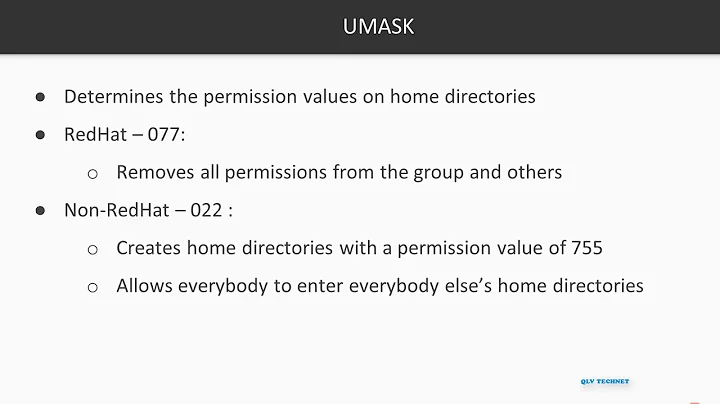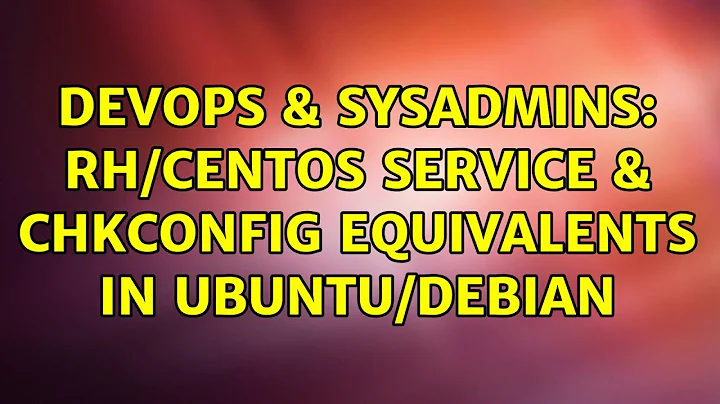RH/CentOS service & chkconfig equivalents in Ubuntu/Debian
Solution 1
On Debian and Ubuntu you can run /etc/init.d scripts directly, as used to be true also on Red Hat / Centos, or use invoke-rc.d or service. I think the upstart stuff is still evolving, so this may change.
# /etc/init.d/httpd reload
# /usr/bin/service httpd reload
# /usr/sbin/invoke-rc.d httpd reload
update-rc.d is the tool corresponding to chkconfig.
# /usr/sbin/update-rc.d httpd start 20 2 3 4 5 . 80 0 1 6 .
But insserv is becoming the standard way to do this:
# /sbin/insserv httpd,start=2,3,4,5 # 0,1,6 will be automatically set to off
Solution 2
Services can be started/stopped in Ubuntu with /usr/sbin/service serviceName start|stop. The syntax is the same as RH/Cent, but the path is different. Upstart isn't currently used in Debian, so use /etc/init.d/service serviceName start|stop instead.
/usr/sbin/update-rc.d is what I use to enable/disable services at startup. Check out the manpage for more details.
Related videos on Youtube
Comments
-
Alex over 1 year
In RedHat/CentOS distros, you start and stop services with
/sbin/service:/sbin/service httpd reloadYou set whether they should run on startup with
/sbin/chkconfig:/sbin/chkconfig --levels 2345 onWhat are the equivalents for a Debian-based distro like Ubuntu?
-
JeffG about 13 yearsYou still can run init.d scripts directly in RedHat/Centos.