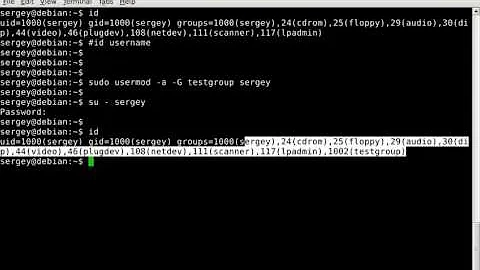RHEL 7.5 - How to remove user from a group?
18,739
The appropriate option is -G, but you don’t specify groups you want to remove, you specify groups you want to keep. If user is a member of group1 and group2, you can remove group2 by running
usermod -G group1 user
This will update user so that the only supplementary group membership is group1.
As mentioned in How do I remove a user from a group?, you can also use gpasswd:
gpasswd -d user group2
will remove user from group2.
Related videos on Youtube
Author by
overexchange
Updated on September 18, 2022Comments
-
overexchange almost 2 years
usermoddoes not have an option to remove user from a groupUsage: usermod [options] LOGIN Options: -c, --comment COMMENT new value of the GECOS field -d, --home HOME_DIR new home directory for the user account -e, --expiredate EXPIRE_DATE set account expiration date to EXPIRE_DATE -f, --inactive INACTIVE set password inactive after expiration to INACTIVE -g, --gid GROUP force use GROUP as new primary group -G, --groups GROUPS new list of supplementary GROUPS -a, --append append the user to the supplemental GROUPS mentioned by the -G option without removing him/her from other groups -h, --help display this help message and exit -l, --login NEW_LOGIN new value of the login name -L, --lock lock the user account -m, --move-home move contents of the home directory to the new location (use only with -d) -o, --non-unique allow using duplicate (non-unique) UID -p, --password PASSWORD use encrypted password for the new password -R, --root CHROOT_DIR directory to chroot into -s, --shell SHELL new login shell for the user account -u, --uid UID new UID for the user account -U, --unlock unlock the user account -Z, --selinux-user SEUSER new SELinux user mapping for the user accountWhich command & options are used to remove a user from a group?
-
 Admin over 5 yearsPossible duplicate unix.stackexchange.com/questions/29570/…
Admin over 5 yearsPossible duplicate unix.stackexchange.com/questions/29570/… -
 Admin over 5 years@Panther Reviewed and used all the options used in that query. no luck
Admin over 5 years@Panther Reviewed and used all the options used in that query. no luck -
 Admin over 5 years@Panther I tried
Admin over 5 years@Panther I triedusermod -G wheel appuser, it did not removeappuserfromwheel
-