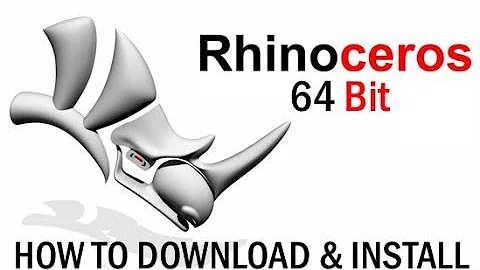Rhino 3D 5.0 64bit
As the WineHQ report is not very helpful regarding Rhino, I thought I would share a way I found of getting it working. I am using the most recent development version of wine (1.5.26).
Please Note: I have tried the evaluation 32 bit version, but the method below should work with any version that is packed as an msi. You should be able to set up any license keys etc when you get the program running.
If the method described below does not work for you, you probably need to run a virtual Windows machine in Ubuntu and then there should be no problems.
The problem, as you know is the msi installer and not the actual program, as it works pretty well in wine (see screenshots below).
You can use several programs to extract msi files, but they all mess up the folder structure and leave cab files which need to be unpacked. The only program that does not do this is lessmsi, which allows you to load up the msi file and select all files to be extracted to a folder. (It must itself be run with wine.) There is still manual setup to be done (see further below), but when the program extracts the files it retains the folder structure specified by the msi installer.
1) Download lessmsi and extract it to a folder, then run it with wine:
wget "https://lessmsi.googlecode.com/files/lessmsi-v1.0.10.zip"
unzip -d lessmsi lessmsi-v1.0.10.zip
cd lessmsi
wine lessmsi.exe
2) Now, select your .msi file with lessmsi, open it, and wait a few moments until the list of contained files appears in the lessmsi interface (see screenshot below). Move to the 'extract' tab in the application and click select all at the bottom of the window. Don't worry if the actual window is blank. Then click the bottom right extract button and create a folder to store the files in and confirm to extract the files.
A screenshot below of lessmsi so you can see the buttons I am talking about in the paragraph above. This is lessmsi being run with wine: the .msi file must be selected manually (see notes above); it does not automatically extract the msi.
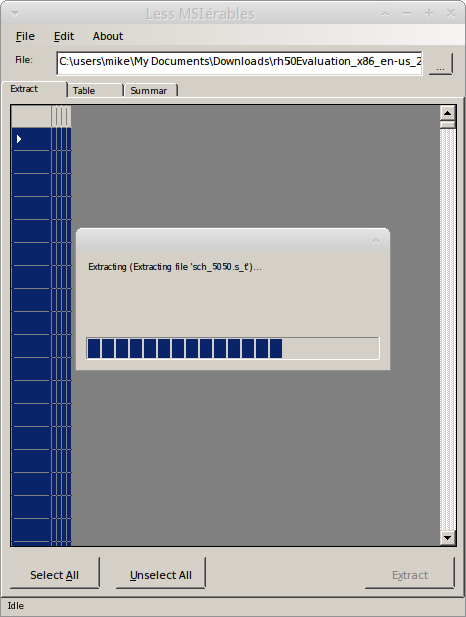
2.1) Alternatively, It is perhaps easier to use a command-line instead of all that explanation. You can select the location of your msi and pass that to wine. If you launch lessmsi from its containing folder, then the extracted msi will be in that folder also. When selecting locations with wine we usually use "Z:/home/user/location/of/file", as Z: is the default drive letter of your filesystem in wine. As an example, you could add the location of your file and make lessmsi extract it. So cd to the extracted lessmsi folder and run
wine lessmsi x "Z:/home/user/location/of/my.msi"
3) Next, find the folder with your extracted files: if it has gone to plan, the folder structure should be intact. It should be like this:
Yourfolder/
SourceDir/
Rhinoceros\ 5/ Win/ Windows/ McNeel/
If you can't find your extracted folder, look for one called SourceDir.
Your extracted folder might not be the same, but the structure should be intact: I did nothing with the McNeel folders, as it wasn't necessary for the version I tried.
4) I recommend using a fresh wineprefix for running the program: see also my answer here for more information. Create one with
WINEPREFIX=/home/user/.rhino winecfg
(That will throw the wine settings manager up as well: click to dismiss it.)
5) Now, cd to the rhino directory and make sure you are in the rhino system directory (SourceDir/Rhinoceros 5.0/System) that contains the exe before you run the command launching it from your wineprefix:
env WINEPREFIX=/home/user/.rhino wine Rhino4.exe
It didn't seem necessary to install any runtime libraries (such as vcrun2005) or copy any other dlls contained in the msi to the windows folder, but if you have any problems use winetricks to install any other runtimes.
The Rhino 5 folder can be moved to your wineprefix or left where it is, but you may need to place the Plug-ins elsewhere. However, you can point rhino to the path of the plugins and manually install them as you need them from rhino > tools > options > plugins.
Miscellaneous Notes:
Remember to always run rhino by specifying your wineprefix, as shown above (or by creating a launcher for it).
If you get an error popup after launching rhino with
wine, click ok and the program will continue to startup.If you get an error while running the program about the default render plugin, you can set the current renderer by going to render > current renderer and click rhino render.
The command
winetricks dlls listwill list the runtime libraries available to install withwinetricksif you feel you are missing a runtime library.There may be other tweaking that you need to do, and you will be more familiar with rhino than me, but this article should give a you a start in running it on Ubuntu.
Here is my own desktop showing Rhinoceros running on Xubuntu 12.04.
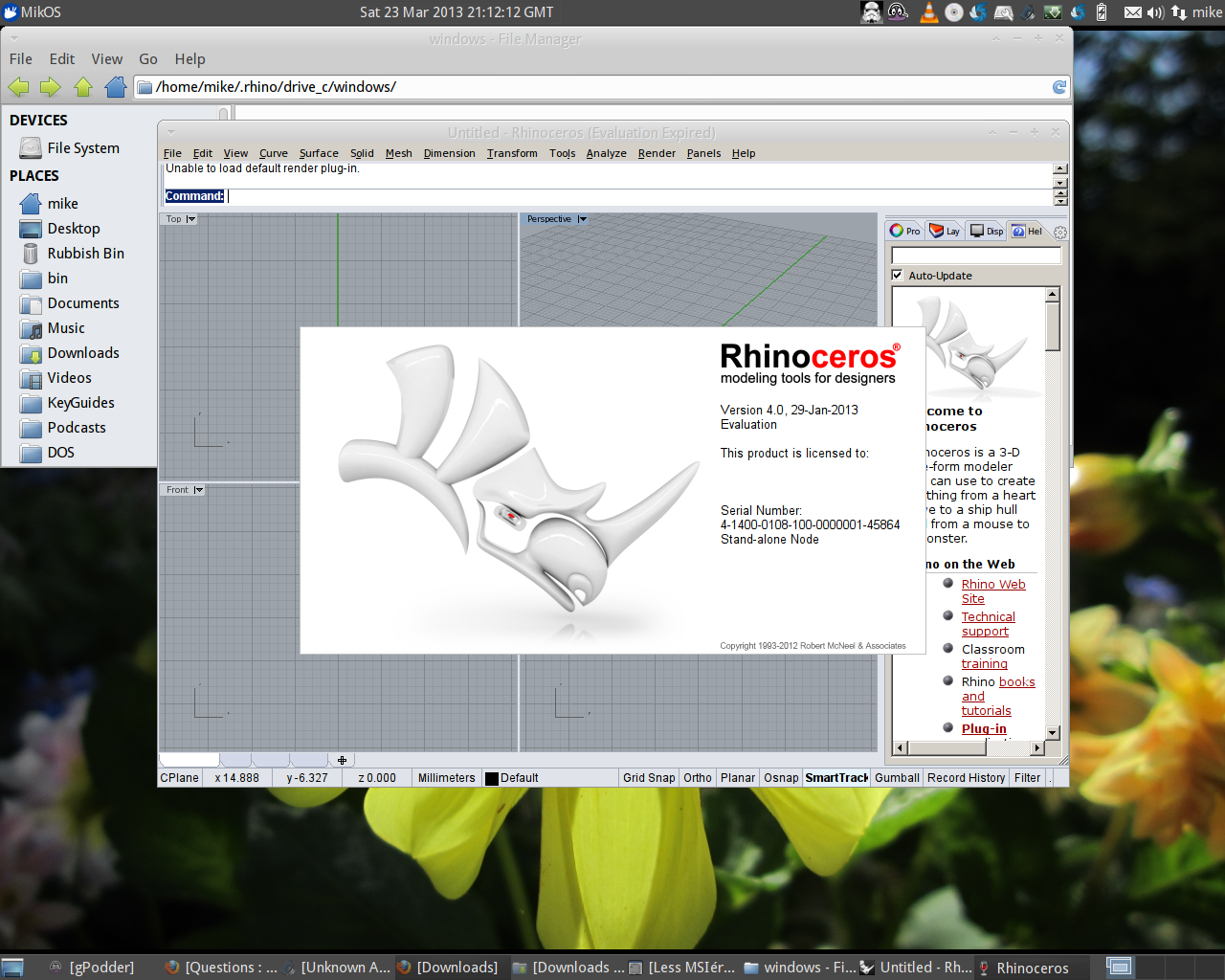
Related videos on Youtube
Abdulkader
Updated on November 23, 2022Comments
-
Abdulkader 12 months
I would do anything to get Rhino 5 working on my Ubuntu 12.04.2 LTS.
First the extension of the file is .msi. I have tried using CrossOver to install it, but failed.
I tried to install it using
winein Terminal:wine msiexec /i rh50Release_x64_en-us_20120927_2230.msiYou see I am using Rhino 5 3D 64bit 27.9.2012. It started the installation then showed me this message:
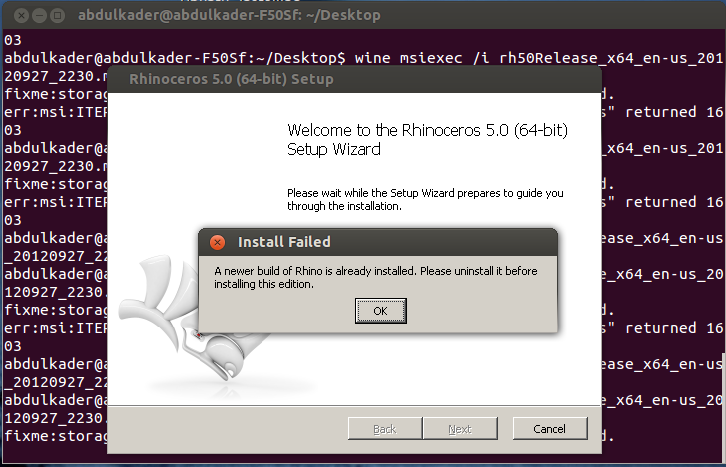
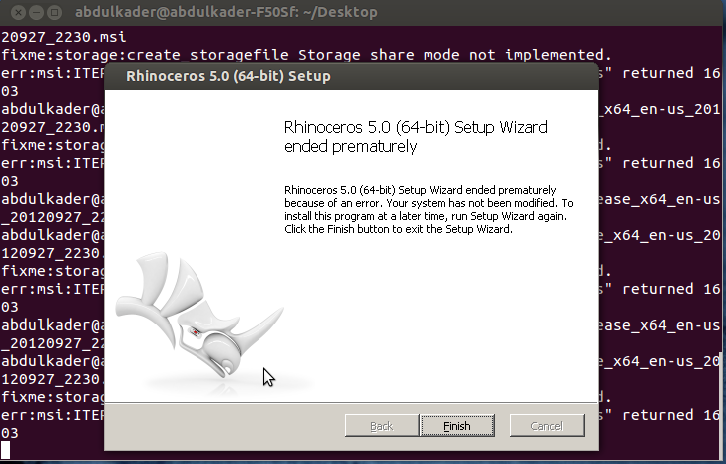
I would do anything to get it working.
-
 Admin over 9 yearswhen i try to run lessmsi.exe with wine, i get the following responce in the terminal wine: Install Mono for Windows to run .NET 2.0 applications. so i installed mono for windows (all default install settings, which put it in a directory on c: as opposed to z:) but the same thing is still happening. do i need to show wine where mono is or something?
Admin over 9 yearswhen i try to run lessmsi.exe with wine, i get the following responce in the terminal wine: Install Mono for Windows to run .NET 2.0 applications. so i installed mono for windows (all default install settings, which put it in a directory on c: as opposed to z:) but the same thing is still happening. do i need to show wine where mono is or something?
-
-
 Admin over 10 yearsI have a little problem, "lessmsi.exe" when I open It with WINE It gives me a small black screen then nothing happens ? I am Running 12.04.2 LTS, NVIDIA Card geforece GT 220M, Intel Core 2 Duo, I have Wine 1.4 and made all the updates, Excuse my ignorance, I am going to ask many questions so please bear with me
Admin over 10 yearsI have a little problem, "lessmsi.exe" when I open It with WINE It gives me a small black screen then nothing happens ? I am Running 12.04.2 LTS, NVIDIA Card geforece GT 220M, Intel Core 2 Duo, I have Wine 1.4 and made all the updates, Excuse my ignorance, I am going to ask many questions so please bear with me -
 Admin over 10 years@Abdulkader when lessmsi has loaded, go to the top left hand corner to the menu: file > open and select your .msi file. You will have to navigate through the file browser to find your file. I might add some linked screenshots to the answer, as that might be helpful.
Admin over 10 years@Abdulkader when lessmsi has loaded, go to the top left hand corner to the menu: file > open and select your .msi file. You will have to navigate through the file browser to find your file. I might add some linked screenshots to the answer, as that might be helpful. -
 Admin over 10 years@Abdulkader You can also use
Admin over 10 years@Abdulkader You can also uselessmsion the command line if you have problems with the gui loading. It is actually much quicker to use it; see my edit. The command would be:wine lessmsi x "Z:/home/user/location/of/my.msi"(assuming the command was run from the lessmsi folder). -
 Admin over 10 yearsI used your method and It still not working the main problem Is lessmsi Is not loading with wine thats what I think
Admin over 10 yearsI used your method and It still not working the main problem Is lessmsi Is not loading with wine thats what I thinkabdulkader@abdulkader-F50Sf:~$ wine lessmsi x "/home/abdulkader/Desktop/rh50Release_x64_en-us_20120927_2230.msi" wine: cannot find L"C:\\windows\\system32\\lessmsi.exe", stupidly I went to system32 and I copied Lessmsi files with all the Dlls,thank you for your kinds replays, I am going to reread your article maybe I missed something -
 Admin over 10 yearsI upgraded wine to 1.5.27 and It Is working perfectly, i extracted Rhino on my desktop and I am starting now to read what i have to do now :)
Admin over 10 yearsI upgraded wine to 1.5.27 and It Is working perfectly, i extracted Rhino on my desktop and I am starting now to read what i have to do now :) -
 Admin over 10 years1 - I Succeded in Runing the
Admin over 10 years1 - I Succeded in Runing theLessmsiafter updating to the last Version on WINE - 2 - I Extracted Rhino.exeSetup Files - 3 - i am not sure I understand correctly "but I will explain what I have done" - I copiedWinandWindowsfolders from Rhino Extracted Folder <br/> - Put them both in the following folderswinsxs - system32 - System.in.Winefolder in my home dictionary ?! -
 Admin over 10 yearsThat would be kind of you, I am waiting your article :)
Admin over 10 yearsThat would be kind of you, I am waiting your article :) -
 Admin over 10 years@Abdulkader Edit done; that should make the process a bit easier, although you now have to specify the wineprefix whenever you launch rhino.
Admin over 10 years@Abdulkader Edit done; that should make the process a bit easier, although you now have to specify the wineprefix whenever you launch rhino. -
 Admin over 10 yearsI did the old method it didn
Admin over 10 yearsI did the old method it didnt work on MSI " I am sure its something I have done" but the same message came out with trying to run theexe`abdulkader@abdulkader-F50Sf:~$ wine rh50_x64_en-us_20130103.exe err:winediag:xrandr12_init_modes Broken NVIDIA RandR detected, falling back to RandR 1.0. Please consider using the Nouveau driver instead. -
 Admin over 10 years@Abdulkader You could try the 32 bit version of Rhino, if you have it, as I think the problems are to do with the 64 bit version. However, it may be easier to run a virtual Windows machine on Ubuntu and run Rhino in that.
Admin over 10 years@Abdulkader You could try the 32 bit version of Rhino, if you have it, as I think the problems are to do with the 64 bit version. However, it may be easier to run a virtual Windows machine on Ubuntu and run Rhino in that. -
 Admin almost 5 yearsI'm running into a couple issues, and it seems confirmed with a bug report on github filed with lessmsi. I'm seeing
Admin almost 5 yearsI'm running into a couple issues, and it seems confirmed with a bug report on github filed with lessmsi. I'm seeing0060:fixme:ntdll:NtLockFile I/O completion on lock not implemented yetandError: System.Exception: Failed to open cabinet. Last error:MSPACK_ERR_OPEN. At this point I'm giving up on the hopes of running Rhino and Linux, I know it used to work for me, but this is too much of a headache.