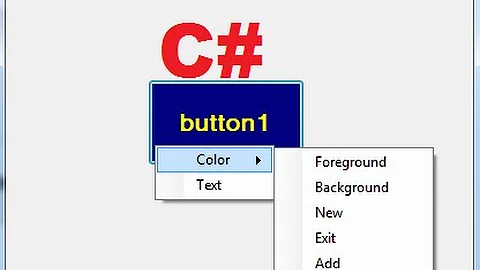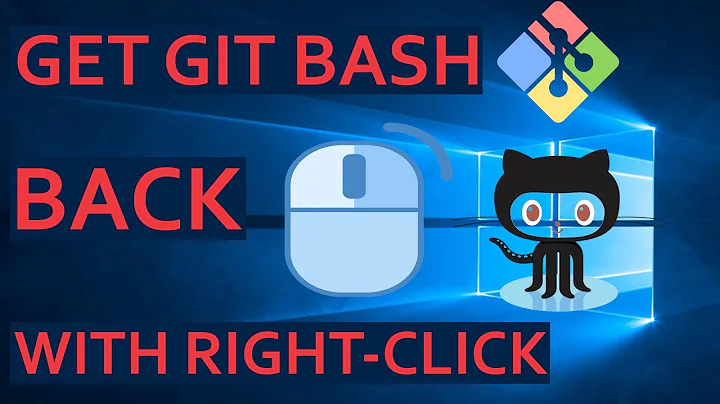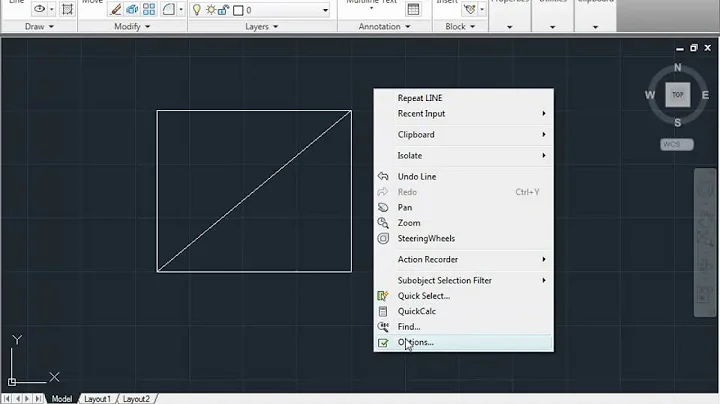Right Click on Column or Row does not show Context Menu
Solution 1
Hit Alt+F11 to get to the VBE. Hit Ctrl+G to see the immediate window.
Enter the following
application.CommandBars("Cell").Reset
application.CommandBars("cell").Enabled = True
application.CommandBars("Column").Reset
application.CommandBars("column").Enabled = True
application.CommandBars("Row").Reset
application.CommandBars("row").Enabled = True
Alt+F11 to return to Excel.
Solution 2
This worked for me:
Hit Alt+F11 to get to the Visual Basic Editor, hit Ctrl+G to see the immediate window, and enter the following:
Application.CommandBars("cell").Enabled = True
Application.CommandBars("Ply").Enabled = True
Application.CommandBars("row").Enabled = True
Application.CommandBars("column").Enabled = True
Alt+F11 to return to Excel.
"ply" is the code used to enable right click of worksheet tabs.
Solution 3
Start Excel in safe mode and see if the problem persists. It may be an add-in that is stealing the functionality.
To open Excel in safe mode, find an Excel document, and hold down Ctrl when double-clicking on it. You should be prompted to open in Safe Mode.
EDIT: There's a VBA macro you can use from this site, which will apparently restore right-click behaviour:
Sub SwitchOnCutAndPaste()
EnableControl 21, True
EnableControl 19, True
EnableControl 22, True
EnableControl 755, True
End Sub
Sub EnableControl(Id As Integer, Enable As Boolean)
Dim CB As CommandBar
Dim CBC As CommandBarControl
For Each CB In Application.CommandBars
Set CBC = CB.FindControl(Id:=Id, recursive:=True)
If Not CBC Is Nothing Then CBC.Enabled = Enable
Next
End Sub
Related videos on Youtube
Financial Economist
Updated on September 18, 2022Comments
-
Financial Economist over 1 year
I have the following issue: When right clicking in a row or column in Excel 2010 no menu is appearing. In Excel 2003 right clicking in a row lets you insert/delete rows.
Do you know if this functionality does not exist in Excel 2010 or if my Excel installation is problematic and what I need to do to resolve this?
Update: I am using Windows 7 64 bit and my Office is the Home and Business Edition.
-
 Admin over 12 yearsWe need more information about your system before we can help.
Admin over 12 yearsWe need more information about your system before we can help. -
studiohack over 12 yearssee updated question, @RandolphWest.
-
-
Financial Economist over 12 yearsThank you. I opened excel in safe mode and indeed the right click menu appears normally when I select entire rows or columns. However, there is no add-in installed when I open a normal excel. Could it be that an add-in that was previously installed removed the right click menu permanently (possibly with a VBA command)? And if yes, how can I restore it?
-
 Admin over 12 yearsSee my revised answer. I can't speak for whether this works, but it's certainly worth a shot.
Admin over 12 yearsSee my revised answer. I can't speak for whether this works, but it's certainly worth a shot. -
Financial Economist over 12 yearsThanks a lot for the answer but unfortunately it does not work. I ran the macro but no luck. This is very weird. I have been using excel for ages and have not come across a similar issue.
-
 Vomit IT - Chunky Mess Style over 6 yearsThat's a rather generic sort of solution and may actually involve more steps than just that that you talk about with newer versions of Windows—even Windows XP had other steps to take to do it properly from the OS side than just renaming the profile. Read over "Why do I need 50 reputation to comment" to ensure you understand how you can start commenting.
Vomit IT - Chunky Mess Style over 6 yearsThat's a rather generic sort of solution and may actually involve more steps than just that that you talk about with newer versions of Windows—even Windows XP had other steps to take to do it properly from the OS side than just renaming the profile. Read over "Why do I need 50 reputation to comment" to ensure you understand how you can start commenting.