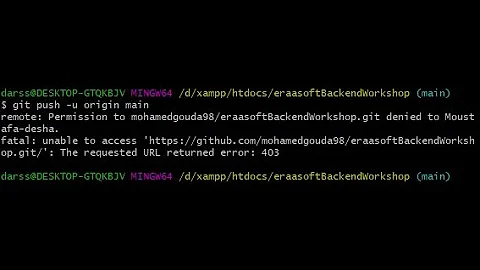rm: cannot remove `/../...v': Permission denied
Solution 1
rm -rf 982899 will try to recursively remove anything inside that directory, and then, once it is empty, remove the directory itself. So your problem may be that you do not have permission to delete the items inside 982899. You can try to chmod -R 777 982899, or chown -R <your_user> 982899 to get around this. Be careful though that chxxx commands use an uppercase -R for recursive operation.
Solution 2
It is possible that the below message:
rm: cannot remove `982899/.../...v': Permission denied
was caused as the owner of the file is another user (e.g. root).
This can be solved by running as root by using sudo
sudo rm -rf 982899
Related videos on Youtube
Yuan Wen
Got master degree from Chinese Academy of Sciences,bachelor degree from HuaZhong University of Science of Technology.Major is Electronic and Information.
Updated on September 18, 2022Comments
-
Yuan Wen over 1 year
I want to delete directory
982899. It is located under directorybig. When I first try to delete982899, it shows many lines of messages like this:rm: cannot remove `982899/.../...v': Permission denied
So I use
chmod 777 .to make directorybigbe able to change everything.However, after it,
rm -rf 982899still shows the same messages:rm: cannot remove `982899/.../...v': Permission denied
I even executed
chmod 777 982899, but nothing changed!Why ? What should I do to delete directory
982899?-
 Stephen Rauch about 7 years
Stephen Rauch about 7 yearschmod -R 777 982899
-
-
Yuan Wen about 7 yearsI copied 982899 from other place to my directory. I'm not in the sudoers file, So I can't use sudo rm -rf 982899 . Is there another way?
-
 Yaron about 7 yearswhat is the result of running
Yaron about 7 yearswhat is the result of runningls -lsa 982899/.../...v? -
Mio Rin about 7 yearsIf you can't use
sudo, then you might be able to switch to root withsu, then tryrm -r 982899again. If you have no root access, then you need to contact the administrator of the machine. -
Yuan Wen about 7 yearshoe is right@Yaron I have remove the directory successfully.
-
 Yaron about 7 years@YuanWen great :)
Yaron about 7 years@YuanWen great :)