Robot Framework: access Robot's global variables from Python library code?
You will want to use rf's BuiltIn library, for reference read the documentation as found here. This provides the keywords that are built into Robot Framework and so should reliably stay usable:
from robot.libraries.BuiltIn import BuiltIn
results_path = BuiltIn().get_variable_value("${RESULTS_PATH}")
Related videos on Youtube
Leslie Chong
Updated on June 04, 2022Comments
-
Leslie Chong almost 2 years
I have some settings-type global vars that I'd like to be able to access from Python code. For example:
pybot --variable RESULTS_PATH:/wherever/this/points test.txtNow, my module
logger.pyfile needs to know the results_path to set up properly.I know that I can initialize the logger with a variable, like
***Settings*** Library logger ${RESULTS_PATH}And then in logger I'll be passed results_path:
def __init__(self, results_path): # WhateverHowever the problem with doing it this way for me is that I want to access and use the logger from both Python code and within test cases. So if I set it up this way, if I want to use the logger from Python code I run into the same problem of needing results_path to initialize the logger properly.
Are there any functions in the robot framework library that would allow me to grab the value of ${RESULTS_PATH} from Python code? What is the proper way to do something like this?
Right now, my workaround for the issue is to set RESULTS_PATH as an environment variable. So I have something like:
Run like:
RESULTS_PATH=/wherever/this/points pybot test.txtFile
test.txt:***Settings*** Library logger ...File
logger.py:results_path = os.environ["RESULTS_PATH"] # Other set up stuff -
stefanzweig almost 7 yearsI wonder if this code snippet could run standalone without pybot. Let's assume it is in a python file with name result.py. and we run this python file with "python result.py". The interpreter will tell an error "raise RobotNotRunningError('Cannot access execution context')". I wonder how to do the unittest like this code?
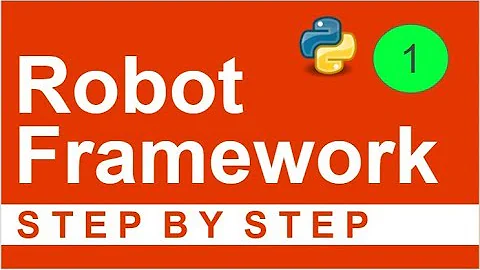

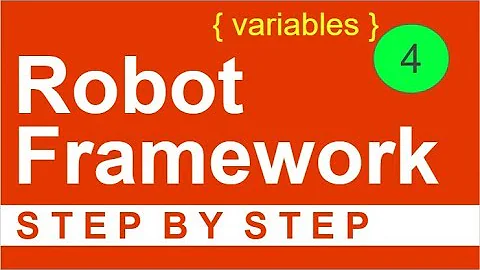
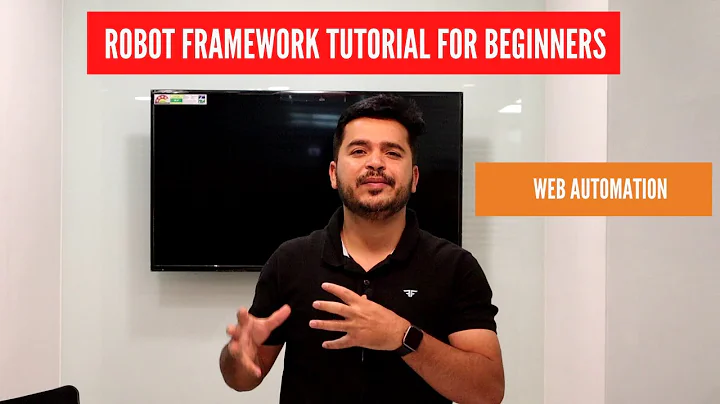

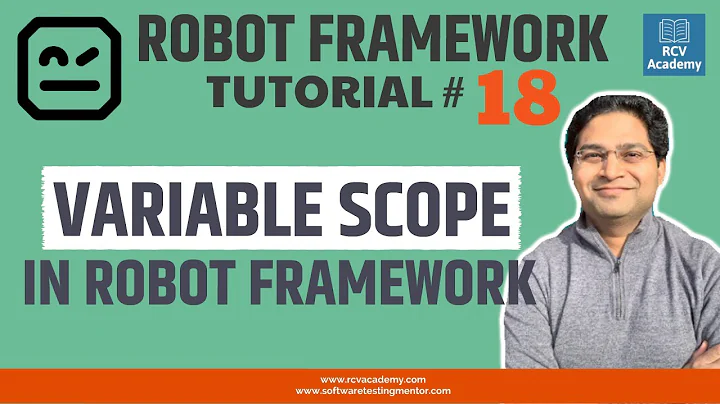


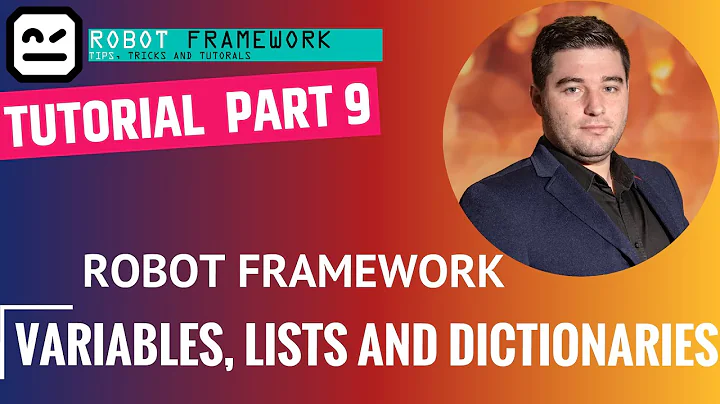
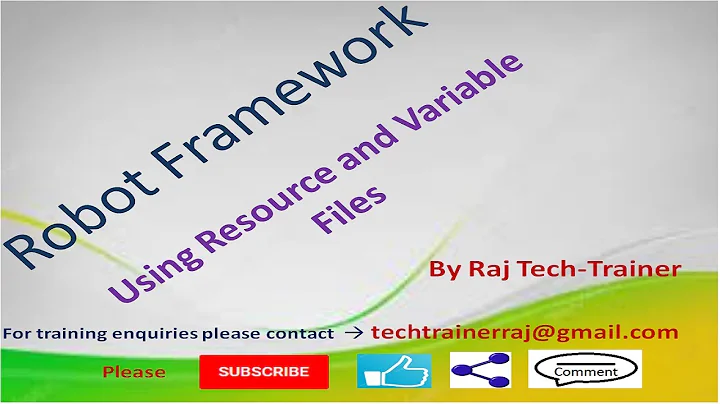
![[Robot Framework] - Mở rộng Robot Framework's Keyword với Python](https://i.ytimg.com/vi/e0LR26COx7w/hqdefault.jpg?sqp=-oaymwEcCOADEI4CSFXyq4qpAw4IARUAAIhCGAFwAcABBg==&rs=AOn4CLDZOxRhKCUgPY0iQnUG9vcYse2-ZA)
