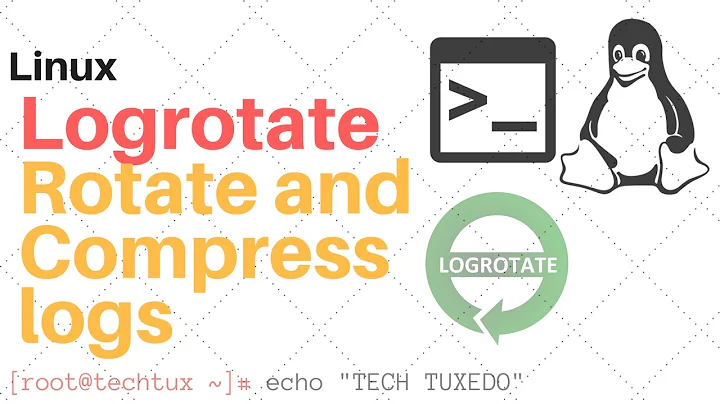Rotate nohup output
Solution 1
The solution was eventually so simple
nohup ./startWebLogic.sh 2>&1 </dev/null | cat >> AdminServer.out &
and now the AdminServer.out can be rotated with logrotate and the copytruncate option.
Solution 2
Unlearn the need for logrotate. You don't need logrotate in the first place. This is a problem that has been solved since the middle 1990s.
Get yourself one or more of:
- Dan Bernstein's
multilogfrom daemontools, or Bruce Guenter'smultilogfrom daemontools-encore, or Adam Sampson'smultilogfrom freedt, or - Laurent Bercot's
s6-logfrom s6, or - Gerrit Pape's
svlogdfrom runit, or - Wayne Marshall's
tinylogfrom perp, or - my
cyclogfrom nosh.
and send script standard output and standard error through a pipe to their standard input, in the normal way:
./startWebLogic.sh 2>&1 | cyclog logs/
They will write a set of automatically cycled, rotateable-on-demand, strictly size-capped logs in a directory that you specify, with no need for any additional log rotation programs at all. None of them need any superuser privileges. (In fact, far from needing or expecting superuser privileges it is best practice in their most widely known use case, logging dæmon output, to run them under unprivileged accounts.)
Further reading
- Jonathan de Boyne Pollard (2016). Don't use logrotate or newsyslog in this century.. Frequently Given Answers.
Related videos on Youtube
tweetysat
Updated on September 18, 2022Comments
-
tweetysat over 1 year
I'm working with weblogic 10.3.5 under ubuntu 12.04.
Weblogic is started using
nohup ./startWebLogic.sh >Oracle/Middleware/user_projects/domains/base_domain/servers/AdminServer/logs/AdminServer.out 2>&1 </dev/null &It's working fine and now I would like to rotate
AdminServer.outusinglogrotatebut it seems it's not so easy to do. Searching on internet it is not very clear to understand if it is possible or not.I tried using the
copytruncateoptions. When the logrotate is executing the size of the file becomes 0 but returns to original size after the first 'write' of the server.Also tried renaming the file. The server still writes to the renamed file.
It seems the server only have a pointer to a file independently of it's name or size.
So ... is there a solution ? Using logrotate or not.
--EDIT--
I also tried with
#!/bin/bash mkdir -p tmp if [ ! -p tmp/weblogic.fifo ]; then mkfifo tmp/weblogic.fifo fi tail -f tmp/weblogic.fifo >> Oracle/Middleware/user_projects/domains/base_domain/servers/AdminServer/logs/AdminServer.out & nohup ./startWebLogic.sh > /home/me/tmp/weblogic.fifo 2>&1 </dev/null &I don't know if it is proper but ... there is at least one problem : sometimes, it hangs up writing to the file. Sometimes a few seconds but after a while (even before the server has started) ... indefinitely !
So I cannot test the logrotate.
-
 kos about 9 years
kos about 9 years -
tweetysat about 9 yearsI already read that. So if I can't kill the process (and I can't kill weblogic) there is no solution ?
-
-
tweetysat about 9 yearsThanks. I tried with the first multilog. But I don't understand how it's working. I tried for ex. ls -l | multilog t s10485760 n5 '!tai64nlocal' tmp. But nothing appears in the tmp folder.
-
JdeBP almost 9 yearsWith multilog, directory names must start with a dot or a slash.
-
Ishimwe Aubain Consolateur over 5 yearsI din't see how it rotate but apparently it is serving my needs. Rotation will come after because I am relying on Log4J2 for logs in my .jar app. If you get any update you can let me know. But I for now I wanted to let you know that your reply helped me